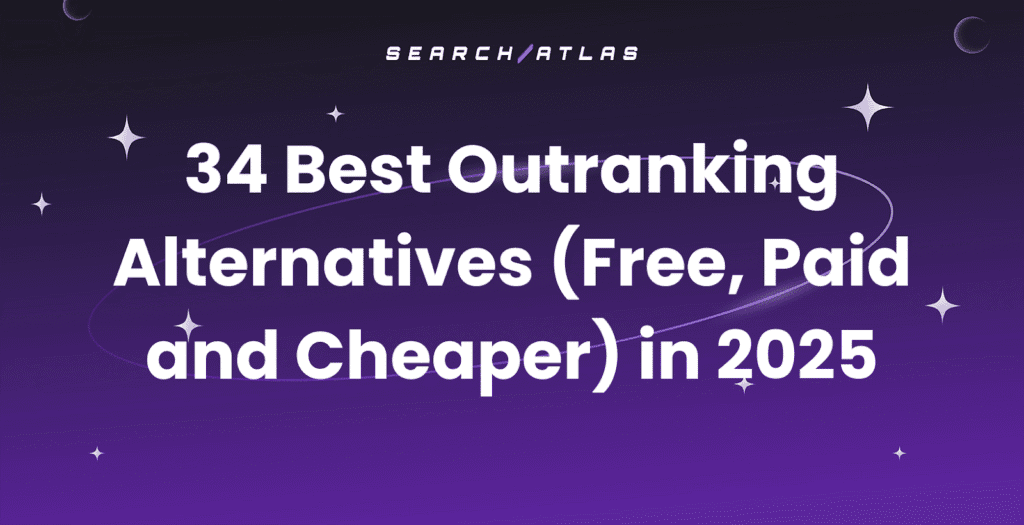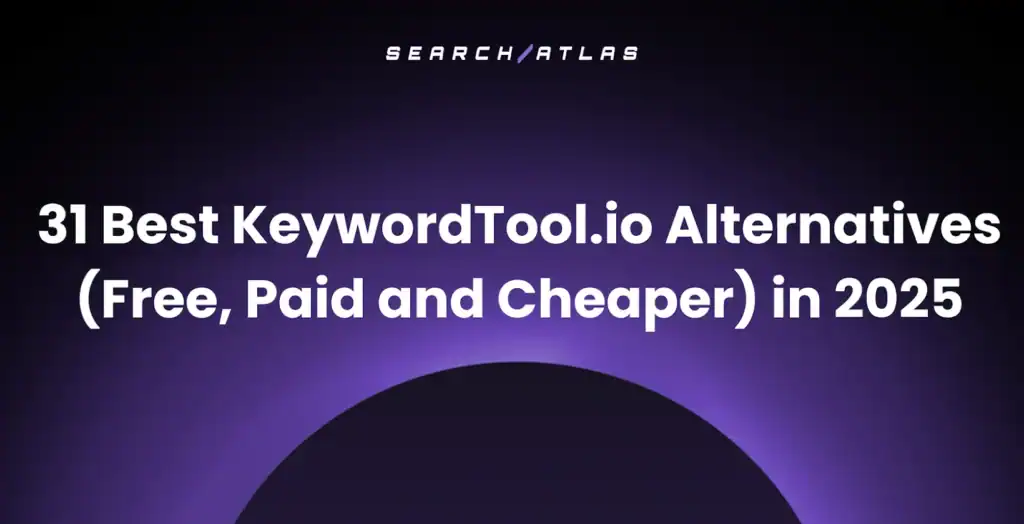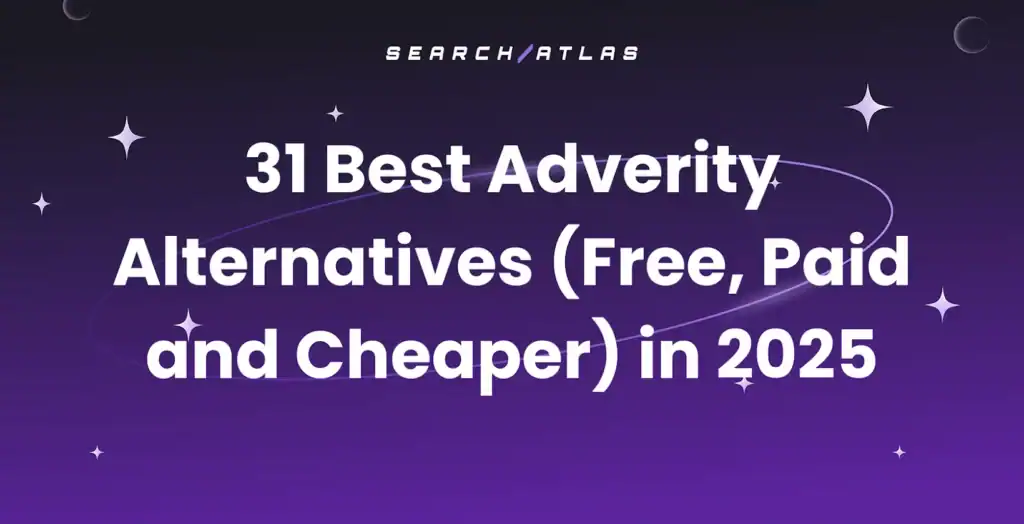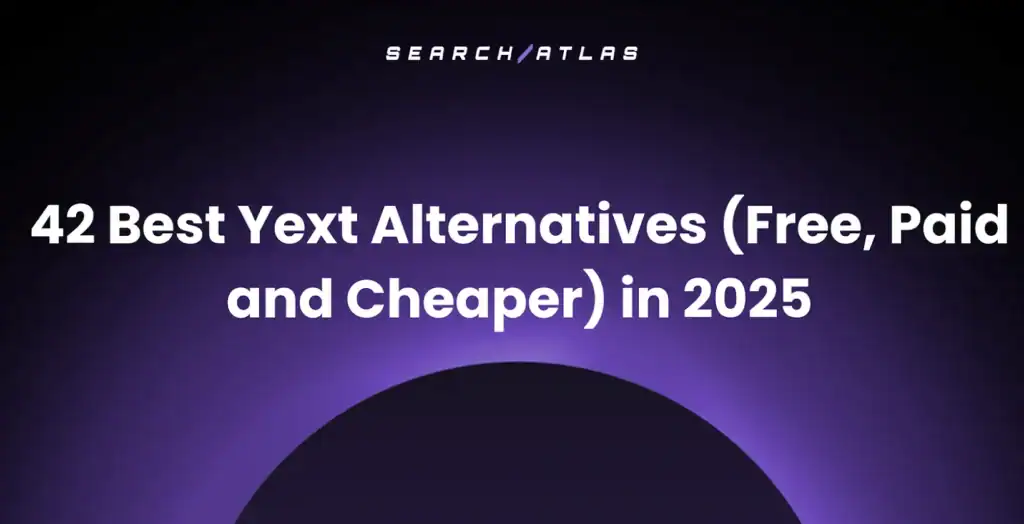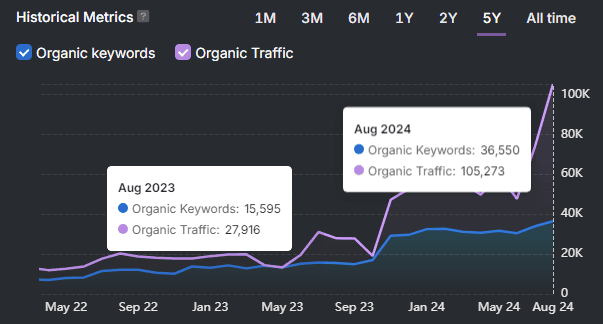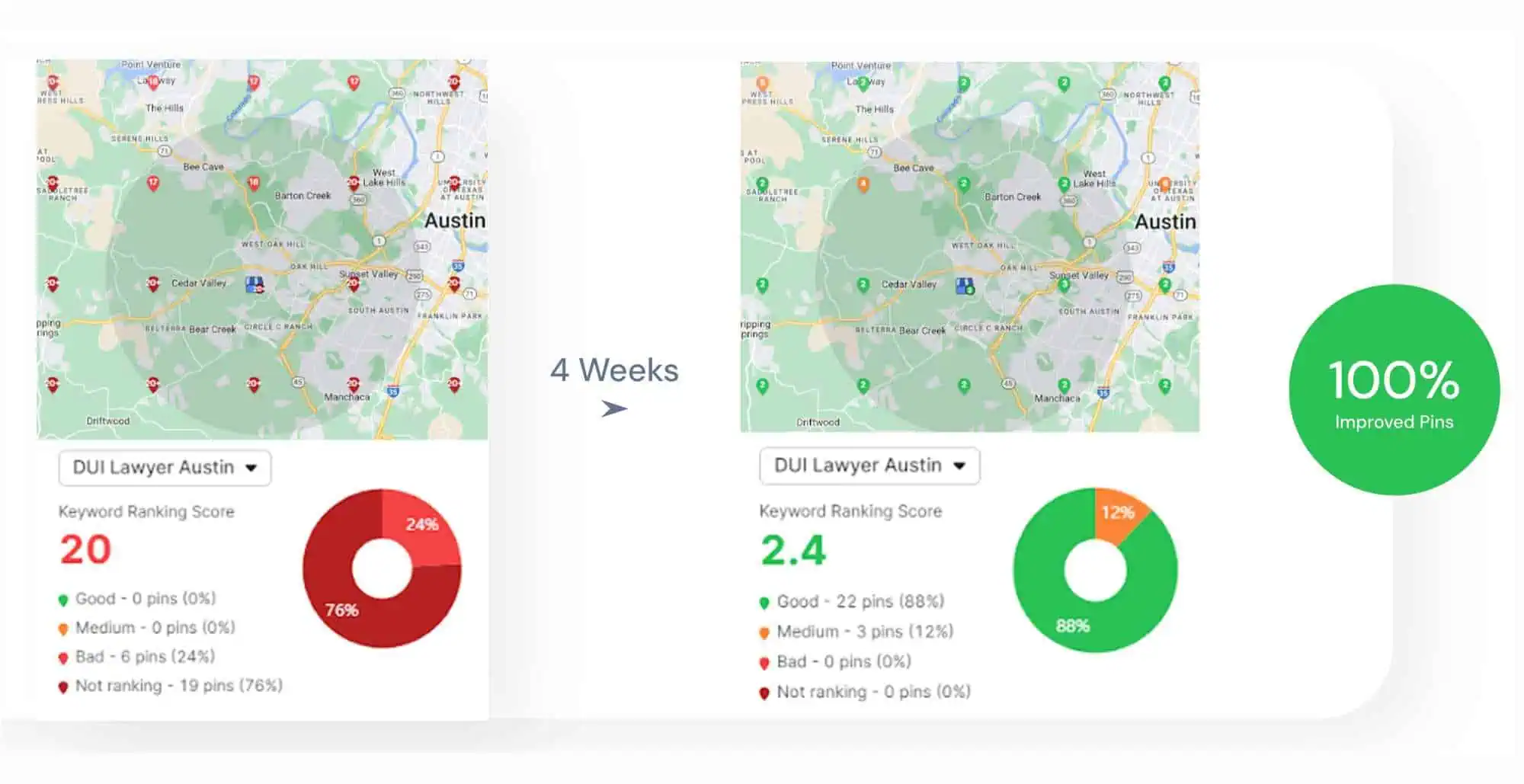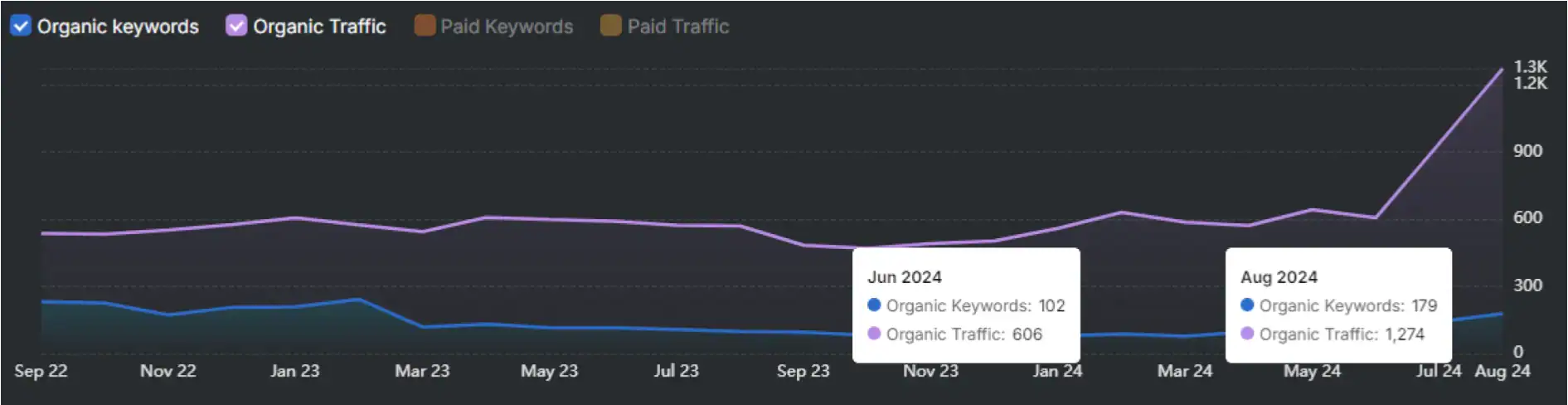Raven Tools is a cloud-based SEO platform built for digital marketers and agencies. Raven Tools helps users track keyword rankings, monitor backlinks, and automate SEO reporting in a centralized interface. This Raven Tools review covers how the platform performs for users who need streamlined reporting and basic SEO metrics.
Raven Tools core features are SERP Rank Tracker monitors keyword positions, Link Spy analyzes backlinks, and the SEO reporting tool supports white-label customization. The Raven Tools pricing ranges from $49/month to $479/month, and higher-tier plans increase the number of domains and scheduled reports.
A main Raven Tools pro is the accessible reporting workflow tailored to agency needs. A main Raven Tools con is the limited data depth and the need for tool supplementation to achieve full SEO coverage.
What is Raven Tools?
Raven Tools is a cloud-based SEO and reporting platform that offers tools for analyzing SEO performance, managing digital campaigns, and compiling multi-channel metrics. Raven Tools supports keyword research, backlink monitoring, rank tracking, technical audits, and automated reporting into a centralized dashboard.
SEO professionals use Raven Tools to monitor performance metrics, manage link data, and deliver client-ready reports. The Raven Tools platform integrates with third-party data sources like Moz and Majestic to expand keyword and backlink insights.
Raven Tools is built for users who value unified SEO reporting and cross-channel metric tracking. While it covers many core SEO tasks, the platform lacks depth in areas like local SEO, content optimization, and real-time position updates, which limits advanced SEO workflows.
What is the History of Raven Tools?
The Raven Tools company began in 2007 in Nashville, Tennessee, when Jon Henshaw and Taylor Pratt set out to build a practical SEO platform focused on reporting and campaign analysis. Raven Tools quickly gained traction among marketers seeking reliable data for search performance and competitor tracking.
In 2017, Raven Tools joined the TapClicks platform through acquisition. TapClicks, based in Silicon Valley, brought Raven Tools into a broader family of marketing products, which includes AdStage, iSpionage, and Megalytic. This transition expanded Raven Tools integration scope and positioned it within a unified reporting ecosystem.
Raven Tools company continues to operate within the TapClicks network, with teams across Nashville, San Jose, Boston, and Montreal. The Raven Tools platform remains committed to developing SEO reporting tools used by digital marketers managing search and media campaigns.
Who is Raven Tools For?
Raven Tools is for SEO professionals, digital marketing agencies, and in-house teams managing multi-channel campaigns and client reporting. The Raven Tools platform supports tasks such as site audits, backlink tracking, rank monitoring, and compiling SEO metrics across multiple domains.
Raven Tools is best suited for users who prioritize structured reporting and multi-source campaign data. Agencies and consultants use Raven Tools dashboard to organize campaign tasks and deliver white-label performance reports.
However, the lack of advanced keyword tools, content optimization features, and local SEO data makes Raven Tools less suitable for teams needing deeper analysis or AI-driven insights.
What are the Raven Tools Features?

There are 7 main Raven Tools features designed to support SEO reporting, performance tracking, and domain research. The 7 main features of Raven Tools are listed below.
1. Website Auditor
Raven Tools Site Auditor identifies technical SEO issues by crawling pages for errors related to content, links, metadata, and page structure. Raven Tools Site Auditor flags problems such as broken links, duplicate titles, and missing analytics, which helps users diagnose what affects visibility.
Raven Tools Site Auditor is available in two versions. The Classic version retains the legacy report view, and the Studio version features an updated interface for checklist-based optimization. Both options segment findings into six issue categories to simplify prioritization.
Users rely on Raven Tools Site Auditor to uncover optimization gaps, track site health over time, and share results with clients or internal teams. Raven tools allow regular audits to be scheduled weekly or monthly, with crawl limits based on plan size ranging from 400,000 to 7 million pages per cycle.
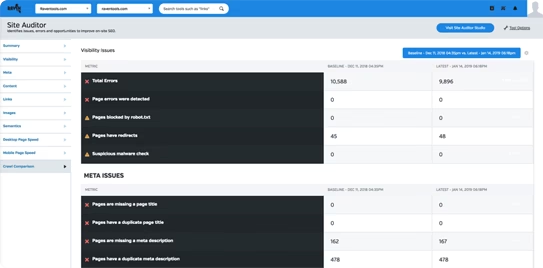
To use Raven Tools Site Auditor, navigate to the “Site Auditor” tab under “SEO Research.” Choose the site profile you want to audit, then click “Crawl Site” to begin. The Site Auditor will scan up to 10,000 pages per site and show results within minutes.
2. SERP Rank Tracker
Raven Tools SERP Tracker is a tool that monitors keyword rankings across multiple search engines. The Raven Tools SERP Tracker Tool includes tracking frequency options, device-specific segmentation, and historical rank trend reporting.
The Raven Tools SERP Tracker Tool helps users evaluate keyword visibility, monitor ranking fluctuations, and compare performance across competitors. Raven Tools SERP Tracker allows users to track up to 1,200 keyword positions per month, with additional keyword credits available by volume.
SEO professionals use the Raven Tools SERP Tracker Tool to analyze ranking changes, set custom tracking intervals, and report search performance across markets. Client-facing teams apply the data to monitor progress on keyword goals and showcase position gains over time.
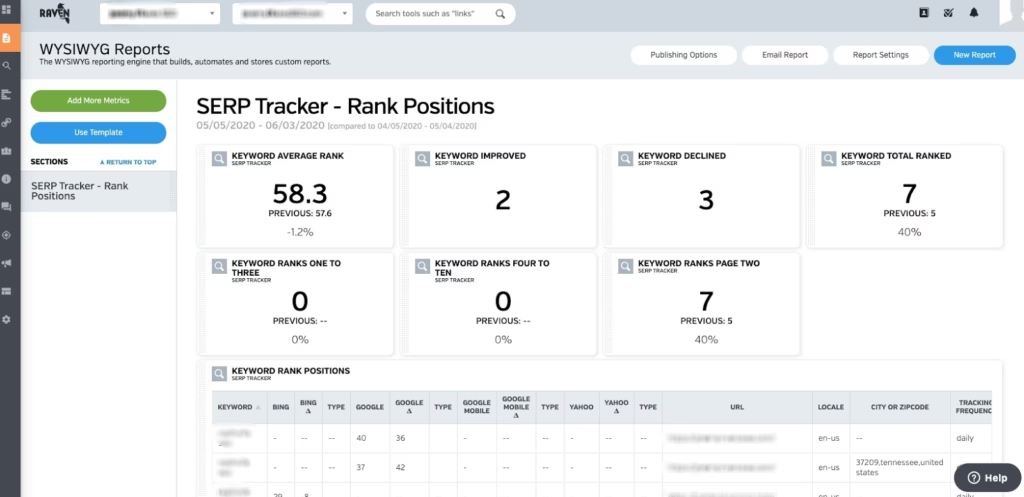
To use SERP Tracker, first log into Raven Tools and select the “SERP Tracker” tab. Second, add keywords manually or by import. Third, set tracking frequency and choose preferred engines like Google or Bing. SERP Tracker will return current rankings, trend charts, and visibility scores organized by keyword, and engine.
3. Keyword Research
Raven Tools Keyword Research Tool is a platform for discovering, storing, and organizing keyword data for SEO and PPC campaigns. The Raven Tools Keyword Research Tool includes metrics like search volume, PPC competition, keyword difficulty, and cost-per-click (CPC).
The Keyword Research Tool helps users generate keyword ideas, evaluate advertising value, and prioritize terms for link building or paid media. Raven Tools Keyword Research allows users to retrieve up to 10,000 suggestions per query, filtered by keyword match, CPC, or search volume.
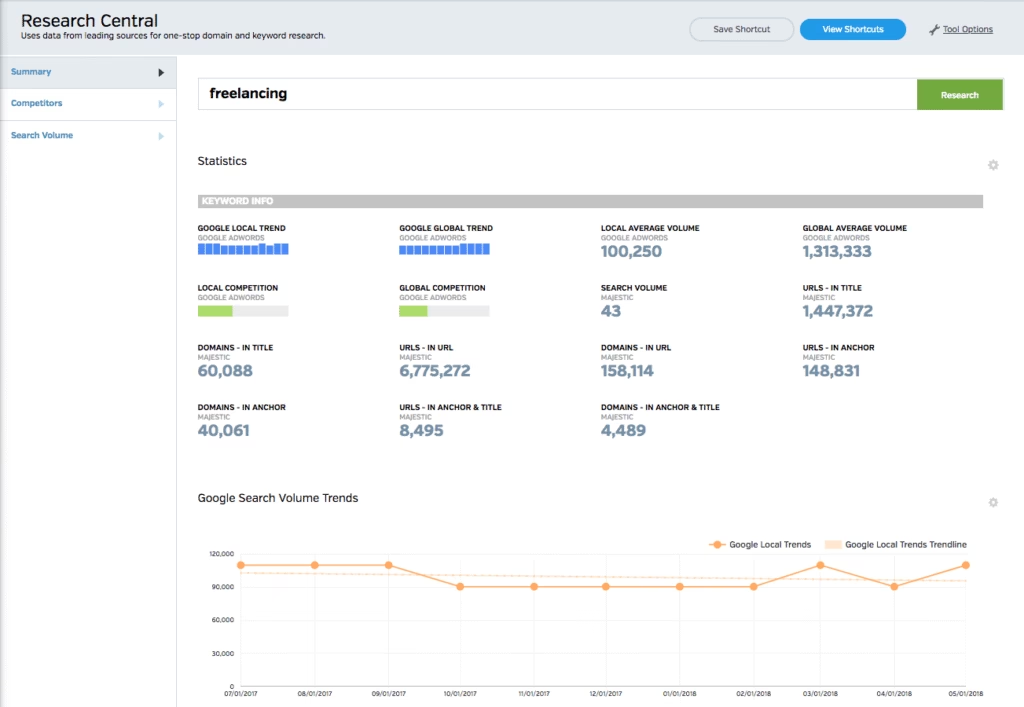
To use the Raven Tools Keyword Research Tool, enter a seed keyword or phrase and choose how many results to return. Apply filters to refine the keyword list, and export the data into Google Sheets or Excel for further analysis.
4. Backlink Checker
Raven Tools Backlink Explorer is a backlink analysis tool for reviewing the incoming links of any domain, subdomain, or URL. The Raven Tools Backlink Explorer Tool includes data on trust flow, anchor text, link type, and citation flow pulled from Majestic and Moz.
The Backlink Explorer Tool helps users evaluate their own link profiles, analyze the competitors backlink strategies, and identify new link-building opportunities. Raven Tools Backlink Explorer supports bulk checks of up to 50,000 links per domain and exports data for up to 10,000 backlinks.
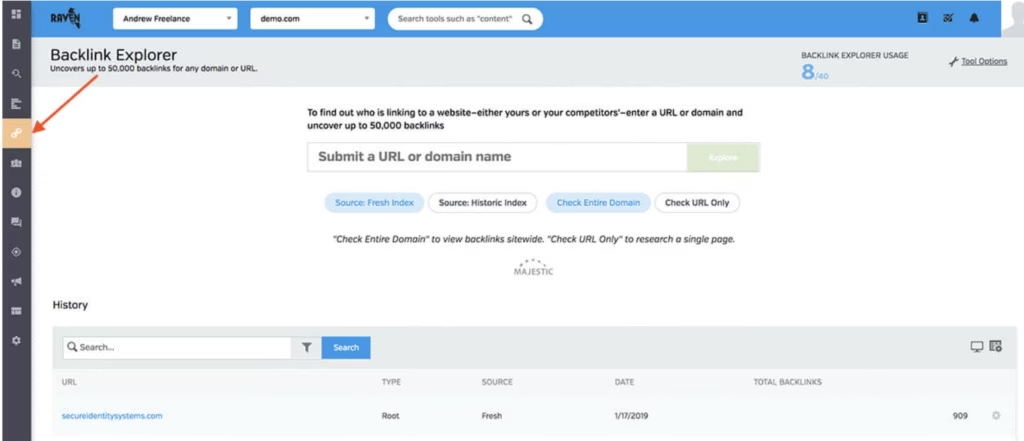
To use Backlink Explorer, select the “Link Building” tab, then click “Backlink Explorer.” Enter a domain or URL, and view the full backlink list that includes source page, target URL, anchor text, and citation metrics.
5. Link Spy
Raven Tools Link Spy is a backlink discovery tool that reveals link opportunities based on competitor keyword rankings. The Raven Tools Link Spy Tool identifies domains linking to pages that rank for a target keyword and shows link volume, citation flow, and referring domains.
The Raven Tools Link Spy Tool helps users generate up to 50,000 backlink ideas per keyword by analyzing the websites that currently rank for that term. SEO teams use Link Spy to uncover top-performing competitor backlinks and prioritize which referring domains to pursue.
Raven Tools Link Spy supports keyword-based competitor analysis instead of domain-based input. This keyword-first model enables broader discovery of referring domains tied to SERP results.
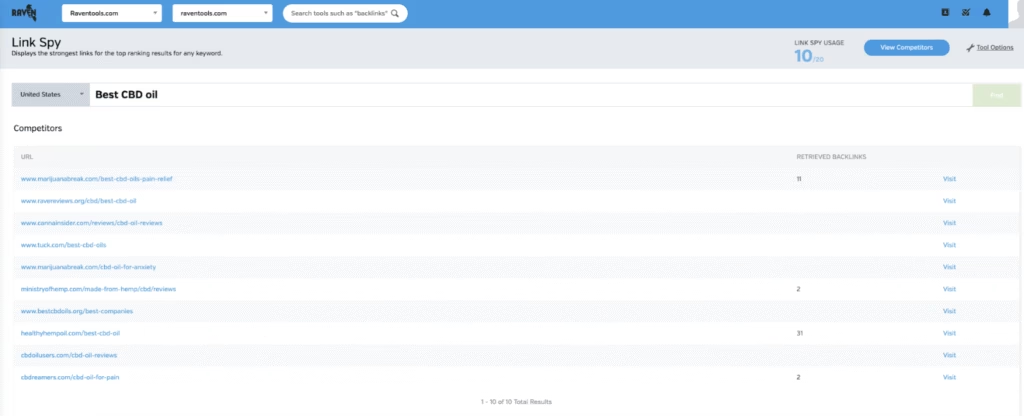
To use Link Spy, open the left menu, and select “Link Spy” under the “Link Building” section. Enter your focus keyword to generate a list of websites currently ranking for that keyword.
Raven Tools will display the backlink profiles of each ranking site, showing which domains are linking to them and at what frequency. Review citation flow and link volume to identify high-value backlink sources for your own strategy.
6. Marketing Reporting
Raven Tools Marketing Reports is a reporting system that compiles SEO, PPC, and social media data into client-ready formats. The Raven Tools Marketing Reports platform includes analytics from over 20 other data sources.
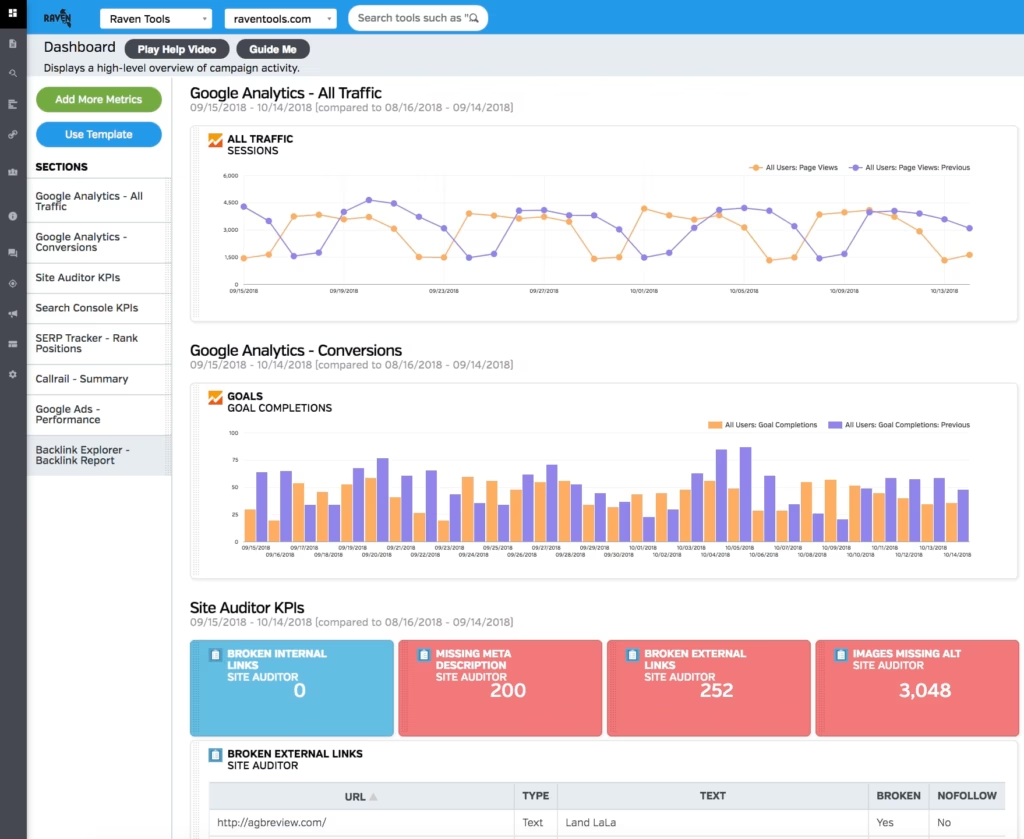
The Raven Tools Marketing Reports platform allows users to combine keyword rankings, traffic metrics, backlinks, ad spend, and engagement data in one place. Raven Tools Marketing Reports supports fully custom templates, white labeling, and recurring report schedules.
Agencies use Raven Tools Marketing Reports to monitor campaign ROI, prove SEO growth, and track multi-channel performance for clients. Internal marketing teams rely on the platform to audit technical issues, check ad results, and identify content trends across social platforms.
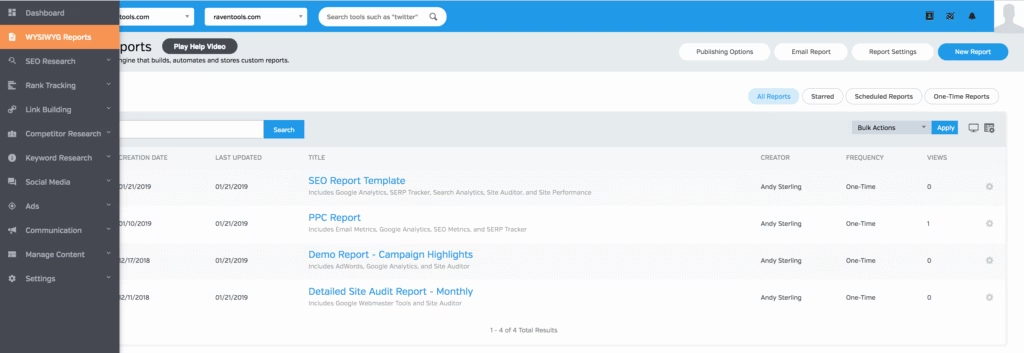
To use Raven Tools Marketing Reports, log in and select an existing campaign or add a new one. Click “WYSIWYG Reports” from the left-side menu to open the visual report builder.
Choose “New Report,” select your desired metrics, and drag them into the layout. Customize formatting, apply branding, and save the report as a template or export in PDF or CSV.
7. Competitor Domain Research
Raven Tools Competitor Manager is a research module that compares competitor domains using backlink, ranking, and visibility metrics. The Raven Tools Competitor Manager feature includes data from Raven, Moz, Majestic, and Alexa.
The Raven Tools Competitor Manager feature allows users to track SEO performance across multiple competitors and uncover gaps in their current strategy. Raven Tools displays side-by-side views for domain authority, indexed pages, backlinks, quality scores, and keyword visibility.
SEO professionals use the Raven Tools Competitor Manager to benchmark growth, identify rival link sources, and evaluate on-page strength. The Competitor Domain Research tool supports deeper analysis through integration with Research Central and Site Performance.
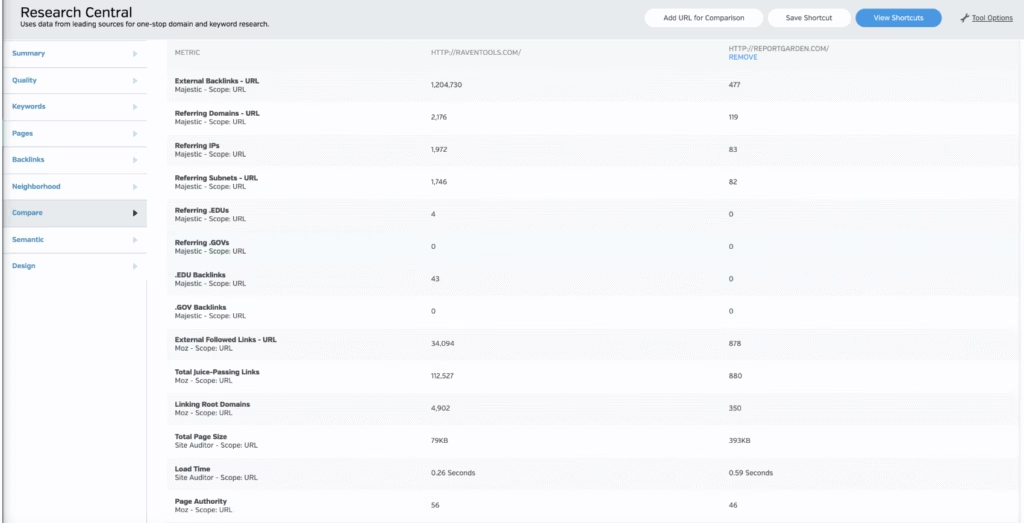
To use Raven Tools Competitor Manager, first open any campaign and go to the Competitor Research tab. Second, enter a domain or URL and choose from nine available research views. Third, View keyword rankings, backlinks, page-level SEO stats, or generate a quality score using inputs from all integrated data sources.
How does Raven Tools Work?
Raven Tools works by connecting to third-party platforms through built-in integrations and combining this data into SEO and marketing reports. The platform pulls metrics from over twenty sources, which includes Google Analytics (GA4), Google Ads, Google Search Console (GSC), Bing Ads, Facebook Ads, and LinkedIn.
Raven Tools uses its internal crawler to conduct site audits, analyze on-page elements, and identify SEO issues. Users enter domains to access dashboards covering rankings, backlinks, social engagement, and ad performance across connected channels.
Raven Tools supports collaboration through user roles, permissions, and shared access to reporting. This structure suits teams managing clients or campaigns across SEO, PPC, and social media.
While Raven Tools offers strong reporting, some users find the interface outdated and the platform less flexible for advanced technical audits.
How Accurate is Raven Tools?
Raven Tools is generally accurate for basic SEO reporting, especially in tracking rankings, auditing websites, and managing client deliverables. However, the accuracy of Raven Tools depends on the specific feature in use.
Raven Tools pulls keyword and ranking data from integrated sources, which sometimes lead to inconsistencies or delays in fast-changing SERPs. Backlink insights rely on third-party integrations rather than a proprietary index, which limits data depth.
Some users have reported issues with rank tracking reliability, particularly when exporting data or analyzing real-time shifts. With these gaps, many users pair Raven Tools with specialized platforms to supplement data coverage and ensure reporting precision.
What Pricing Plans Does the Raven Tools Offer?
Raven Tools offers five subscription plans tailored by user count, campaign volume, and daily position checks. All accounts begin with a 7-day free trial to explore full platform access before selecting a plan.
The Raven Tools price of Small Biz Plan starts at $49/month and includes 2 domains, 2 users, and 1,500 checks. The Small Biz Plan suits solo users or small teams.
The Raven Tools price of Start Plan starts at $109/month and expands to 20 domains, 4 users, and 15,000 checks. The Start Plan supports growing SEO teams.
The Raven Tools price of Grow Plan starts at $199/month with 80 domains, 8 users, and 20,000 checks. The Grow Plan fits agencies with multiple clients.
The Raven Tools price of Thrive Plan starts at $299/month with 160 domains, 20 users, and 25,000 checks. The Thrive Plan handles larger workloads.
The Raven Tools price of Lead Plan starts at $479/month and includes 320 domains, 40 users, and 30,000 checks. The Lead Plan supports enterprise-level SEO operations.
Users make payments using credit cards, with pre-pay options available through the billing dashboard. Annual billing offers up to 30% in savings, depending on the selected plan.
What is the Raven Tools Rating?
Raven Tools receives generally favorable ratings across major software review platforms, with an average rating of 4.1 out of 5. The feedback highlights Raven Tools strength in reporting and workflow management, along with concerns about interface usability and keyword data depth.
The Raven Tools reviews across major software review sites are listed below.
- Trustpilot. 3.2/5 (1 review)
- G2. 4.2/5 (154 reviews)
- Capterra. 4.4/5 (122 reviews)
- TrustRadius. 7.6/10 (62 review)
The ratings suggest that Raven Tools performs well for users focused on SEO reporting and campaign tracking. Users frequently mention its reporting flexibility, while noting limited keyword suggestions, shallow data insights, and missing functionalities that lead them to rely on other tools.
What are the Pros of Raven Tools?
Raven Tools offers several advantages for SEO professionals and agencies focused on reporting, rank tracking, and competitor research. The pros of Raven Tools are listed below.
- Generous Rank Tracking Limits. Raven Tools includes high keyword tracking allowances, enabling broad campaign coverage across multiple projects.
- White-Label Reporting. Raven Tools supports customizable reports with logo and color branding, ideal for agencies presenting client-facing deliverables.
- Comprehensive Site Audits. Raven Tools provides site audits with generous crawl limits to detect on-site issues affecting visibility and indexability.
- Strategic Competitor Research Tools. Raven Tools includes domain comparison, backlink data, and keyword overlap features for strategic competitor insights.
- Seamless Marketing Platform Integrations. Raven Tools connects with tools like GA4 and GSC to centralize SEO and PPC data.
- Affordable Entry Point. Raven Tools offers multiple pricing tiers for varied team sizes, along with a free trial for new users.
Raven Tools suits agencies and consultants who prioritize client reporting and multi-campaign visibility, though some users supplement it with additional tools for more comprehensive SEO strategies.
What are the Cons of Raven Tools?
Raven Tools has limitations that affect its usefulness as a full SEO platform. The cons of Raven Tools are listed below.
- Keyword Research Gaps. Raven Tools offers fewer keyword suggestions and lacks keyword difficulty scores, which limits effective keyword targeting.
- Limited Domain Overview. Raven Tools restricts domain analysis to a smaller number, which provides less flexibility than competitors.
- Basic Data Display. Raven Tools provides some sections with only surface-level data, which limits advanced analysis.
- Dependence on Other Tools. Raven Tools requires users to rely on additional platforms to cover deeper SEO functions.
- No Content Marketing Features. Raven Tools does not include content marketing capabilities, which are a drawback for some users.
- Cost Increases with Scale. Raven Tools pricing increases with added features or users, which become expensive for certain teams.
Raven Tools serves well for reporting and campaign tracking but requires supplementation for full SEO coverage and stronger budgets as businesses grow.
What do Reddit Users think about Raven Tools?
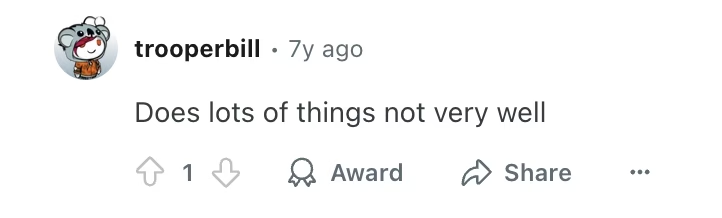
Reddit users hold mixed views on Raven Tools. Some describe it as a platform that tries to do too much without excelling in specific areas, pointing to shallow tool depth. Others say the software feels dated compared to more modern SEO platforms.
Despite criticisms, many posts highlight the Raven Tools value for managing campaigns. Users appreciate its all-in-one structure for reporting, tracking, and research. One user said it helped reclaim time through automation and centralization of routine tasks.
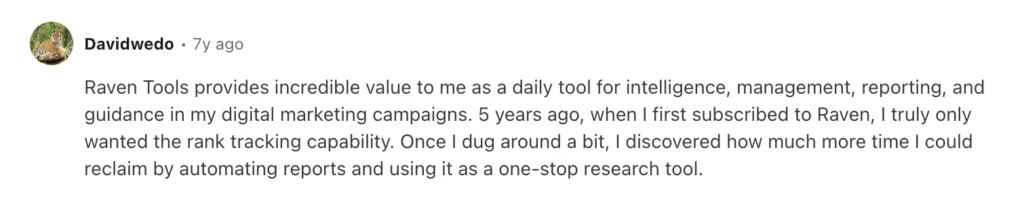
Overall, Reddit feedback reflects a divide between its reporting convenience and its limitations for advanced analysis.
How does Raven Tools treat its Long-term Subscribers?
Raven Tools provides stability for long-term subscribers through preserving historical data and continuous access to legacy features. Multi-year subscribers receive consistent platform updates without disrupting existing workflows.
Raven Tools does not offer a formal loyalty program, but long-term users benefit from service continuity, access to expanded integrations, and discounts when choosing annual billing plans.
How Responsive is Raven Tools’ Customer Support?
Raven Tools customer support receives generally positive feedback for responsiveness and professionalism. Support is available through email and a contact form on the Raven Tools website, with help inquiries directed to [email protected].
Users often describe Raven Tools support team as knowledgeable and timely when responding to technical issues or platform questions. Some users note that replies are thorough and helpful, especially when navigating reporting features or troubleshooting errors.
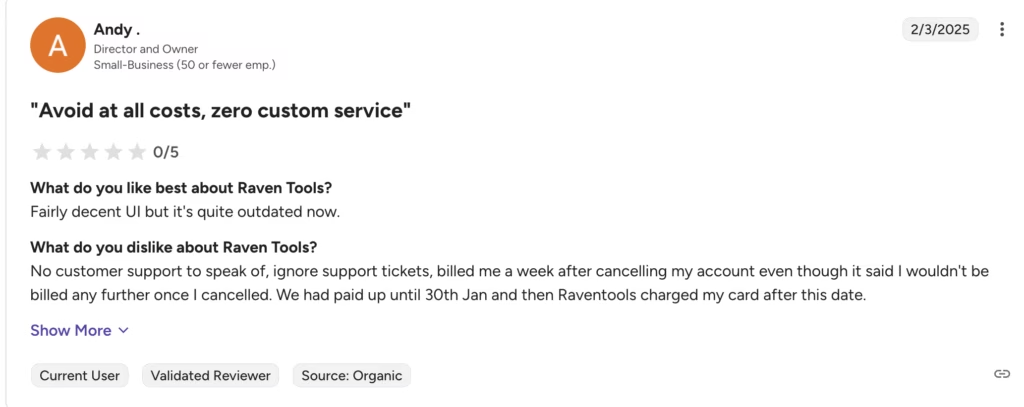
However, experiences vary. One user reported that support tickets were ignored and cited a billing issue where charges continued after cancellation. This type of issue raises concerns about Raven Tools billing transparency and support follow-through.
Raven Tools does not offer phone support, which limits options for real-time assistance. This absence creates friction for users who prefer direct communication, especially during urgent tasks.
How Reliable and Legit is Raven Tools as an SEO Tool?
Raven Tools is generally seen as a reliable and legitimate SEO tool for agencies that prioritize reporting and integrations. Its white-label reporting system and user-friendly interface are valued by professionals managing client accounts. Raven Tools provides a clear Terms of Service for users to review before signing up.
Some users report billing issues after cancellation, which includes unexpected charges and ignored support tickets. These cases raise concerns about how Raven Tools handles account closure. Raven Tools performs well for most users, but unresolved billing complaints affect how some evaluate its reliability.
What is the Best Alternative to Raven Tools?
The best alternative to Raven Tools is the Search Atlas SEO Software Platform. Search Atlas includes tools for full SEO campaigns, from rank tracking and keyword discovery to content optimization and technical automation. While Raven Tools focuses on reporting, Search Atlas adds AI-powered automation, local SEO support, and scalable campaign management.
Search Atlas includes keyword research tools that access over 5.2 billion keywords. Each term is evaluated by search volume, difficulty, CPC, and intent, which allows deeper targeting across funnel stages. This level of keyword depth and filtering is not available in Raven Tools.
Search Atlas delivers stronger technical audits. Automated by OTTO SEO, the AI assistant, site issues are identified and fixed without manual effort. OTTO monitors crawlability, indexation, on-page factors, and local SEO errors to keep sites optimized in real time.
Unlike Raven Tools, which provide limited domain insights, Search Atlas uses Domain Power (DP) to score domain authority based on verified rankings and traffic from GSC. This delivers a real-world measure of influence.
Search Atlas includes built-in reporting with AI-generated summaries, client sharing options, and GSC and GA4 integration. Search Atlas reports combine keyword rankings, technical status, and competitor data where users customize visualizations and track performance.
Search Atlas starts at $99 per month and includes white-label options for agencies. Search Atlas plans support full campaign visibility, automation, and cross-client performance analysis.
Looking to manage full SEO campaigns without switching platforms? Migrate from Raven Tools to Search Atlas to manage audits, keyword research, domain authority, and local SEO in one system.
Are there any other Raven Tools SEO Alternatives?
Yes, there are other Raven Tools competitors that serve different SEO needs and agency workflows. Tools like the AgencyAnalytics, SE Ranking, and Semrush offer features such as rank tracking, reporting, backlink monitoring, and keyword research.
SE Ranking includes rank tracking, site audits, and competitive analysis with an easy interface. AgencyAnalytics focuses on customizable dashboards for cross-channel reporting. Semrush provides a wide range of SEO tools for research, content, and analysis.
All Raven Tools alternatives come with different strengths, pricing models, and reporting styles, so the best fit depends on your priorities and budget.
Do SEO professionals rank Raven Tools among the Best SEO Tools?
Yes, many SEO professionals rank Raven Tools among the best SEO tools for white-label reporting. Raven Tools is a reporting-focused SEO platform built for agencies and consultants managing multi-channel marketing campaigns. With support for logo, font, and color customization, teams deliver polished dashboards tailored to each client.
However, some SEO professionals prefer SEO tools that offer a more complete solution. For all-in-one SEO performance, platforms like Search Atlas SEO software platform are often favored because they support daily use across ranking, content, and technical workflows.