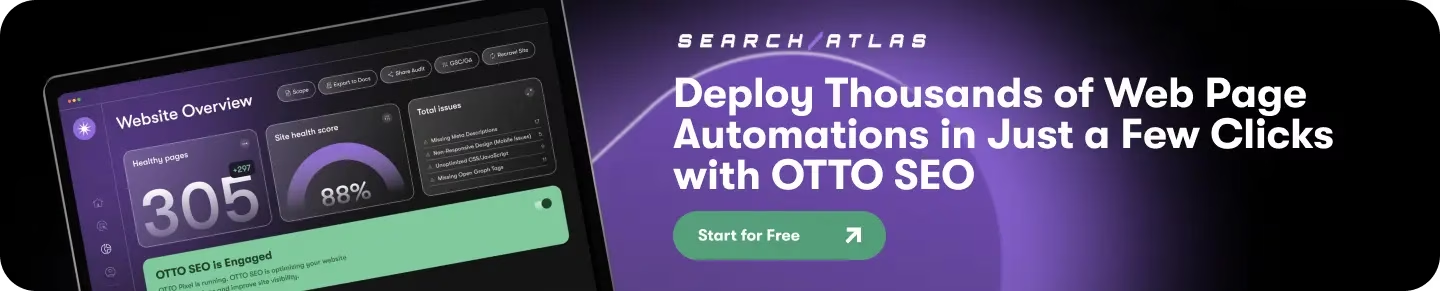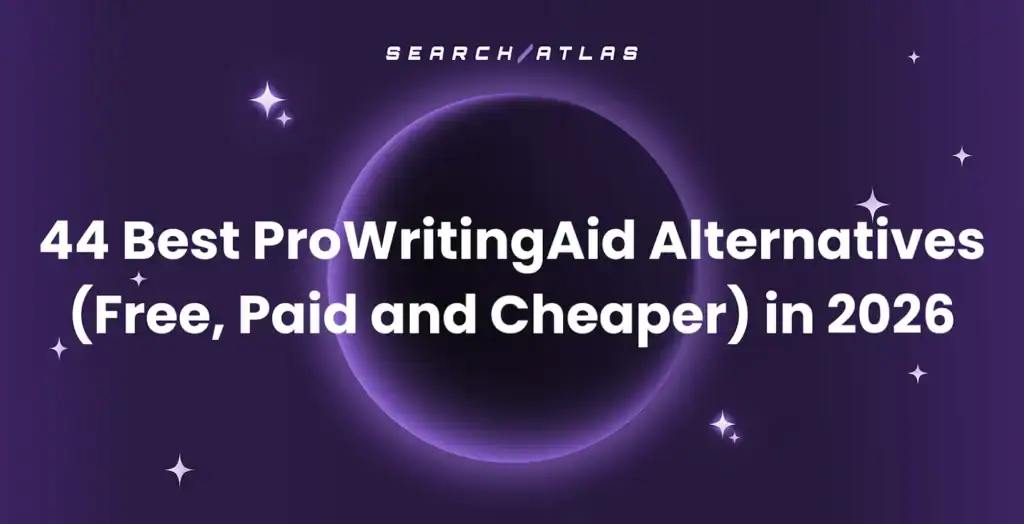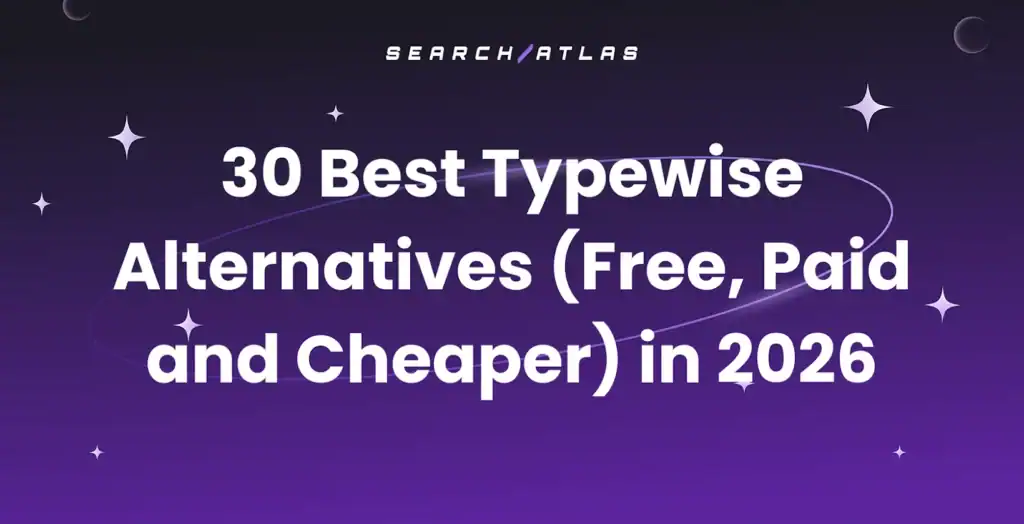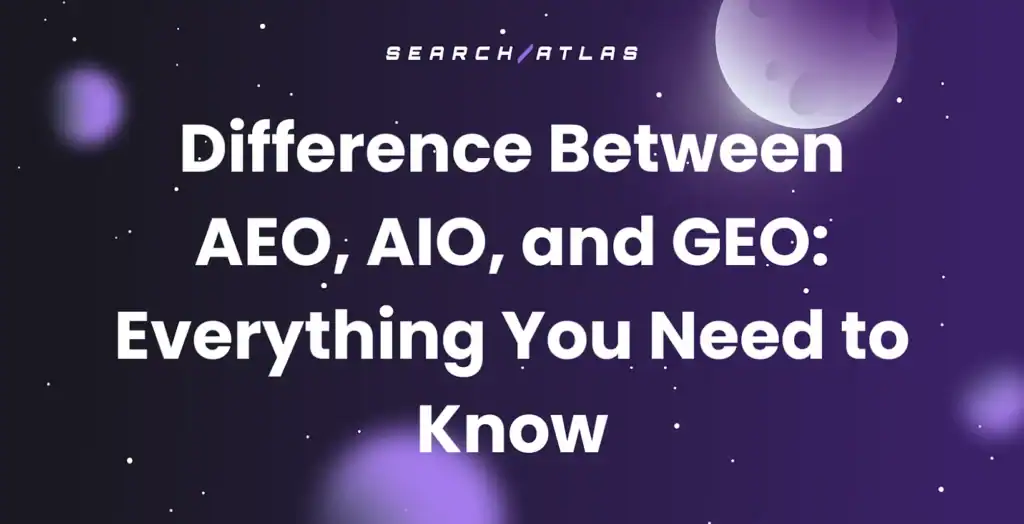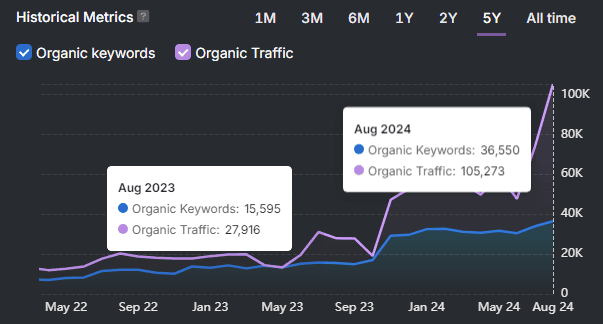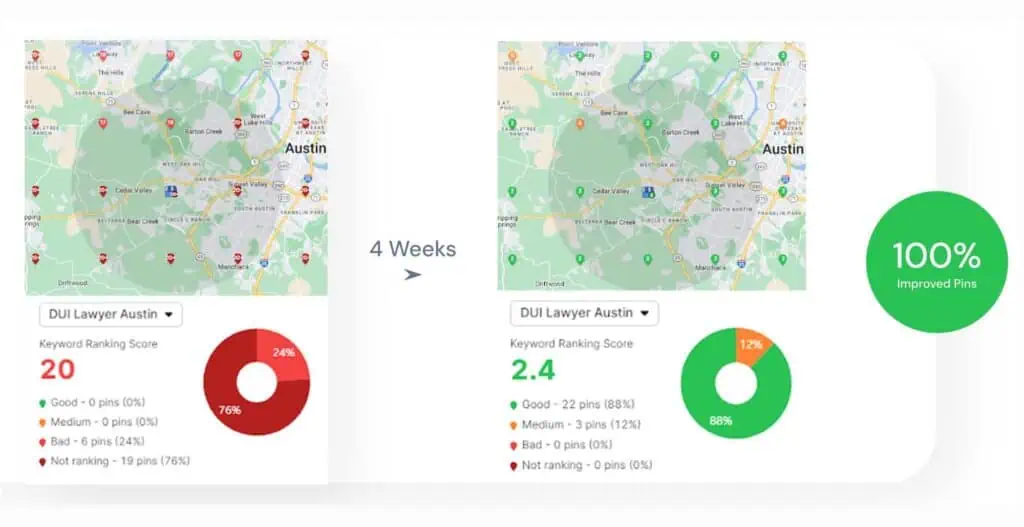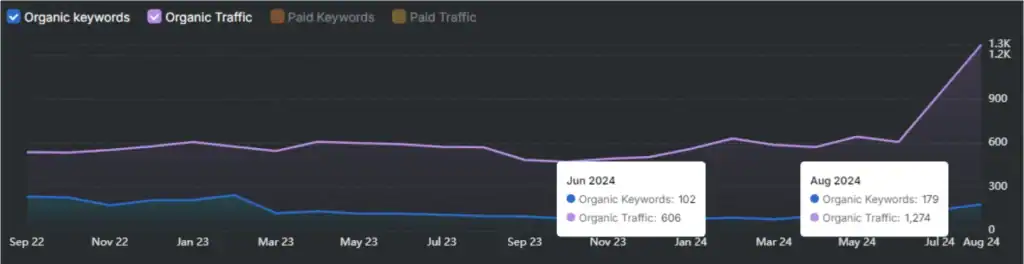Jetpack is a WordPress plugin suite that provides security monitoring, performance optimization, and site analytics through consolidated features. A Jetpack alternative is a single-purpose or focused multi-feature tool that replaces one Jetpack module with a leaner implementation, which reduces overhead, clarifies ownership, and improves diagnostics.
Jetpack WordPress plugin reviews reveal limitations in granular control, feature bloat that slows site performance, and dependency on WordPress.com accounts that restrict flexibility for users who prefer self-hosted solutions.
Jetpack pricing starts at free for basic features (downtime monitoring, brute force protection, CDN), scales to $9.95/month for Security (real-time backups, spam protection, malware scanning), $9.95/month for Growth (stats, social media tools, newsletter features), and extends to $24.95/month for Complete (all security features, site search, video hosting, social tools). Jetpack prices reflect a 50% first-year discount, with regular pricing doubling after year one ($19.95 for Security and Growth, $49.95 for Complete).
The best Jetpack alternatives are Search Atlas, Matomo, and Plausible Analytics.
What are the Best Jetpack Alternatives?
The 30 best Jetpack alternatives are listed below.
| # | Jetpack Alternative | Best For | Price |
| 1 | Search Atlas | Complete SEO automation | $99/month |
| 2 | Matomo | Self-hosted privacy analytics | Free to $99/month |
| 3 | Plausible Analytics | GDPR-compliant dashboards | $9/month |
| 4 | Koko Analytics | Lightweight WordPress analytics | Free to $25/month |
| 5 | Site Kit by Google | Official Google integrations | Free |
| 6 | Independent Analytics | Script-free analytics | Free to $199/year |
| 7 | Clicky | Real-time visitor tracking | Free to $19.99/month |
| 8 | MonsterInsights | Google Analytics for WordPress | Free to $299.50/year |
| 9 | All In One SEO | WordPress SEO optimization | Free to $299.50/year |
| 10 | UserFeedback | On-site user surveys | Free to $149.50/year |
| 11 | WPForms | Form creation | Free to $299.50/year |
| 12 | Akismet | Spam filtering | “Name your price” to $49.95/month |
| 13 | YARPP | Related content display | Free |
| 14 | Analytify | Visualizing Google Analytics | $99/year |
| 15 | Smash Balloon | Social media feeds | From $49/year |
| 16 | Novashare | Lightweight social sharing buttons | From $19.95/year |
| 17 | Blog2Social | Social media scheduling | Free to $29/month |
| 18 | WP to Buffer | Buffer integration | $39/year |
| 19 | OptinMonster | Lead generation | From $7/month |
| 20 | PushEngage | Web push notifications | Free to $24/month |
| 21 | UptimeRobot | Site monitoring | Free to $54/month |
| 22 | Advanced Ads | Ad management | Free to $99/year |
| 23 | WPCode | Code snippets manager | Free to €129/year |
| 24 | SearchWP | WordPress search enhancement | $99/year |
| 25 | Smush | Image optimization | From $1.5/month |
| 26 | Ahrefs Web Analytics | Privacy-friendly traffic insights | Free |
| 27 | WP Meta SEO | Bulk on-page SEO and redirect management | $49/year |
| 28 | WP Statistics | On-server analytics | Free to $449/year |
| 29 | WP Activity Log | Security audit logging | Free to $189/year |
| 30 | Statify | Minimal analytics | Free |
1. Search Atlas: Best Jetpack Alternative
Search Atlas is the best Jetpack alternative in 2025. Search Atlas is an AI-powered SEO platform that consolidates technical audits (Core Web Vitals, broken links, schema markup), keyword research, content optimization, backlink analysis, and rank tracking in one unified platform that eliminates the need for multiple disconnected plugins.
Search Atlas replaces Jetpack with centralized control over content, rankings, audits, schema, and outreach across WordPress and non-WordPress environments.
Search Atlas WordPress plugin features include one-click content publishing, AI-powered bulk meta tag updates for titles and descriptions, Google Search Console integration within the WordPress interface, automatic schema markup deployment, Google Instant Indexing for faster crawling, redirection management for link preservation, 404 error monitoring, local business SEO optimization, and custom code snippets insertion.
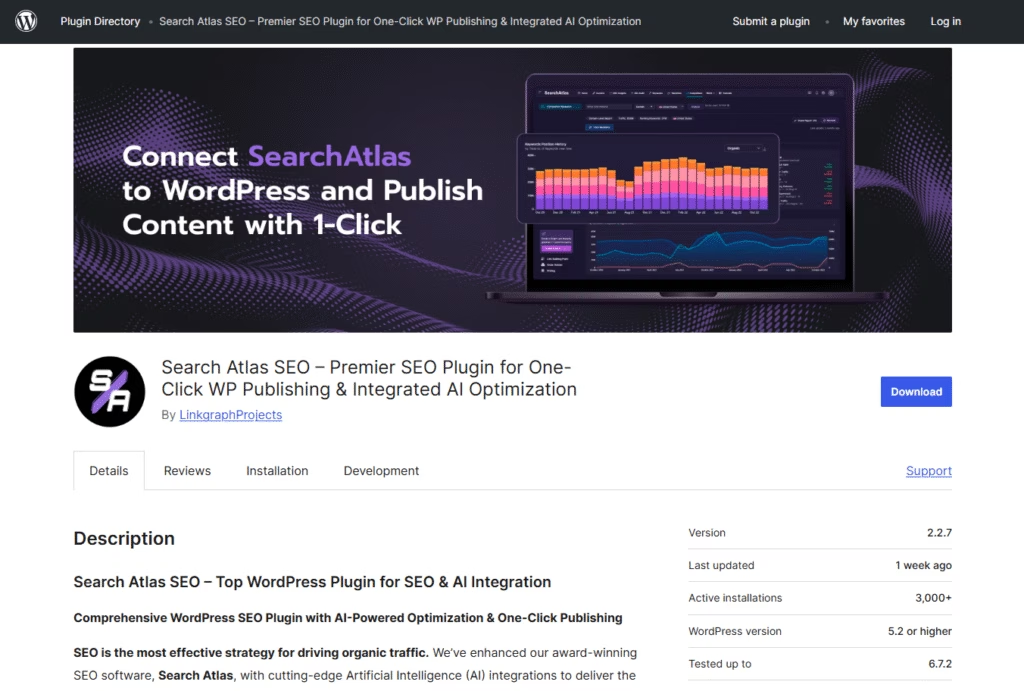
The Search Atlas platform delivers real-time keyword rank tracking across global locations, AI search visibility monitoring (ChatGPT, Perplexity, Google SGE), local SEO dashboards with grid-based ranking heatmaps, digital PR outreach workflows, and white-label reporting that agencies customize with brand identity.
The Search Atlas OTTO SEO agent automates technical fixes (canonical tags, internal linking, meta optimization) through real-time application without manual intervention, which prioritizes actions using Google Search Console signals and semantic scoring.
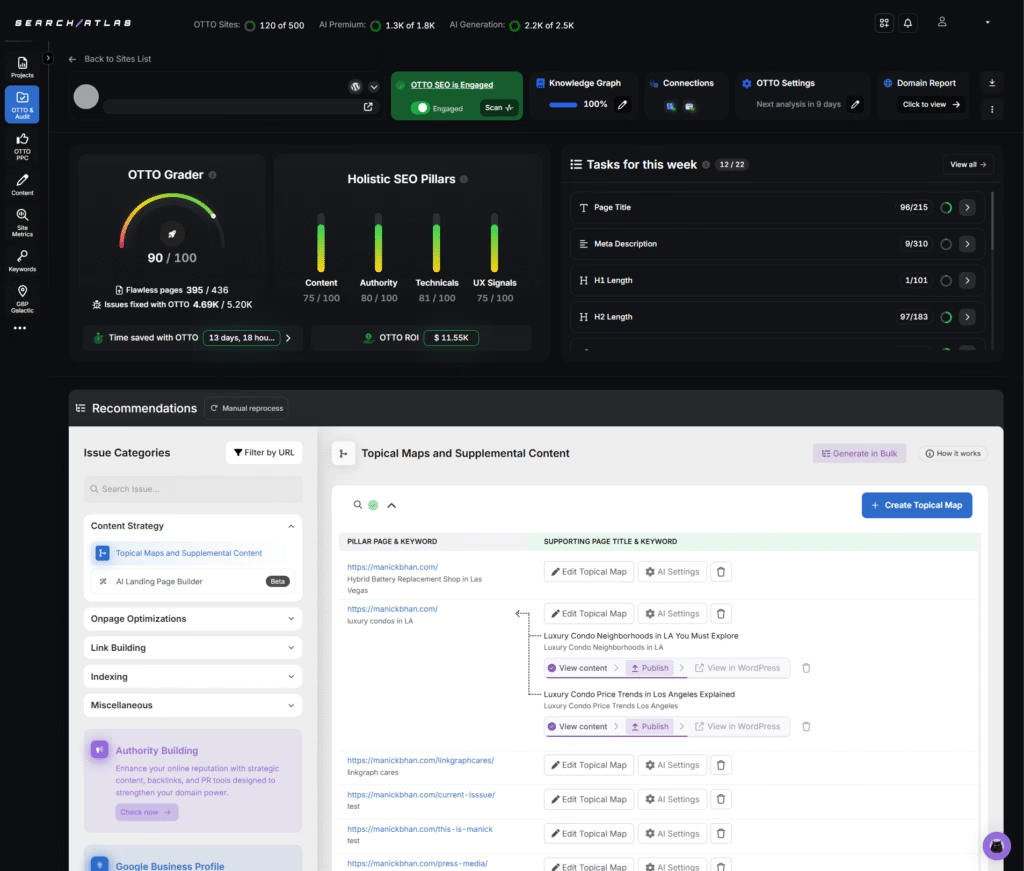
Search Atlas operates as a Jetpack alternative because it prioritizes complete SEO lifecycle management (research, optimization, implementation, reporting) through automation and native WordPress integration, while Jetpack focuses on site statistics and basic security without advanced SEO capabilities.
Search Atlas is a paid alternative to Jetpack. Pricing starts at $99/month for Starter, $199 for Growth, and $499 for Pro, with custom enterprise plans available. Each plan includes all core features, and users typically save $150 to $400 per month compared to combining Jetpack with tools for keyword research, audits, analytics, and outreach. A 7-day free trial is available with full access and no credit card required.
The pros highlighted in the Search Atlas review are the unified platform, AI-powered execution, cross-platform integration, and real-time data visibility.
The con of Search Atlas is the learning curve for teams that are transitioning from simple stat trackers to comprehensive SEO platforms. However, the extensive automation, WordPress plugin integration, and consolidated features justify the investment once workflows are established.
The Search Atlas WordPress plugin maintains 7,000-plus active installations with continuous updates for WordPress compatibility, which demonstrates reliable WordPress integration that Jetpack statistics and security features cannot replicate for comprehensive SEO management.
2. Matomo: Best Jetpack Alternative for Self-Hosted Privacy-Friendly Analytics
Matomo is the best Jetpack alternative for self-hosted, privacy-friendly analytics. Matomo supplies complete website analytics (visitor tracking, conversion funnels, goal tracking) through a self-hosted deployment that eliminates third-party data sharing and ensures GDPR (General Data Protection Regulation) compliance without external dependencies.
Matomo delivers detailed visitor profiles, heatmaps, session recordings, and A/B testing capabilities that exceed the basic statistics dashboard in Jetpack.
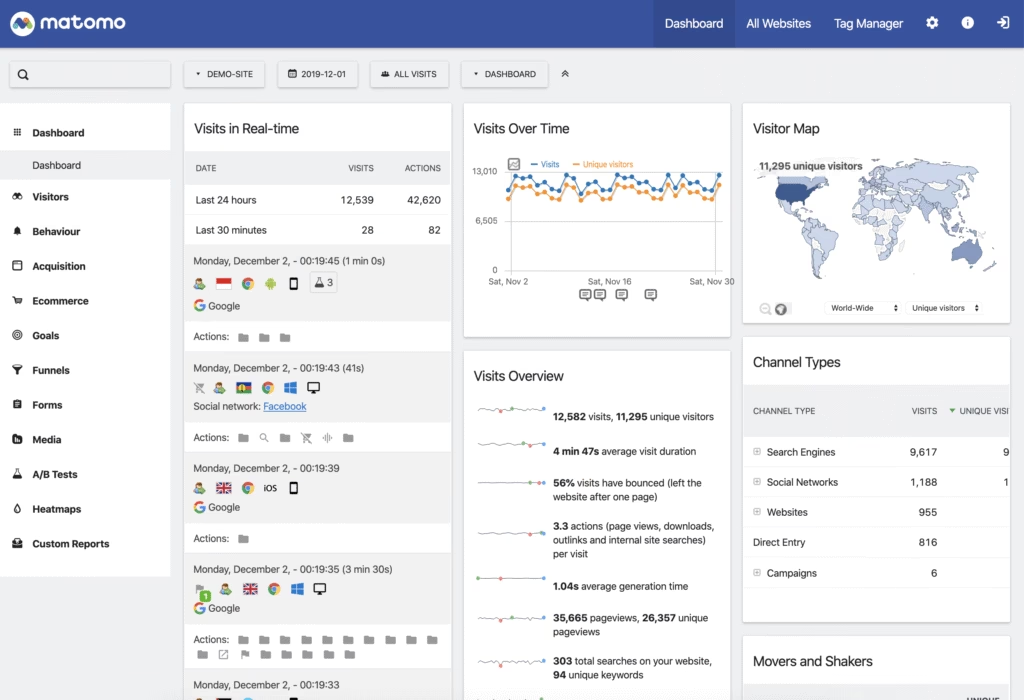
Matomo features include unlimited websites and segments, 100% data ownership through on-premise hosting, privacy-focused tracking without cookies, customizable reports and dashboards, ecommerce analytics with revenue tracking, media analytics for video engagement, event tracking for user interactions, and SEO reporting with keyword rankings.
Matomo features roll-up reporting that consolidates data across multiple websites, white-label options for agency branding, and API (Application Programming Interface) access for custom integrations.
Matomo is an alternative to Jetpack because it specializes in comprehensive analytics with complete data control, while Jetpack provides basic site statistics within a broader feature bundle.
Matomo enables organizations to maintain full data sovereignty through self-hosting, which contrasts with Jetpack stats that process data through WordPress.com servers and limit granular analysis without premium tiers.
Matomo pricing starts at free for self-hosted installation with unlimited features, while Matomo Cloud begins at $29/month for 50,000 monthly hits. The Cloud pricing scales to $59/month for 100,000 hits, $99/month for 250,000 hits, and custom enterprise pricing for higher volumes.
Compared to Jetpack at $24.95/month for Complete, Matomo Cloud costs $4.05 more monthly but allows for comprehensive analytics, heatmaps, session recordings, and A/B testing that Jetpack stats cannot deliver.
The pros mentioned in the Matomo review include 100% data ownership through self-hosting, GDPR compliance without third-party tracking, comprehensive analytics features (heatmaps, session recordings, funnels), unlimited websites and custom segments, and an extensive plugin ecosystem for functionality expansion.
The cons of Matomo include technical expertise required for self-hosted installation and maintenance, server resource requirements that increase with traffic volume, and a steeper learning curve compared to simplified analytics dashboards.
3. Plausible Analytics: Best Jetpack Alternative for GDPR-Compliant, Simple Dashboards
Plausible Analytics is the best Jetpack alternative for GDPR-compliant, simple dashboards. Plausible provides lightweight website analytics (page views, visitor sources, device types) through privacy-focused tracking that eliminates cookie requirements and simplifies compliance.
Plausible delivers essential metrics through clean single-page dashboards that reduce complexity compared to feature-heavy analytics platforms (75 times smaller than Google Analytics).
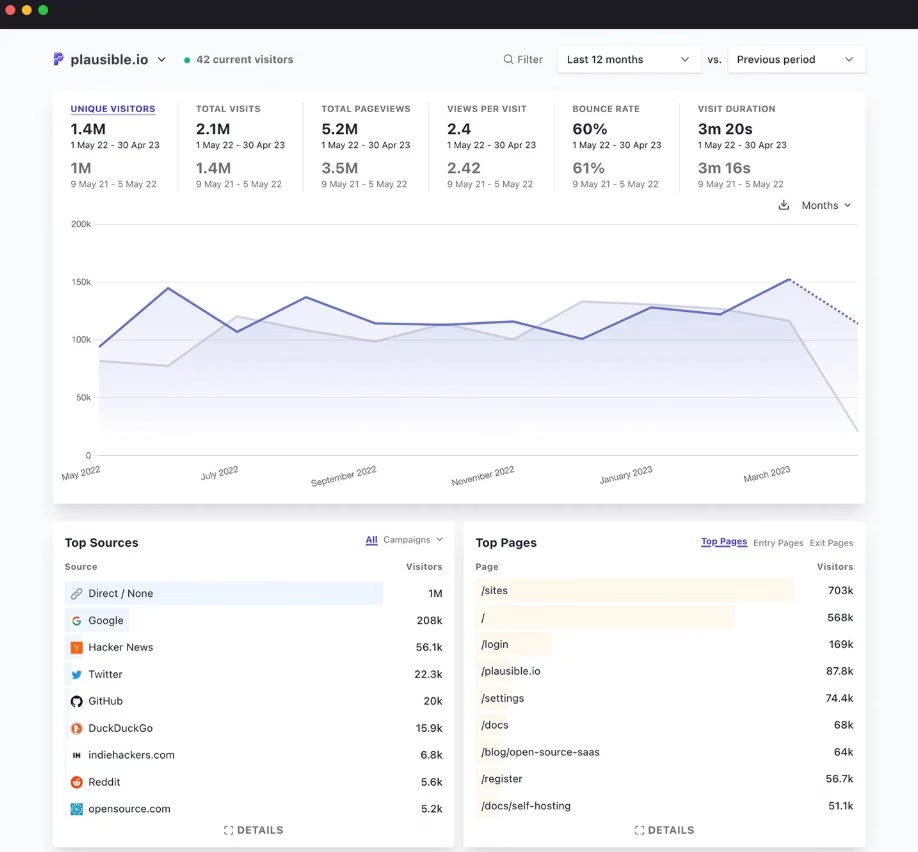
Plausible features include cookie-free tracking compliant with GDPR and CCPA (California Consumer Privacy Act), a lightweight script under 1 KB that minimizes page load impact, and a simple dashboard that displays all metrics on one page.
Plausible Analytics includes traffic source attribution (search engines, social media, referrers), page performance ranking, device and browser breakdown, custom event tracking for conversions, and public dashboard sharing for transparency. The platform enables real-time visitor monitoring, email reports with scheduled delivery, and goal tracking without complex funnel setup.
As a Jetpack alternative, Plausible emphasizes simplicity and privacy through minimal data collection, while Jetpack combines stats with security and performance features in a bundled approach.
Plausible enables website owners to monitor essential metrics without cookie banners or consent management, which contrasts with Jetpack stats that process data through WordPress.com infrastructure and require an account connection for full access.
Plausible Analytics pricing starts at $9/month for 10,000 monthly pageviews, scales to $19/month for 100,000 pageviews, and extends to custom enterprise pricing for higher volumes.
Compared to Jetpack at $24.95/month for Complete, Plausible costs $15.95 less monthly at the entry tier while providing privacy-compliant analytics, simple dashboards, and lightweight tracking that Jetpack stats deliver through heavier infrastructure.
The pros highlighted in the Plausible Analytics review include a lightweight script that improves page load speed, GDPR and CCPA compliance without cookie banners, a simple single-page dashboard reducing learning curve, transparent pricing based on pageview volume, and an open-source codebase enabling a self-hosting option.
The cons of Plausible include limited advanced features (funnel analysis, user segmentation, session recordings), higher cost per pageview compared to free alternatives (Google Analytics, Site Kit), absence of heatmaps or scroll tracking, and basic conversion tracking without detailed attribution modeling.
4. Koko Analytics: Best Jetpack Alternative for Lightweight, WordPress-Native Analytics
Koko Analytics is the best Jetpack alternative for lightweight WordPress-native analytics in 2025. Koko Analytics displays essential website statistics (visitor counts, page views, referrer tracking) through minimal code that reduces page load impact and eliminates external dependencies.
Koko Analytics stores all data within the WordPress database, which enables complete data ownership without third-party services or cookie consent requirements.
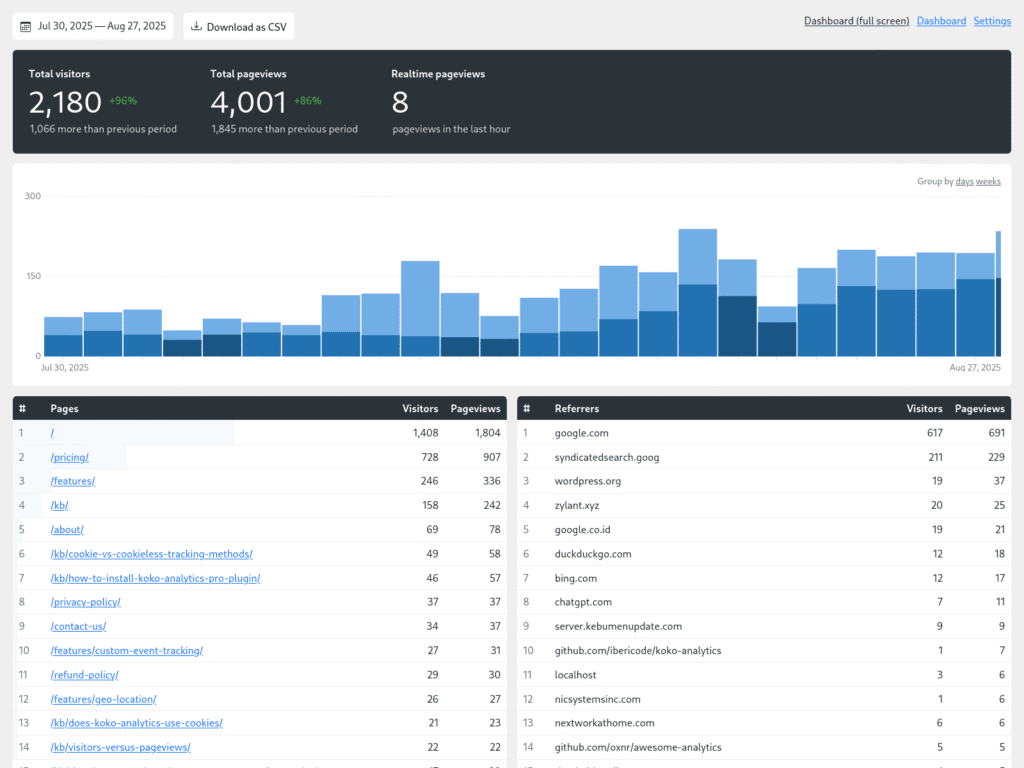
Koko Analytics provides real-time traffic monitoring through a plug-and-play WordPress-native interface. Core metrics include page view tracking, referrer identification (search engines, social media, direct traffic), top posts and pages, and customizable date filtering.
The free version covers basic analytics, while Koko Analytics Pro adds premium features such as geo-location reporting, custom event tracking, outbound link monitoring, email summaries, and admin bar charts. All data is stored locally, processed in aggregate, and never shared externally.
Compared to Jetpack, Koko Analytics is the best alternative for users who prioritize privacy, simplicity, and performance. Koko loads with a script under 1 KB and avoids external API calls, which significantly reduces page weight and improves speed.
Jetpack, by contrast, increases plugin bloat by bundling unrelated modules like backups, AI, and social automation into a single framework. Koko Analytics delivers the core stats Jetpack Stats provides, without the weight or vendor lock-in.
Koko Analytics is a freemium tool. The base plugin is completely free and includes essential features. Koko Analytics Pro is a paid add-on, starting at $5/month for 1 site, $10/month for 5 sites, and $25/month for unlimited sites (billed monthly). Annual billing discounts are available.
Compared to Jetpack Complete at $24.95/month, Koko Analytics Pro saves $15 to $20 monthly while offering greater control over analytics and no unnecessary bundling.
The main pros noted in the Koko Analytics review include its privacy-by-design structure, open-source model, lightweight script, and ease of use inside WordPress. The plugin works out of the box and gives users fast access to clean metrics without overwhelming users.
The cons of Koko Analytics include limited advanced features (conversion tracking, goal funnels, user segmentation), the absence of heatmaps or session recordings, basic reporting compared to comprehensive analytics platforms (Matomo, MonsterInsights), and a lack of external integrations with marketing tools.
5. Site Kit by Google: Best Jetpack Alternative for Connecting Analytics, Search Console, and AdSense
Site Kit by Google is the best Jetpack alternative for official Google service integration. Site Kit consolidates Google Analytics, Google Search Console, Google AdSense, and PageSpeed Insights directly within the WordPress dashboard without requiring separate account access or external platforms.
Google Site Kit presents unified reporting that displays key metrics (traffic sources, popular pages, search queries, earnings) in centralized interfaces that eliminate context switching between multiple Google properties.
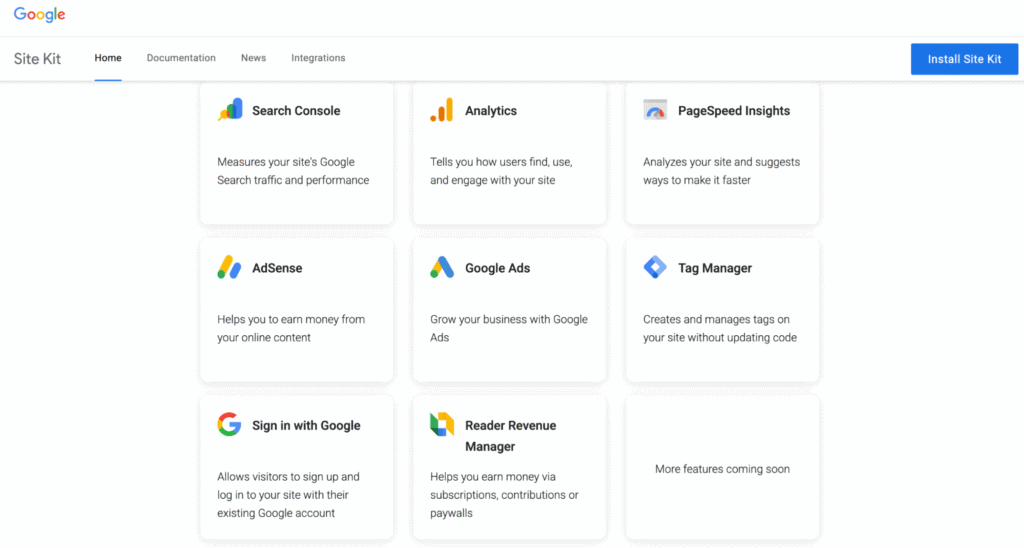
Site Kit features include one-click setup for Google services, a unified dashboard displaying analytics across tools, Search Console integration for performance tracking, AdSense revenue monitoring, PageSpeed Insights for Core Web Vitals, Tag Manager support for advanced tracking, and automatic verification code placement.
The Site Kit plugin lets site owners view critical metrics (impressions, clicks, revenue) without leaving WordPress, streamlining daily monitoring workflows.
Site Kit operates as a Jetpack alternative because it specializes in official Google integrations with accurate first-party data, while Jetpack provides basic site statistics through WordPress.com infrastructure.
Site Kit delivers authoritative data directly from Google properties (Analytics, Search Console, AdSense), which contrasts with Jetpack stats that approximate traffic patterns through server logs and lack integration depth with Google tools.
Site Kit by Google is completely free with unlimited features and no premium tiers. Compared to Jetpack at $24.95/month for Complete, Site Kit saves $24.95 monthly while providing official Google Analytics, Search Console, and AdSense integration that Jetpack is not able to match through native development.
Site Kit requires existing Google accounts (Analytics, Search Console, AdSense) to display data. The plugin itself imposes no costs or feature restrictions.
The pros outlined in the Site Kit by Google review include official Google development, which ensures accurate data, free access to all features without premium tiers, a unified dashboard, simplified setup through automated verification, and continuous updates aligned with Google platform changes.
The cons of Site Kit include dependency on multiple Google accounts for full functionality, limited customization compared to dedicated analytics plugins, and a lack of advanced features (heatmaps, session recordings, A/B testing) that are found in specialized analytics platforms (Matomo, Clicky, Plausible).
6. Independent Analytics: Best Jetpack Alternative for Analytics Without External Scripts
Independent Analytics is the best Jetpack alternative for privacy-first site analytics without external scripts or cookies. The Independent Analytics plugin stores all visitor data locally in the WordPress database, which eliminates the need for third-party tracking, cookie banners, or external API calls, and makes it fully compliant with GDPR and CCPA.
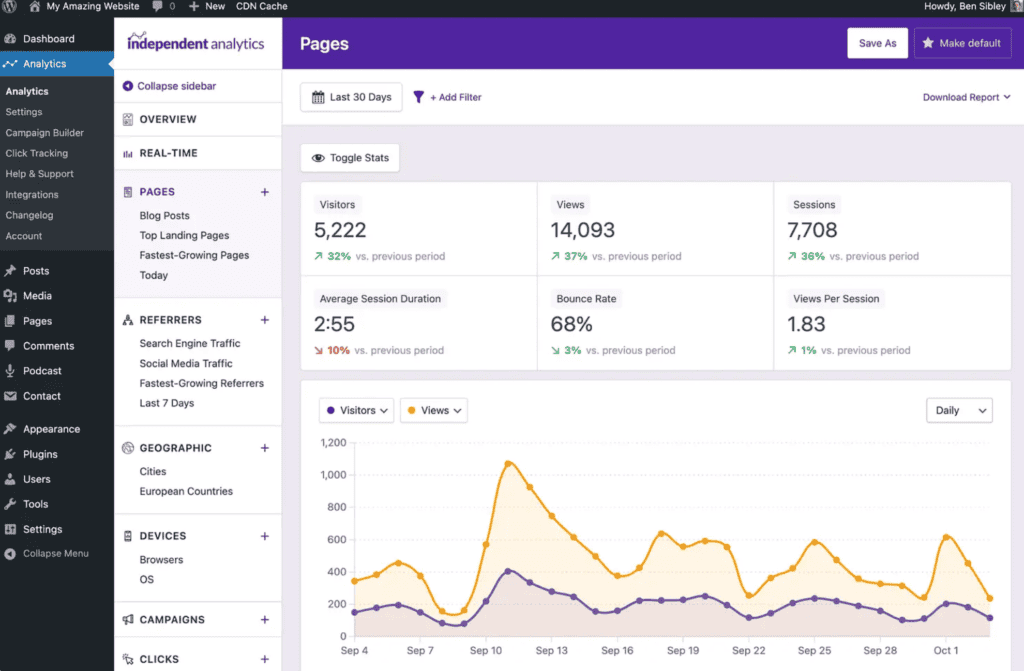
Independent Analytics simplifies website stats with a clean, WordPress-native interface. The free version includes basic metrics like page views, referrers, devices, and geographic location. The Pro version adds advanced features like real-time tracking, click monitoring, eCommerce analytics, campaign reporting, form tracking, email summaries, and Solo Reports for deeper engagement insights.
Compared to Jetpack, Independent Analytics offers a faster, lighter, and fully private solution. Jetpack requires an Automattic account and relies on third-party data handling, which introduces legal compliance complexity and plugin bloat. Independent Analytics starts tracking instantly after activation, without slowing down the site or requiring external consent scripts.
Independent Analytics pricing starts at $49/year for a single site, with upgrades available at $79/year for three sites (Pro Hobbyist) or $199/year for unlimited domains (Pro Agency). All plans include a 30-day refund window and access to premium features. A completely free version is also available with no site limit and core reporting features.
By contrast, the Complete plan in Jetpack costs US $24.95/month (≈ US $299.40 per year), which means choosing Independent Analytics saves roughly US $150 to US $250 per year for single‑site usage while delivering essential analytics functionality.
The benefits included in the Independent Analytics review are its zero-cookie architecture, real-time analytics, WordPress-first design, and no vendor lock-in. It works with popular plugins like WooCommerce, WPForms, and Elementor.
Limitations of Independent Analytics are the absence of advanced funnel analysis or behavioral visualization tools like heatmaps.
7. Clicky: Best Jetpack Alternative for Real-Time Website Analytics
Clicky is the best Jetpack alternative for real-time website analytics. Clicky supplies live visitor monitoring (current pageviews, active sessions, visitor actions) through real-time dashboards that update instantly as users navigate websites.
Clicky delivers detailed individual visitor profiles, heatmap generation, uptime monitoring, and conversion tracking that exceed the delayed statistics reporting in Jetpack.
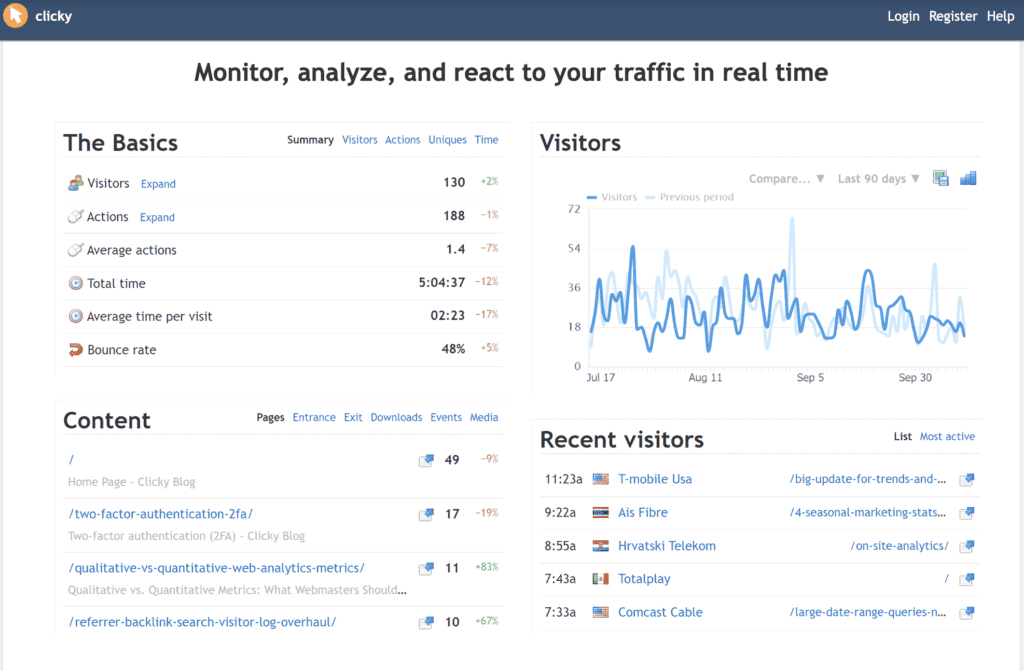
Clicky features include real-time visitor monitoring with second-by-second updates, individual visitor session tracking with action history, heatmap visualization showing click patterns, and split testing for A/B experiments.
It includes goal and conversion tracking, campaign attribution reporting, Twitter analytics integration, video analytics for engagement, and custom data tracking through API.
Clicky provides automated email reports, mobile apps for monitoring, and white-label options for agency branding.
Clicky operates as a Jetpack WP alternative because it prioritizes real-time data visibility with instant updates, while Jetpack provides delayed statistics with hourly or daily refresh cycles.
Clicky enables website owners to monitor live visitor behavior (current pages, actions, referrers) as it occurs, which contrasts with Jetpack stats that aggregate historical data without real-time session tracking or visitor-level detail.
Clicky pricing starts at free for one website with 3,000 daily pageviews, extends to $9.99/month for Pro with 10 websites and 30,000 daily pageviews, scales to $14.99/month for Pro Plus with 30 websites and 120,000 daily pageviews, and reaches $19.99/month for Pro Platinum with 50 websites and unlimited pageviews.
Compared to Jetpack at $24.95/month for Complete, Clicky Pro Platinum costs $4.96 less monthly while providing real-time analytics, heatmaps, split testing, and uptime monitoring that the Jetpack stats do not match.
The advantages outlined in the Clicky review include real-time visitor monitoring with instant updates, detailed individual session tracking, heatmap visualization for behavior analysis, included uptime monitoring, and affordable pricing for multiple websites.
The disadvantages of Clicky include daily pageview limits on lower tiers restricting high-traffic sites, dated interface design compared to modern analytics platforms (Plausible, Fathom), absence of advanced segmentation features, and limited integration ecosystem compared to Google Analytics.
8. MonsterInsights: Best Jetpack Alternative for Google Analytics Integration in WordPress
MonsterInsights is the best Jetpack alternative for Google Analytics integration in WordPress. MonsterInsights connects Google Analytics data directly to the WordPress dashboard through an automated setup that eliminates manual tracking code installation and configuration.
MonsterInsights comes with pre-built reports (traffic sources, top content, user behavior) within the WordPress admin, which simplifies analytics access for non-technical users.
MonsterInsights features include one-click Google Analytics setup, enhanced ecommerce tracking for WooCommerce, form conversion tracking, custom dimension tracking, file download monitoring, outbound link tracking, affiliate link tracking, scroll depth tracking, and EU compliance mode for GDPR.
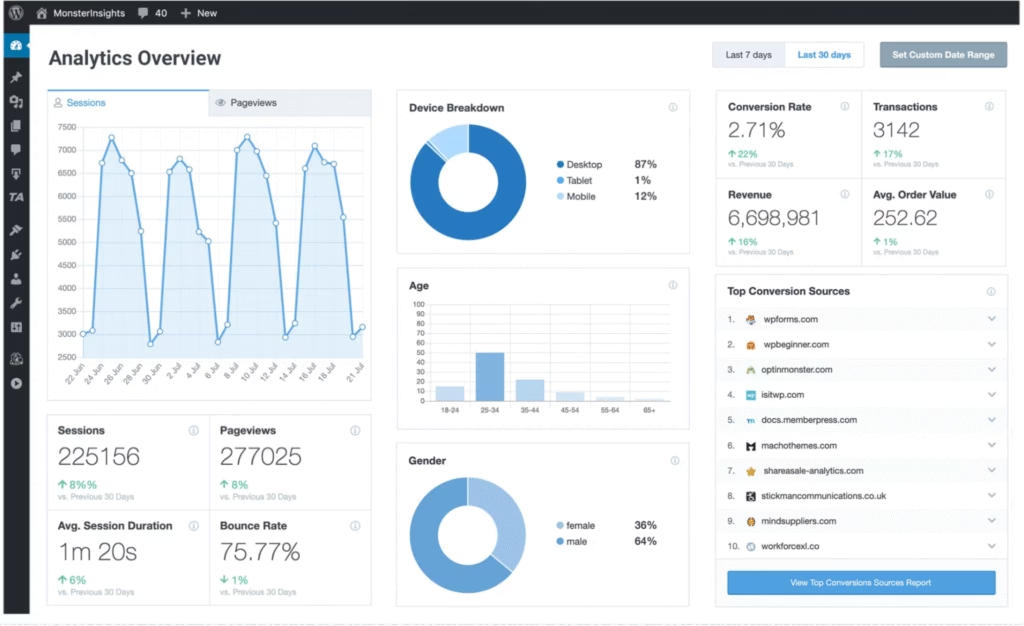
The MonsterInsights plugin enables real-time stats viewing, email summaries with scheduled delivery, and a popular posts widget for content promotion.
MonsterInsights operates as a Jetpack alternative because it specializes in comprehensive Google Analytics integration with advanced tracking, while Jetpack provides basic site statistics through proprietary infrastructure.
MonsterInsights delivers detailed conversion tracking (forms, downloads, purchases) and user behavior analysis that connect to Google Analytics reporting, which contrasts with Jetpack stats that offer simplified metrics without deep integration to external analytics platforms.
MonsterInsights pricing starts free with a basic Google Analytics connection, extends to $99.50 per year for Plus with enhanced ecommerce and form tracking, scales to $199.50 per year for Pro with custom dimensions and real-time stats, and reaches $299.50 per year for Elite Bundle.
Compared to Jetpack at $299.40 per year ($24.95 monthly) for Complete, MonsterInsights Plus costs $199.90 less annually while providing Google Analytics integration, ecommerce tracking, and form conversion monitoring that Jetpack stats cannot match through native development.
According to our MonsterInsights review, the benefits include simplified Google Analytics setup without technical knowledge, comprehensive ecommerce tracking for WooCommerce, form conversion monitoring, and popular posts functionality that boosts engagement.
The downsides of MonsterInsights include dependency on Google Analytics for data processing, limited functionality without paid tiers that restrict free users, performance impact from additional tracking scripts, and the absence of alternative analytics platform capabilities (Matomo, Plausible).
9. All In One SEO (AIOSEO): Best Jetpack Alternative for WordPress SEO and Schema Optimization
All In One SEO (AIOSEO) is the best Jetpack plugin alternative for WordPress SEO and schema optimization. AIOSEO offers comprehensive on-page SEO management (meta titles, descriptions, schema markup) through intuitive interfaces that eliminate technical complexity.
AIOSEO automates schema markup generation, XML sitemap creation, and social media optimization that exceed the basic features in Jetpack.
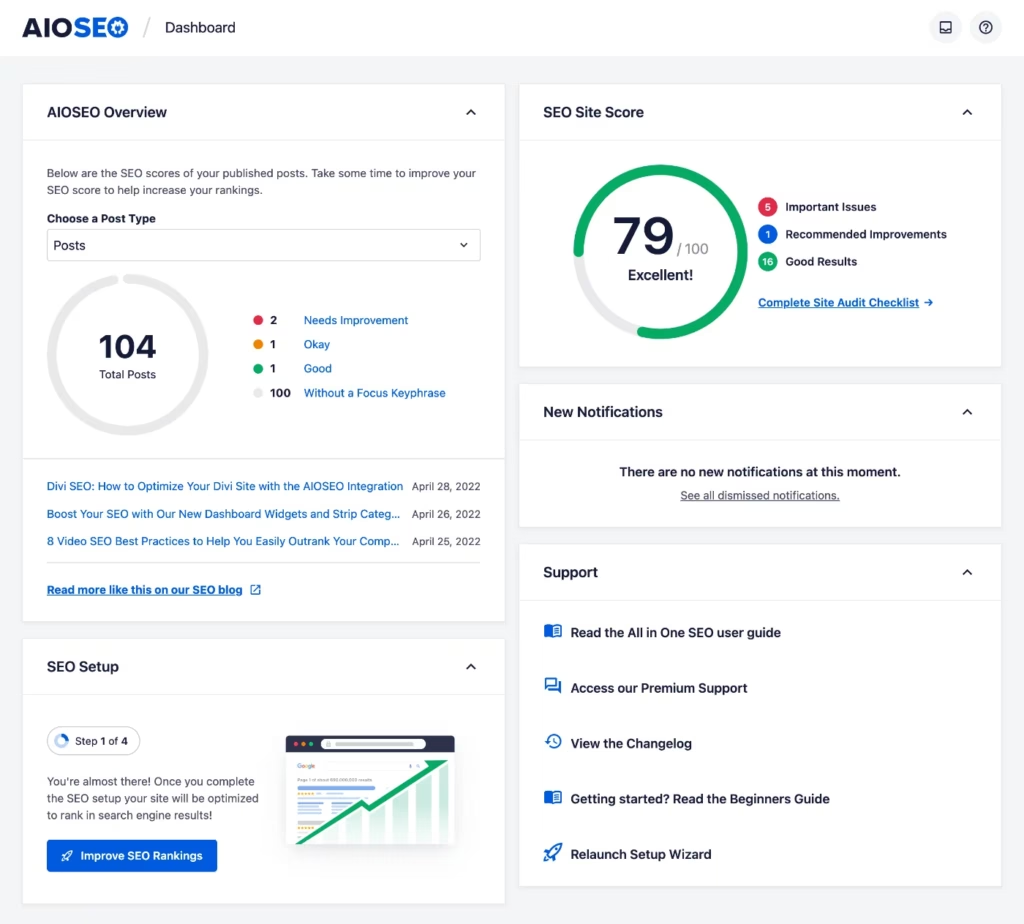
AIOSEO features include TruSEO score analysis for content optimization, smart XML sitemaps with automatic generation, local business SEO with schema markup, WooCommerce SEO for product optimization, image SEO with alt text automation, breadcrumb navigation generation, redirect manager for link management, robots.txt editor for crawl control, and integration with Google Search Console.
The plugin includes a headline analyzer for engagement optimization, a link assistant for internal linking, and SEO revisions for tracking changes.
AIOSEO operates as a Jetpack alternative because it specializes in comprehensive SEO functionality with advanced schema markup, while Jetpack focuses on site statistics and security without dedicated SEO tools.
AIOSEO enables automated schema deployment (Organization, Person, LocalBusiness) and rich snippet optimization, which contrasts with Jetpack, which lacks structured data capabilities and provides limited SEO features within its broader feature bundle.
AIOSEO pricing starts at free with basic SEO features, extends to $49.50 per year for Basic with 1 site license, scales to $99.50 per year for Plus with 10 sites, reaches $199.50 per year for Pro with unlimited sites, and offers $299.50 per year for Elite with advanced functionality.
Compared to Jetpack at $299.40 per year for Complete, AIOSEO Plus costs $199.90 less annually while providing comprehensive SEO tools, schema automation, and WooCommerce optimization that Jetpack cannot deliver through its statistics-focused approach.
The pros highlighted in the AIOSEO review include a user-friendly interface that simplifies SEO implementation, comprehensive schema markup automation, TruSEO score providing actionable optimization guidance, local business SEO capabilities, and WooCommerce integration for product optimization.
The cons of AIOSEO include feature overlap with Yoast SEO, which creates redundancy for some users, premium pricing required for advanced features, performance impact from extensive functionality, and the absence of link-building or backlink analysis tools.
10. UserFeedback: Best Jetpack Alternative for Quick On-Site Surveys
UserFeedback by MonsterInsights is the best Jetpack alternative for on-site user surveys. UserFeedback enables website owners to create pop-up surveys (satisfaction ratings, feedback forms, poll questions) that collect visitor input directly on pages without external survey platforms.
UserFeedback by MonsterInsights provides customizable survey templates, response analytics, and email notification capabilities that Jetpack does not include in its feature set.
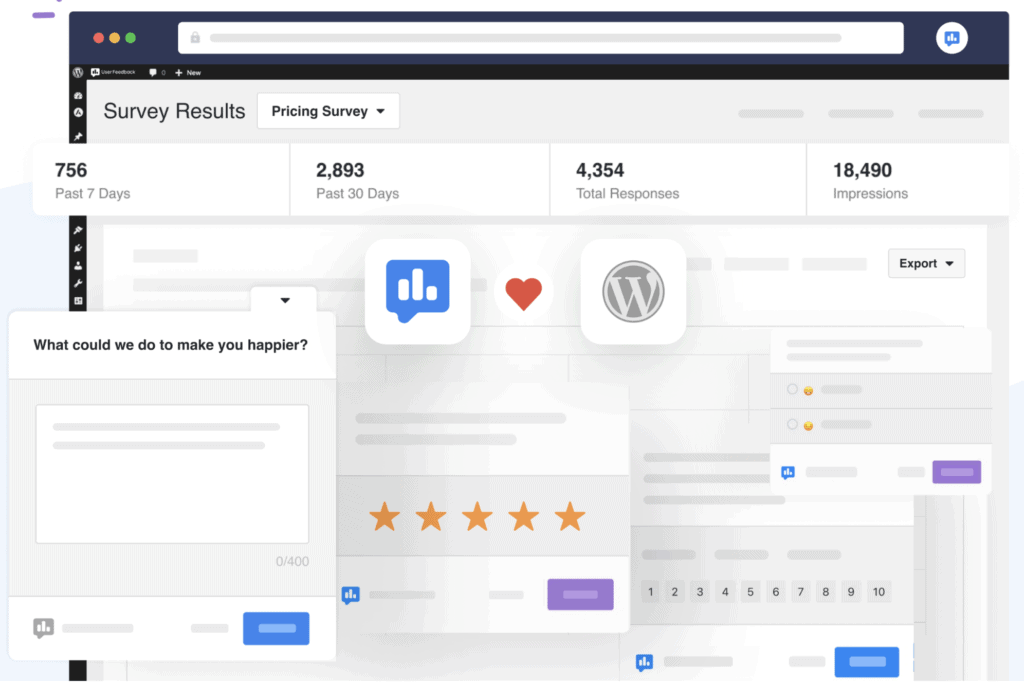
UserFeedback features include a drag-and-drop survey builder, pre-built question templates, page-level targeting for survey display, device-specific targeting (desktop, mobile, tablet), response analytics with sentiment analysis, conditional logic for dynamic questions, integration with email marketing platforms (Mailchimp, AWeber, Constant Contact), and export capabilities for external analysis.
The UserFeedback plugin enables A/B testing for survey variations, scheduled survey campaigns, and response rate optimization.
UserFeedback, as a Jetpack alternative, specializes in user feedback collection through surveys and forms, while Jetpack gives contact forms without advanced survey functionality or response analytics.
UserFeedback enables targeted survey deployment based on page context and visitor behavior, which contrasts with Jetpack forms that offer basic contact submission without sophisticated targeting or analysis capabilities.
UserFeedback pricing starts at free with basic survey features, extends to $49.50 per year for Plus with advanced targeting, scales to $99.50 per year for Pro with integrations, and reaches $149.50 per year for Elite with unlimited surveys.
Compared to Jetpack at $299.40 per year for Complete, UserFeedback Plus costs $249.90 less annually while providing dedicated survey functionality, response analytics, and targeting capabilities that Jetpack forms do not match through general-purpose contact submission.
Our UserFeedback review includes advantages such as easy survey creation without technical knowledge, advanced targeting options for relevant feedback collection, integration with popular email marketing platforms, response analytics providing actionable insights, and affordable pricing for small businesses.
The disadvantages of UserFeedback include a limited free tier restricting advanced features, survey fatigue potential from excessive pop-ups, absence of advanced analytics (cohort analysis, funnel tracking), and dependence on MonsterInsights for deeper visitor behavior analysis.
11. WPForms: Best Jetpack Alternative for Form Creation
WPForms is the best Jetpack alternative for building forms inside WordPress using drag‑and‑drop logic. WPForms removes the need for coding by offering a no‑code editor with over 1,800 form templates. Users build contact forms, payment forms, surveys, polls, and lead capture funnels without developer involvement.
WPForms includes advanced functionality like conditional logic, digital signatures, multi‑page layouts, and real‑time automation. Forms integrate with Stripe, PayPal, and Authorize.Net to accept one‑time or recurring payments.
WPForms addons include file uploads, smart routing, AI enhancements, PDF exports, and integrations with Google Drive, Sheets, Calendar, Dropbox, Salesforce, and HubSpot.
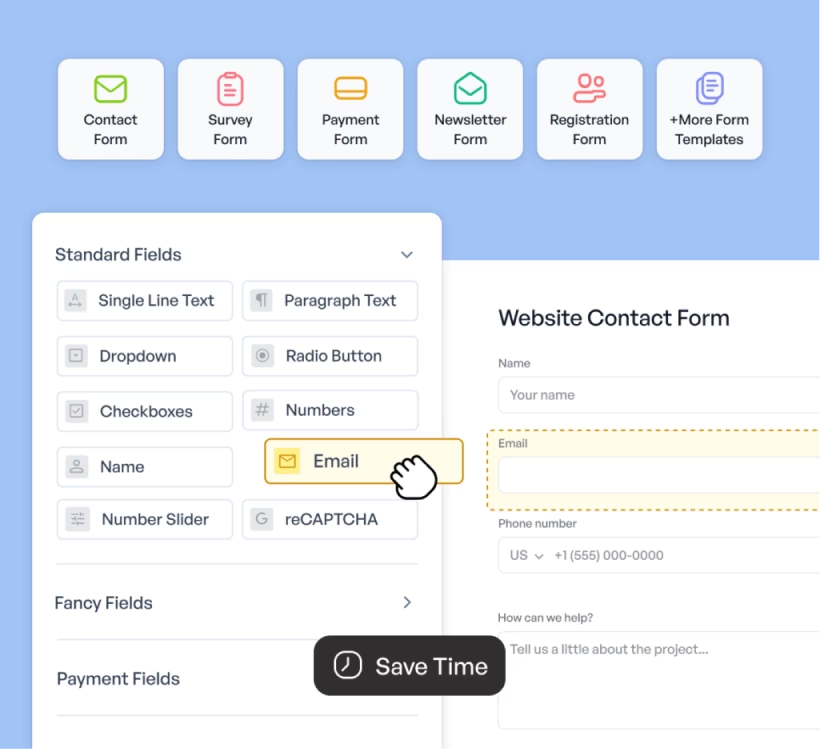
Compared to Jetpack, WPForms offers deeper control over form design, layout, and third‑party integrations. Jetpack Forms are basic and limited to contact functionality. WPForms replaces multiple Jetpack modules (forms, surveys, lead capture, automation) with one dedicated plugin.
WPForms pricing starts at $49.50/year for the Basic plan, $99.50/year for Plus, $199.50/year for Pro, and $299.50/year for Elite. The Pro tier unlocks payments, surveys, AI features, and 2,000+ templates. The Elite plan includes unlimited sites, client management, and advanced permissions.
The equivalent Jetpack feature set is only available in the Jetpack Complete plan ($299.40/year), which includes fewer customization options. WPForms delivers more granular control at comparable or lower cost.
Pros of WPForms include visual form building, full WordPress integration, payment processing, form automation, and deep template variety. WPForms review highlights ease of use, reliable support, and powerful workflows.
The main limitation of WPForms is a learning curve for complex conditional flows, especially on Pro and Elite plans.
12. Akismet: Best Jetpack Alternative for Spam Filtering and Comment Moderation
Akismet is the best Jetpack alternative for blocking comment spam and moderating form submissions without slowing down your site. Akismet uses a cloud-based spam detection engine that compares incoming content against a global database of spam signatures and behavioral patterns.
The Akismet plugin filters out malicious messages, false form submissions, and bot-generated comments before they appear publicly.
Akismet integrates with popular plugins like Contact Form 7, Jetpack, Gravity Forms, and WPForms, and automatically learns from user feedback to improve spam detection accuracy. It operates in real time and stores blocked content for manual review. Users monitor performance and false positives from a centralized dashboard, which facilitates moderation workflows across multisite networks.
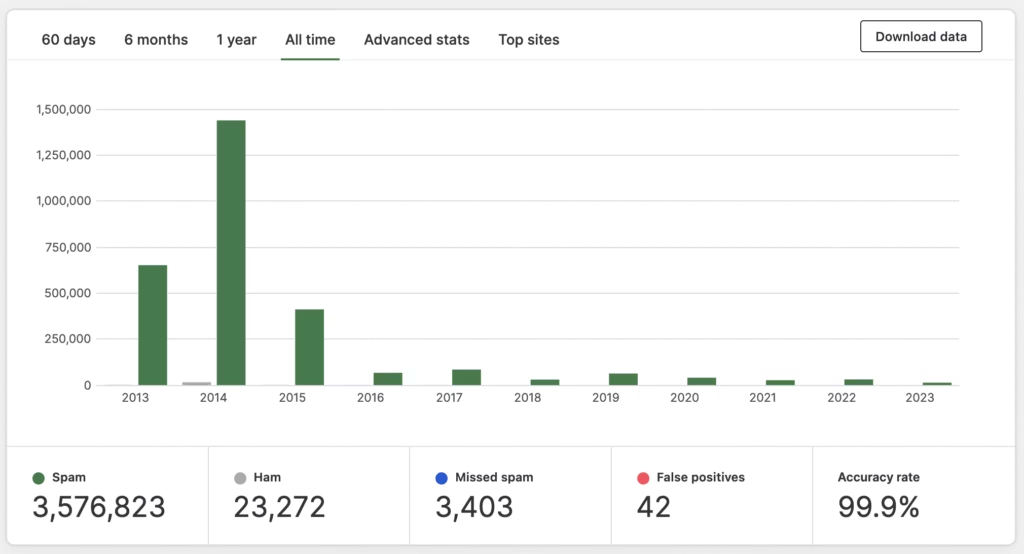
Compared to the bundled spam protection in Jetpack, Akismet is more advanced and better suited for scaling across multiple websites or high-volume comment environments.
The spam filtering in Jetpack is only available with the Security or Complete plans, whereas Akismet delivers dedicated spam protection with more aggressive filtering and more transparent usage limits.
Akismet pricing starts with a “name your price” personal plan for non-commercial blogs. The Pro plan costs $9.95/month (billed annually) and includes spam protection for one commercial site with 500 monthly spam checks. The Business plan costs $49.95/month for unlimited sites, up to 5,000 checks, and priority email support.
The equivalent protection in Jetpack comes in the Security plan ($239.88/year) or Complete plan ($299.40/year), both of which include anti-spam but lack detailed spam analytics or scalable site coverage.
Benefits of Akismet include real-time blocking, cloud-based performance, accurate filtering with machine learning, and wide plugin compatibility. The Akismet review praises its automation and time savings for site admins.
The main drawback of Akismet is that legitimate comments are occasionally flagged as spam, especially without regular review of the spam folder.
13. YARPP (Yet Another Related Posts Plugin): Best Jetpack Alternative for Related Posts Display
YARPP (Yet Another Related Posts Plugin) is the best Jetpack alternative for related content display. YARPP displays related posts at the end of content using relevance algorithms that analyze titles, content, tags, and categories to suggest similar articles.
YARPP improves user engagement and time on site by recommending relevant content that the Jetpack ‘related posts’ feature provides through simpler matching.
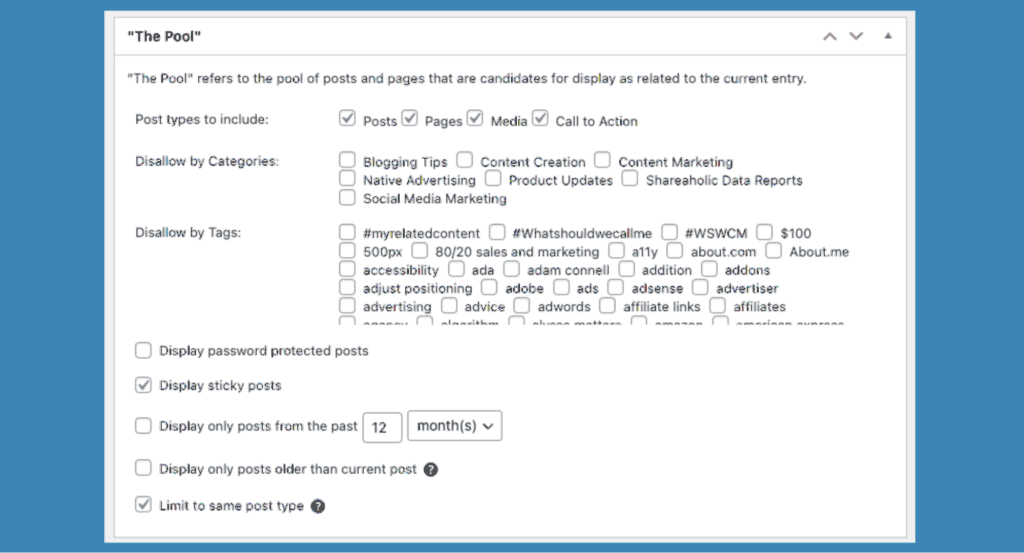
YARPP features include automatic related post detection using multiple relevance factors, customizable display templates (thumbnails, excerpts, titles), display location control (below content, widget areas, custom placement), and related posts for custom post types (products, portfolio items).
It offers exclusion controls for specific posts or categories, cache optimization for performance, RSS feed for related content distribution, and thumbnail generation from featured images.
The YARPP plugin enables relevance threshold adjustment, custom post type inclusion, and template customization through PHP.
YARPP is an alternative to Jetpack because it specializes in sophisticated related content matching with extensive customization options, while Jetpack includes basic related posts within a broader feature set.
YARPP analyzes multiple content attributes (titles, body text, tags, categories, custom taxonomies) to determine relevance, which contrasts with Jetpack related posts that use simpler tag and category matching without deep content analysis.
YARPP is completely free with all features included and no premium tiers or paid upgrades.
The advantages of YARPP include deep customization, multisite compatibility, WooCommerce support, and no recurring cost. The YARPP review highlights its impact on pageviews and its reliable performance across diverse content types.
The disadvantages of YARPP include potential performance impact on large sites requiring caching optimization, outdated interface design compared to modern plugins, complexity requiring technical knowledge for advanced customization, and occasional accuracy issues with very short content or limited post counts.
14. Analytify: Best Jetpack Alternative for Visual Google Analytics Dashboards in WordPress
Analytify is the best Jetpack alternative for visualizing Google Analytics data directly inside the WordPress admin. Analytify offers real-time metrics, post-level reports, and eCommerce tracking in a clean, user-friendly interface.
Analytify removes the need for users to navigate the complex Google Analytics platform by embedding simplified dashboards and performance stats directly into WordPress. This makes it ideal for bloggers, marketers, and WooCommerce store owners who need actionable insights without analytics expertise.
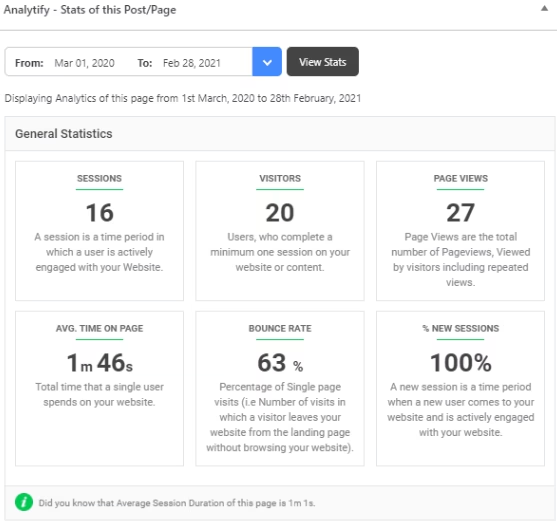
Key Analytify features include real-time user activity, UTM (Urchin Tracking Module) campaign tracking, WooCommerce and Easy Digital Downloads integrations, scroll depth and form tracking, author and category stats, and multilingual support.
Users view traffic metrics on each post/page, generate front-end reports, and export analytics data for internal reporting. Features like shortcodes, email summaries, and AMP compatibility further streamline decision-making for content-heavy sites.
Compared to the basic site stats in Jetpack, which only show simple pageviews and referrers, Analytify delivers deeper, segmented insights that facilitate growth-focused strategies.
Jetpack lacks real-time data, campaign attribution, eCommerce reporting, and engagement metrics like scroll depth. It doesn’t provide post-level UTM analysis or flexible report exports, which limits its utility for scaling sites.
Analytify pricing starts at $99/year for the StartUp plan (2 sites), $199/year for the Agency plan (unlimited sites), and $499 one-time for the Developer lifetime plan. Each plan includes advanced modules like eCommerce tracking, campaign dashboards, real-time analytics, and automation options.
In contrast, Jetpack includes its analytics module only in the Security and Complete plans (priced at $143.88/year and $299.40/year, respectively) without comparable depth or segmentation. This makes Analytify a more analytics-focused and budget-efficient option.
Pros mentioned in the Analytify review include rapid setup, advanced tracking features, WooCommerce analytics, and granular dashboards tailored to WordPress users.
The main drawback of Analytify is that users must still configure and connect Google Analytics manually. But for marketers and store owners who need rich insights inside WordPress, Analytify outclasses the basic stats module in Jetpack across accuracy, depth, and usability.
15. Smash Balloon Social Post Feed: Best Jetpack Alternative for Social Media Feed Embeds
Smash Balloon Social Post Feed is the best Jetpack alternative for social media feed embedding. Smash Balloon displays social media content (Instagram posts, Facebook updates, TikTok feed, YouTube videos) directly on WordPress sites through customizable feeds.
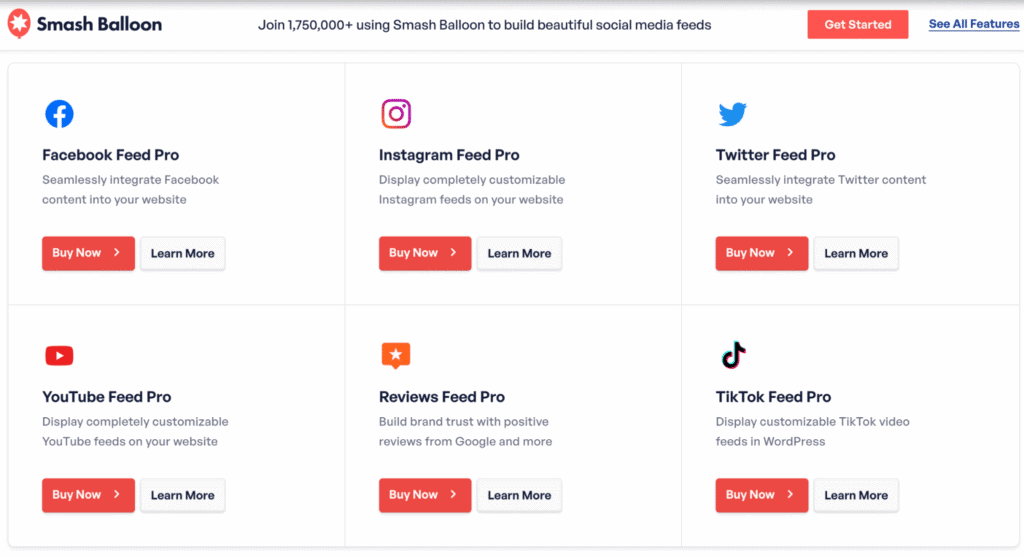
Smash Balloon provides responsive design templates and caching optimization that improve social media integration that exceeds basic embeds in Jetpack.
Smash Balloon features include Instagram feed display with hashtag filtering, Facebook page and group feeds, Twitter timeline embedding, YouTube gallery creation, TikTok feed integration, customizable layouts (grid, carousel, masonry), mobile-responsive design, feed combination from multiple sources, moderation tools for content filtering, and a caching system that reduces API calls.
The Smash Balloon plugin enables header customization, load more buttons, lightbox pop-ups, and custom CSS styling.
Smash Balloon operates as a Jetpack WP plugin alternative because it specializes in comprehensive social media feed display for multiple platforms, while Jetpack provides limited social sharing capabilities without feed embedding features.
Smash Balloon delivers professional social feed layouts with extensive customization (colors, spacing, layouts), which contrasts with Jetpack social tools that focus on post sharing and auto-publishing without reverse content display from social platforms to websites.
Smash Balloon pricing starts at $49/year per platform (Instagram, Facebook, YouTube, TikTok, Reviews), or $299/year for the All Access Bundle, which includes all six platforms, unlimited site usage, Feed Analytics, and Social Wall.
By contrast, the Jetpack social tools are part of the $143.88/year Security or $299.40/year Complete plans, but lack the layout controls, feed analytics, or native feed caching that Smash Balloon offers.
According to our Smash Balloon review, the benefits include integration for multiple social platforms, responsive design templates that adapt to all devices, extensive customization options for feed styling, caching optimization that reduces page load impact, and moderation tools for content filtering.
The cons of Smash Balloon include separate plugins required for each social platform, which increases management complexity, API limitations from social platforms that affect feed updates, premium pricing required for advanced features, and occasional breaking changes when social platforms modify APIs.
16. Novashare: Best Jetpack Alternative for Lightweight Social Sharing Buttons
Novashare is the best Jetpack alternative for adding social sharing buttons to WordPress without bloating site speed or UI. Novashare integrates over 25 social networks (Facebook, X, Pinterest, Reddit, WhatsApp, LinkedIn, Threads, Mastodon) with inline and floating share buttons, custom icons, UTM tracking, and share count recovery.
Novashare is built for Core Web Vitals compliance, as it loads under 3.2 KB on the frontend, which is 80% smaller than alternatives like AddThis or ShareThis.
Novashare includes a full block editor, mobile breakpoints, click-to-tweet blocks, Bitly integration, Pinterest hover pins, and analytics-friendly link sharing. Users control appearance with live previews, shortcode capabilities, and inline styles that match any theme.
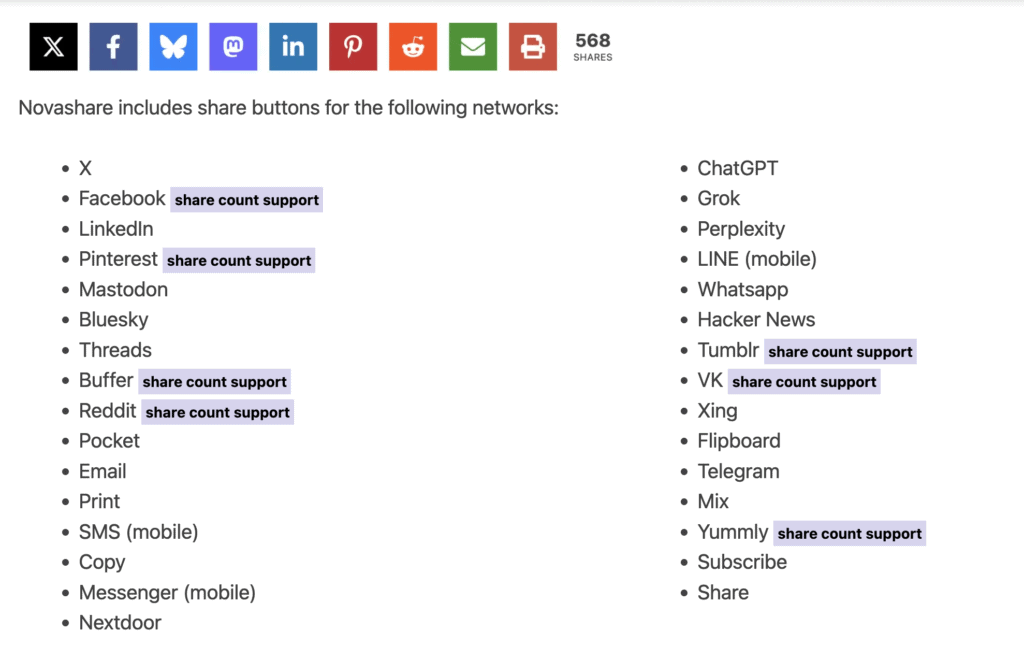
Share buttons are customizable by shape, size, position, and alignment, and share counts are displayed individually or in aggregate. Its custom tables avoid WP_Options bloat, and no third-party scripts or cookies are used, which ensures native GDPR compliance.
Compared to the basic social share module in Jetpack, Novashare delivers significantly faster performance, deeper customization, and more modern UX patterns. The buttons in Jetpack are limited in layout, network options, and styling control.
Novashare eliminates JavaScript dependencies and reduces layout shift, while Jetpack often causes CLS (Cumulative Layout Shift) spikes due to delayed iframe loads and remote share counts.
Novashare pricing starts at $19.95/year for 1 site, $49.95/year for 3 sites (Business), and $119.95/year for unlimited sites with full multisite management. All licenses include one year of updates and direct support from the developers.
In comparison, the social sharing tools in Jetpack are included in its Complete plan ($299.40/year), which bundles unnecessary features for users who only need social buttons. Novashare offers a focused solution at a significantly lower price point.
Our Novashare review shows benefits like fast performance, fine-grained layout control, UTM and link-shortening capabilities, no jQuery dependency, and native WordPress styling with block editor integration.
The trade-off in Novashare is that it doesn’t include auto-posting or social feed embedding, which are available in tools like Smash Balloon. However, for high-performance content sharing, Novashare is one of the fastest and cleanest solution alternatives to Jetpack.
17. Blog2Social: Best Jetpack Alternative for Social Media Scheduling
Blog2Social is the best Jetpack alternative for social media scheduling and auto-posting. Blog2Social is a WordPress plugin and browser-based app for automating social media scheduling, publishing, and content repurposing across 20+ platforms.
Blog2Social allows users to post blog content, images, and videos directly from the WordPress dashboard to networks like Facebook, Instagram, LinkedIn, TikTok, X (Twitter), and Pinterest.
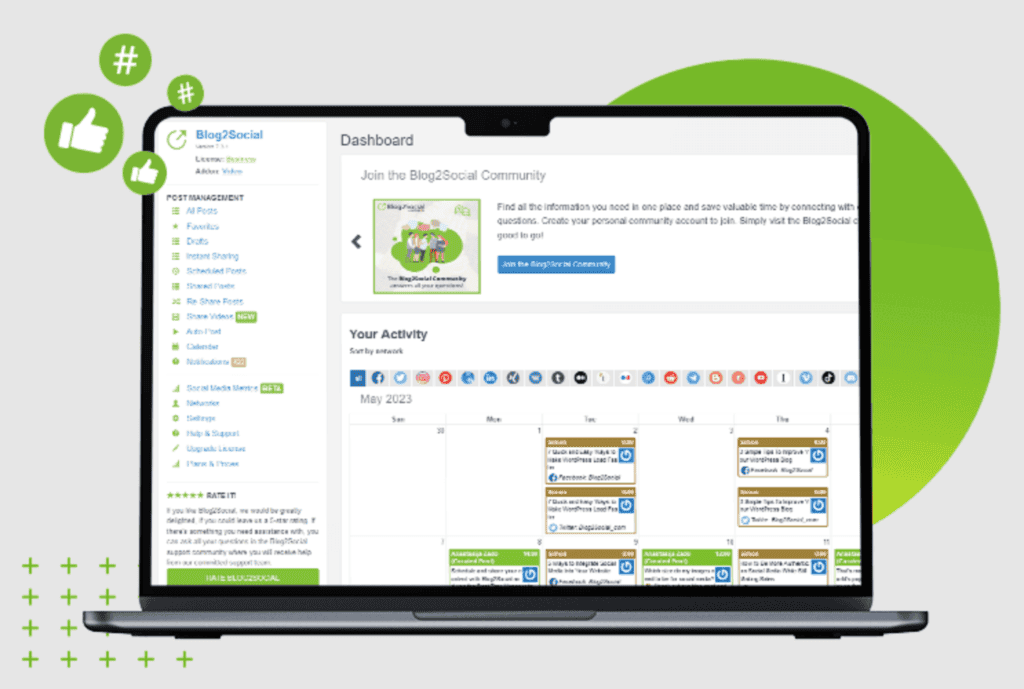
Key Blog2Social features include smart scheduling, customizable post templates, evergreen content re-sharing, and a built-in AI assistant called Assisini. Teams collaborate through shared calendars and permission-based access.
Blog2Social is a strong alternative to Jetpack when the priority is social media automation rather than bundled features like security, backups, or analytics. The social sharing module in Jetpack offers only basic auto-posting to a few platforms, while Blog2Social provides full post customization, video functionality, and multi-account publishing.
For users who are managing multiple channels or requiring evergreen post automation, Blog2Social replaces the limited functionality in Jetpack with deeper, WordPress-integrated control.
Pricing for Blog2Social starts with a free plan (12 networks, 1 account each), with paid plans ranging from $8/month (Smart) to $29/month (Business), billed annually. This makes it significantly cheaper than the Jetpack Complete plan at $24.95/month, which includes unrelated services like security scans and site backups.
Blog2Social sells add-ons for video posting ($69/year) and premium integrations (e.g., Telegram, X) from $14.99/month.
The pros highlighted in the Blog2Social review include platform-specific scheduling, evergreen content sharing, and integration directly within WordPress.
The cons of Blog2Social are the need to purchase add-ons for full video and messaging functionality, and some limitations on the number of accounts and users in lower-tier plans.
18. WP to Buffer: Best Jetpack Alternative for Buffer Integration
WP to Buffer (WordPress to Buffer by wpzinc) is the best Jetpack alternative for Buffer integration. WP to Buffer is a WordPress plugin that connects your site to the Buffer social media scheduling platform to automate post distribution across multiple channels.
WordPress to Buffer pushes WordPress content (posts, pages, custom post types) into the Buffer queue with custom status messages and precise scheduling control. Users configure templates with hashtags, excerpts, and media for each platform, and automate workflows like reposting evergreen content, event-based publishing, and WooCommerce product sharing.
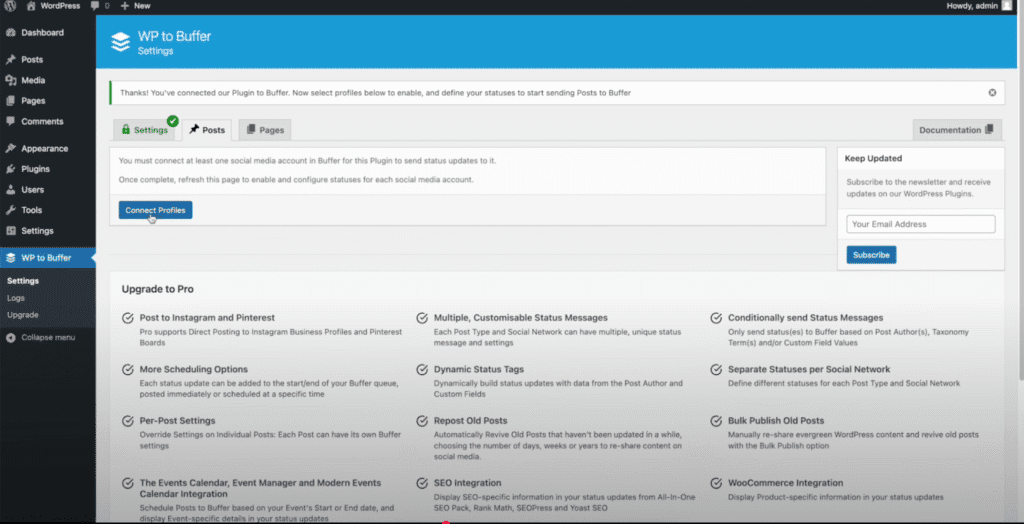
WP to Buffer is the best Jetpack alternative for users who need Buffer queue integration instead of Jetpack Publicize. Jetpack Publicize posts instantly to social media but lacks queuing, conditional logic, or platform-specific customization.
WP to Buffer allows users to leverage Buffer for optimized post timing, API-level integrations, and cross-network scheduling from one dashboard.
Pricing for WP to Buffer starts at $39/year for a single site and ranges up to $299 lifetime for agency use with unlimited sites and whitelabeling.
Compared to Jetpack Complete, which costs $299.40 per year, WP to Buffer is significantly cheaper and saves up to $260.40 annually for teams that prefer Buffer flexibility. However, a separate Buffer subscription is still required for actual posting.
The advantages of the WP to Buffer review are robust Buffer scheduling control, functionality for multiple accounts, custom post conditions, per-network message templates, and repost automation.
The disadvantages of WP to Buffer include limited use outside of Buffer, no built-in analytics, and a steeper setup process for advanced workflows.
WP to Buffer excels when the social media strategy revolves around Buffer queueing, which makes a good alternative to the WP plugin Jetpack for agencies, bloggers, and marketing teams that need scalable and customizable social media distribution.
19. OptinMonster: Best Jetpack Alternative for Lead Generation and Popups
OptinMonster is the best Jetpack alternative for lead generation, email capture, and pop-up campaigns. OptinMonster works across all platforms and enables users to build lightbox popups, floating bars, slide-ins, and full-screen overlays that capture leads through behavioral targeting and conversion triggers.
OptinMonster features a drag-and-drop campaign builder, over 700 customizable templates, A/B testing, page-level targeting, geo-location rules, exit-intent detection, and real-time analytics.
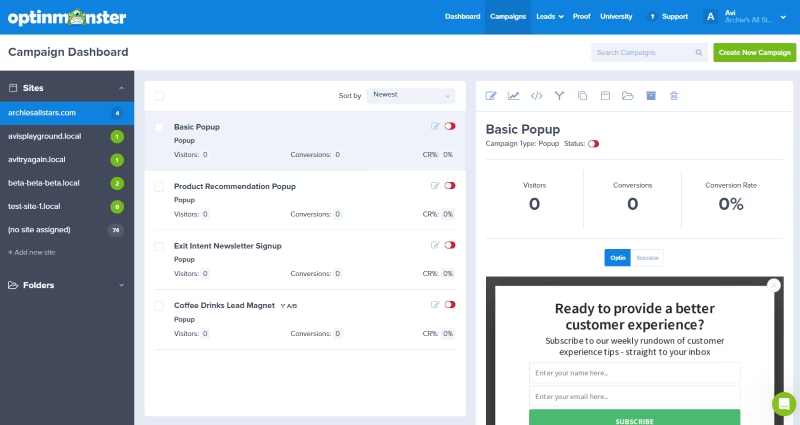
OptinMonster includes countdown timers, gamified wheels, device targeting, two-step optins, content locking, referral tracking, and onsite retargeting. OptinMonster enables integration with email and CRM platforms such as Mailchimp, ConvertKit, ActiveCampaign, Constant Contact, and HubSpot.
OptinMonster replaces Jetpack subscription forms by adding behavioral targeting, personalized messaging, and real-time conversion optimization tools. Jetpack provides basic form blocks without campaign scheduling, mobile-specific triggers, or contextual segmentation.
OptinMonster connects with Shopify, WooCommerce, WordPress, and custom platforms, which makes it more flexible than the native form blocks in Jetpack.
OptinMonster pricing starts at $7/month for Basic, $19 for Plus, $29 for Pro, and $49 for Growth (billed annually). Plans differ by campaign impression volume and feature access. Basic includes 2,500 monthly impressions and 1 site, while Growth enables 100,000 monthly impressions and 5 sites.
Compared to Jetpack Complete at $24.95 per month, OptinMonster Basic costs $17.95 less per month, while Plus provides more targeting features for $5.95 less.
Pros mentioned in the OptinMonster review are advanced exit-intent detection, real-time A/B testing, customizable triggers and targeting, gamified engagement options, and multi-step opt-in flows.
The cons of OptinMonster are impression-based pricing that restricts high-traffic websites, a learning curve for advanced automations, and the need for external platform access rather than WordPress-native configuration.
20. PushEngage: Best Jetpack Alternative for Push Notifications
PushEngage is the best Jetpack alternative for web push notifications. PushEngage sends browser notifications to subscribers announcing new content, promotions, and updates directly to user devices, even when they are not actively browsing the website.
PushEngage provides automated campaigns, segmentation capabilities, and engagement analytics that Jetpack does not include in its feature set.
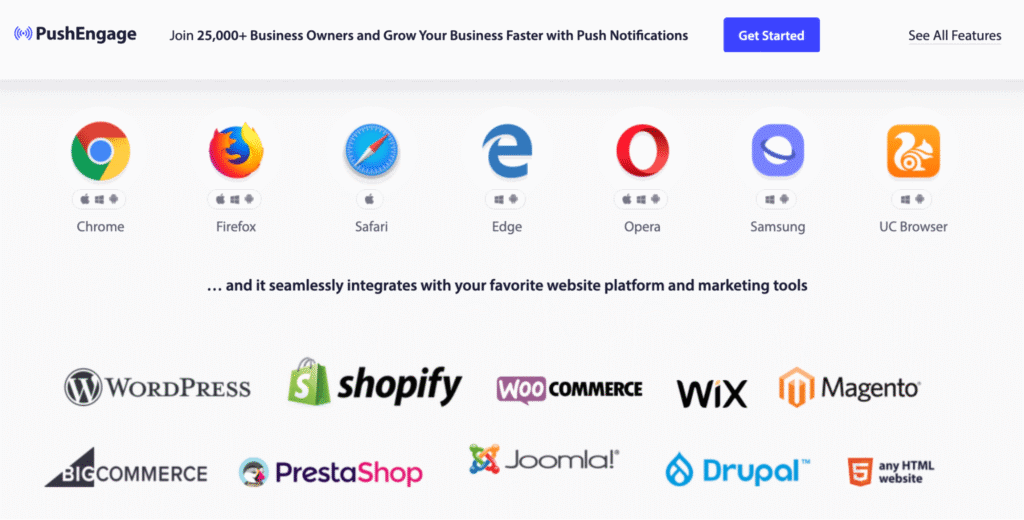
PushEngage features include browser push notification delivery (Chrome, Firefox, Safari, Edge), automatic notifications for new posts, drip campaigns for subscriber nurturing, and segmentation based on behavior and interests. It allows for A/B testing for notification optimization, personalization using subscriber data, and scheduling for optimal timing.
Push Engage offers rich media (images, buttons, badges), cart abandonment notifications for ecommerce, goal tracking for conversions, and an analytics dashboard for performance monitoring. The platform enables RSS-to-push automation, dynamic content insertion, and timezone-based delivery optimization.
PushEngage operates as a Jetpack alternative because it specializes in push notification subscriber management and campaign automation, while Jetpack focuses on email subscriptions without push notification capabilities.
PushEngage enables real-time communication with subscribers through browser notifications, which contrasts with Jetpack subscription features that rely solely on email delivery, requiring inbox visibility.
PushEngage pricing starts at $0 for up to 200 subscribers, with paid plans beginning at $8/month for 50k subscribers and scaling to $24/month for 250k. Compared to the bundled pricing in Jetpack, PushEngage offers more affordable high-volume notification campaigns and deeper automation features. However, costs increase quickly for ecommerce features or enterprises.
The benefits noted in the PushEngage review include immediate subscriber reach through browser notifications, high visibility compared to email requiring inbox checks, automation capabilities reducing manual work, comprehensive segmentation personalizing messaging, and affordable entry pricing for small audiences.
The downsides of PushEngage include subscriber limits on lower tiers that restrict growth, browser variations that affect reach, notification fatigue potential from overuse, and a learning curve for advanced campaign configuration.
21. UptimeRobot: Best Jetpack Alternative for Uptime Monitoring
UptimeRobot is the best Jetpack alternative for website uptime monitoring. UptimeRobot monitors website availability by checking URLs at regular intervals and sends alerts (email, SMS, push, webhook) when downtime is detected. UptimeRobot shows detailed uptime statistics and status pages that exceed basic downtime monitoring in Jetpack.
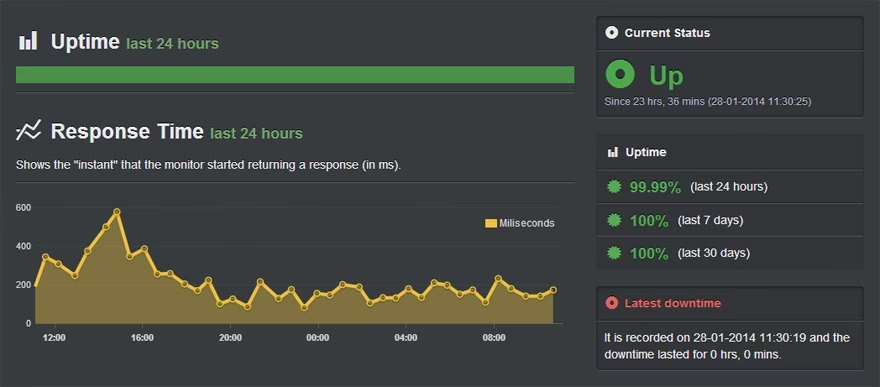
UptimeRobot features include uptime monitoring with 5-minute check intervals on the free tier, multi-location checks from different global servers, and alert delivery through multiple channels (email, SMS, Slack, Telegram, webhook).
It gives public status pages for transparency, response time monitoring, keyword monitoring for content verification, port monitoring for specific services, heartbeat monitoring for cron jobs, maintenance window configuration, and detailed statistics with historical data. The platform enables custom alert thresholds, escalation policies for team notification, and SSL certificate expiration monitoring.
As a Jetpack alternative, Uptime Robot specializes in comprehensive uptime monitoring with detailed reporting, while Jetpack provides basic downtime alerts without uptime percentage tracking or multi-location checks.
UptimeRobot delivers public status pages and response time metrics, which contrast with Jetpack monitoring, which offers simple email notifications when sites become unavailable without granular performance data.
UptimeRobot pricing starts at free for 50 monitors with 5-minute checks, extends to $7 per month for Pro with 10 monitors and 1-minute checks, scales to $29 per month for Team with 100 monitors, and offers $54 per month for Enterprise with 200 monitors.
Compared to Jetpack at $24.95 per month for Complete, including downtime monitoring, the UptimeRobot free tier costs nothing while providing equivalent alerts plus uptime statistics, status pages, and response time tracking that Jetpack monitoring doesn’t match.
The pros highlighted in the UptimeRobot review include generous free tier monitoring of 50 websites, public status pages improving transparency, multi-channel alert delivery (email, SMS, integrations), multi-location checks reducing false positives, and detailed uptime statistics tracking historical performance.
The cons of UptimeRobot include 5-minute check intervals on the free tier that potentially miss brief outages, limited monitors on the free tier that restrict large portfolios, SMS alerts only available on paid plans, and occasional false positives requiring manual verification.
22. Advanced Ads: Best Jetpack Alternative for Ad Management
Advanced Ads is the best Jetpack alternative for advertisement management. Advanced Ads is a WordPress plugin that enables website owners to manage and optimise ad placements across their site. It encompasses banner ads, JavaScript and HTML ads, ad rotations, scheduling, and performance tracking.
Advanced Ads WP plugin offers unlimited ad units, sophisticated targeting rules (by page type, user role, device, location), scheduling and expiry controls, built‑in A/B testing, integrations with networks like Google AdSense and Google Ad Manager, real‑time statistics, and lazy‑loading/AMP compatibility for performance.
As a best alternative to Jetpack for ad management, Advanced Ads covers a use case that Jetpack only touches minimally. Advanced Ads brings full ad‑network integration, rotation, and targeting workflows, and performance‑first delivery, whereas Jetpack offers very basic advertisement or banner blocks.
Compared to the built‑in ad widgets in Jetpack, Advanced Ads is a stronger choice when your goal is monetisation, ad optimisation, and fine‑grained control of placements and revenue.
Advanced Ads has a free version with core features and premium tiers (for example, Advanced Ads Pro at €59/year (~US $64) for one site, All Access for 1 site at €89/year, and All Access for up to 5 sites at €129/year). Because Jetpack Complete costs about $299.40/year, Advanced Ads costs ~US $235 less per year for one‑site use and still provides more dedicated ad‑management functionality.
According to the Advanced Ads review, the advantages include unlimited ad units, advanced display conditions, ad‑network compatibility, A/B testing, built‑in tracking and analytics, and optimisation for site speed.
The disadvantages of Advanced Ads include the fact that many of the most advanced features reside in paid add‑ons rather than the free version, the depth of the plugin introduces a learning curve for new users, and it is tailored to ad management rather than being a multi‑tool suite (so if you need Jetpack‑style extras like backups or security, you will still need other tools).
23. WPCode: Best Jetpack Alternative for Code Snippets
WPCode is the best Jetpack alternative for code snippet management in 2025. WPCode enables users to add custom PHP, JavaScript, CSS, and HTML code to WordPress sites without editing theme files directly. WPCode offers an organized snippet library with conditional activation that improves code management beyond manual theme editing.
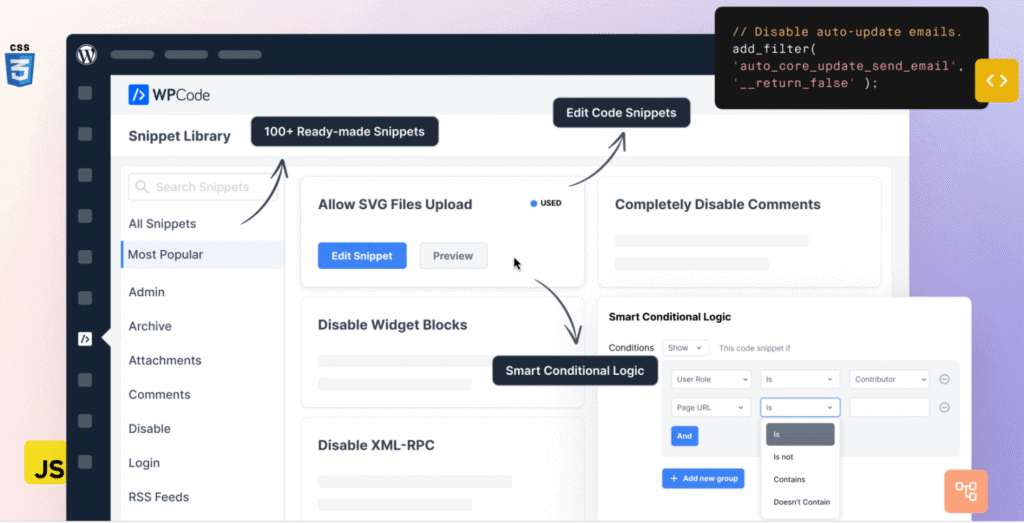
WPCode features include a code snippet library with categories and tags (100+ ready-made snippets), syntax highlighting for code visibility, auto-insert locations (header, footer, before content, after content), conditional logic for page-specific activation, snippet scheduling for time-based code, and device targeting (desktop, mobile, tablet).
WPCode includes code revisions for version control, import and export for portability, code validation to prevent errors, priority control for execution order, and conversion tracking integration.
WPCode works as a Jetpack WordPress backup because it specializes in safe code snippet management with an organized library and conditional activation, while Jetpack requires manual code editing through the appearance customizer or theme files.
WPCode prevents theme updates from removing custom code and enables non-technical users to add functionality, which contrasts with Jetpack, which offers CSS customization within paid plans without comprehensive code snippet management.
WPCode pricing starts at $49/year for Basic (1 site), $99/year for Plus (5 sites), $199/year for Pro (25 sites), and $349/year for the Bundle (100 sites). A free version with core features is available.
Compared to Jetpack Complete at $299.40/year, WPCode is significantly cheaper for single‑site users (over $250 less annually) while still offering advanced snippet management, automation, and integration options.
Jetpack, on the other hand, bundles backups, security, and analytics, so WPCode is best positioned as the more cost‑effective alternative for developers and businesses focused on code and script management rather than all‑in‑one site services.
The pros outlined in the WPCode review include safe code management without theme file editing, conditional activation, an organized library, syntax highlighting that prevents errors, and snippet sharing across sites.
The cons of WPCode include free version limitations restricting conditional logic, potential security risks from improper code snippets, performance impact from excessive snippet execution, and the absence of a code testing environment that requires careful validation before activation.
24. SearchWP: Best Jetpack Alternative for Search Enhancement
SearchWP is the best Jetpack alternative for WordPress search enhancement. SearchWP is a premium WordPress plugin designed to replace and enhance the default search functionality on WordPress websites.
SearchWP is best for site owners, e‑commerce stores, and content‑heavy platforms that need more accurate, configurable, and comprehensive search capabilities than what the native WordPress or Jetpack search modules offer.
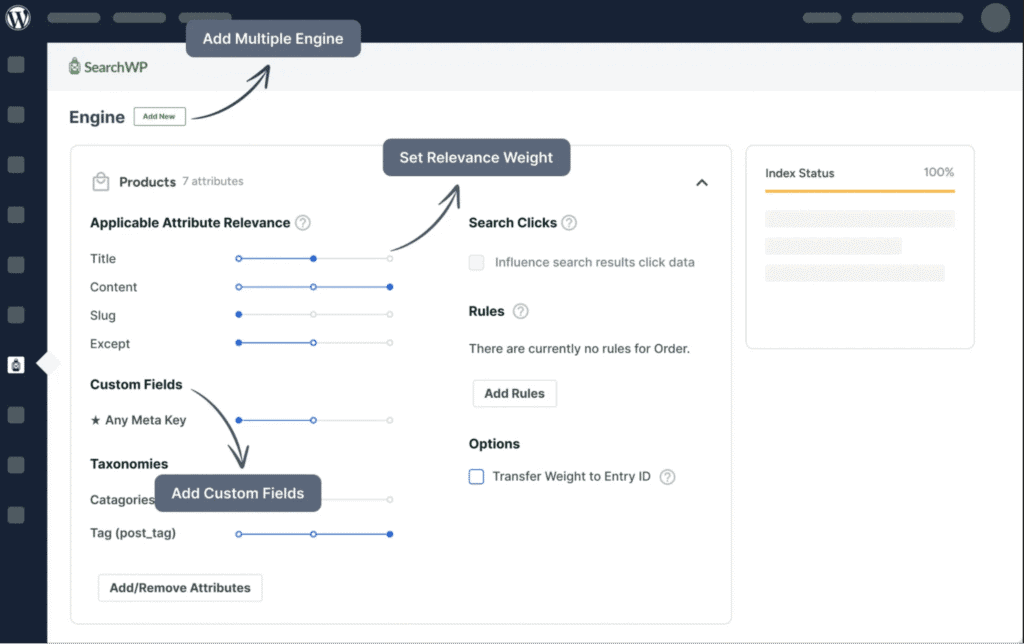
SearchWP enables you to index everything on your site (posts, custom post types, PDFs, media, custom fields). It supports live AJAX instant search, customizable search algorithms, drag‑and‑drop weighting of result factors, advanced filtering and Boolean search, e‑commerce integration (like WooCommerce/EDD), multisite search, and built‑in analytics showing what users are searching for.
As an alternative to the Jetpack WP plugin, SearchWP specifically replaces the Limited Search module in Jetpack by providing deep control of search relevance, indexing of data types Jetpack ignores, and advanced search forms tailored to your site’s structure.
While Jetpack offers site‑search as part of a broader suite (security, backups, etc.), SearchWP focuses purely on search enhancement, which makes it a good Jetpack alternative when your goal is improving search experience, content discoverability, or site navigation.
SearchWP is a paid plugin with licensing tiers starting at $99/year for one site (Standard), moving to $199/year (Pro for multiple sites), and $399/year (Agency/unlimited sites).
Comparatively, the Jetpack Complete plan costs $299.40/year, so for a single‑site license, SearchWP is roughly $200 less annually. It offers far more tailored search functionality, though you’ll still need additional tools if you also require the full feature set in Jetpack (security, backups, performance).
According to the SearchWP review, on the plus side, SearchWP provides comprehensive indexing of custom fields and documents, real‑time AJAX search, search analytics to guide content strategy, and full control over relevance and result ordering.
On the downside, the cost is higher than simpler search plugins for small sites, advanced configuration requires development skills, and if your need is only a basic search upgrade, SearchWP is over‑engineered.
25. Smush: Best Jetpack Alternative for Image Optimization
Smush is the best Jetpack alternative for advanced image compression and delivery optimization in WordPress. It targets site owners and developers looking to improve site speed, user experience, and SEO through automated image resizing, lazy loading, and WebP/AVIF conversion without sacrificing image quality.
Features of Smush include unlimited bulk compression, 5x lossy compression, lazy loading for all images and videos, WebP and AVIF conversion, 119-point global CDN delivery, auto-resize, EXIF metadata control, and compatibility with multisite networks and all major WordPress builders.
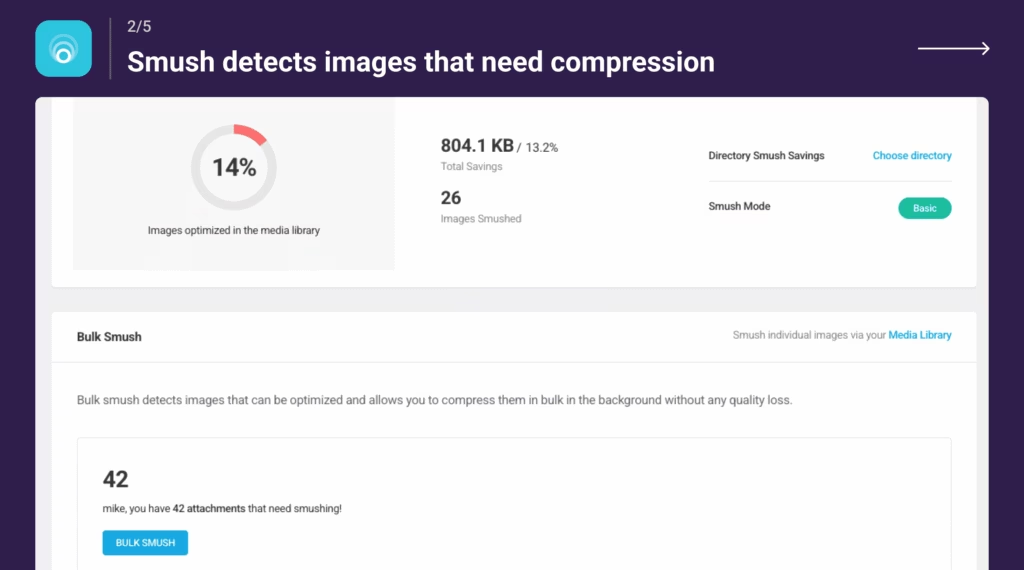
The Smush plugin supports image compression for files outside the media library and parallel processing for faster optimization.
Smush is an alternative to the Jetpack image CDN and performance modules because it offers more granular compression controls, native next-gen format conversion, and full bulk optimization without needing Jetpack’s bundled suite. Smush gives developers greater control over image behavior, while Jetpack handles images as part of an all-in-one service.
Smush pricing starts at $1.50/month for 1 site (billed annually at $18), scales up to $10/month for unlimited sites (billed annually at $120).
The Jetpack Complete plan costs $299.40/year, which makes Smush a $180 to $280 cheaper option, depending on the license tier, while still offering more advanced image features.
The pros included in the Smush review are high compression limits (up to 256MB), automatic next-gen image conversion, compatibility with every major theme and plugin, and smart delivery via CDN.
The cons of Smush include limited features in the free version, no backup before compression, and a reliance on annual billing for the lowest prices.
26. Ahrefs Web Analytics: Best Jetpack Alternative for Privacy-Friendly Traffic Insights
Ahrefs Web Analytics is the best Jetpack alternative for users who want privacy-first, cookie-free website analytics with simplified dashboards and fast data refresh. Ahrefs Web Analytics suits SEO-conscious site owners and privacy-focused publishers who want lightweight analytics without the tracking baggage.
Ahrefs Web Analytics tracks up to 1 million events per month for free and updates traffic data within 1 minute.
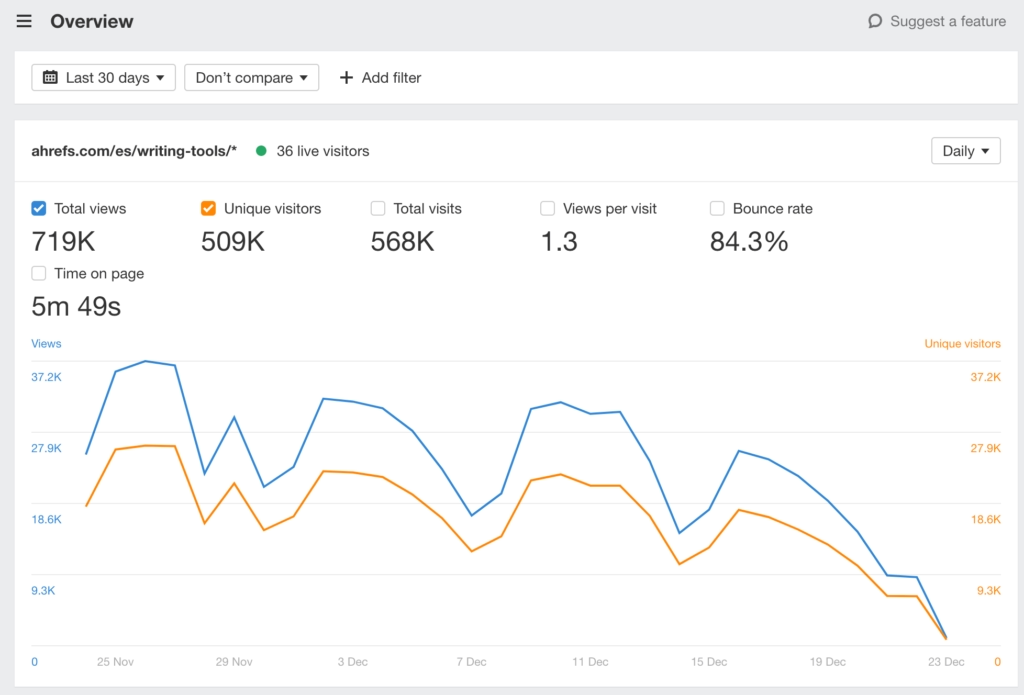
Ahrefs Web Analytics enables tracking SEO traffic, ad clicks, outbound links, and AI-generated visits from tools like ChatGPT and Perplexity. The 2KB script requires no cookie banners or consent popups. Unlike Jetpack, Ahrefs gives real-time, raw traffic data with zero personal information collection.
Compared to the built-in analytics module in Jetpack, Ahrefs is cleaner, faster, and more privacy-compliant. Jetpack uses cookies, delays data sync, and bundles metrics into its broader platform. Ahrefs Web Analytics separates analytics from hosting, emails, or site tools.
Ahrefs Web Analytics is free for verified websites. For higher volume, add-ons scale with site size.
The pros of Ahrefs Web Analytics, included in the Ahrefs review, are instant traffic reporting, AI chatbot source detection, no cookies, lightweight scripts, and integration with Ahrefs Webmaster Tools.
The cons of Ahrefs Web Analytics are limited event customization compared to GA4 and no eCommerce tracking at this stage.
27. WP Meta SEO: Best Jetpack Alternative for Bulk On-Page SEO and Redirect Management
WP Meta SEO is the best Jetpack alternative for bulk on-page SEO and redirect management. WP Meta SEO is a WordPress plugin focused on bulk metadata editing, SEO error fixing, and redirect handling across pages, images, and custom post types.
WP Meta SEO offers Google Search Console keyword suggestions, broken link audits, on-page SEO analysis, and automatic sitemap generation.
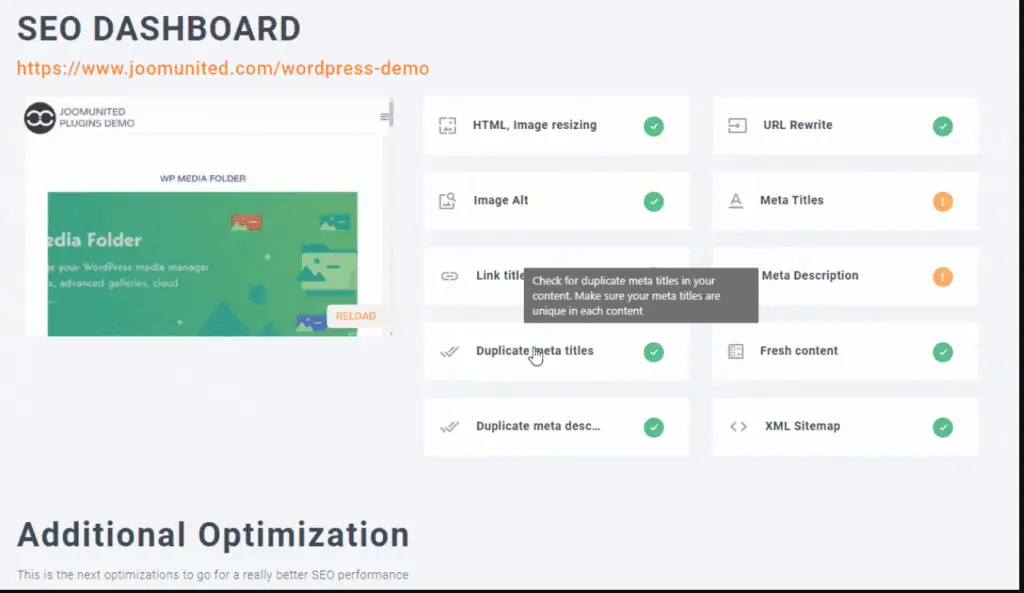
WP Meta SEO replaces the basic SEO modules with advanced control over meta content, social tags, and image optimization, including bulk editing and live SEO previews inside Gutenberg and Elementor. Compared to Jetpack, it offers broader metadata coverage, more redirect rules, and deep on-page validation across popular page builders.
The plugin is part of a premium bundle, starting at $49/year, which includes SEO analysis, 404 monitoring, and integration with analytics tools. Jetpack’s SEO tools are bundled with higher-tier plans from $9.95/month, but lack the same level of metadata bulk control and redirect logic.
The WP Meta SEO review shows advantages like full-page and image SEO editing, sitemap management, and integration with Google Analytics and Search Console. The disadvantages of WP Meta SEO include no longer offering a free version and a UI (user interface) that feels cluttered for new users.
28. WP Statistics: Best Jetpack Alternative for On-Server Stats
WP Statistics is the best Jetpack alternative for on-server WordPress statistics. WP Statistics tracks website visitors entirely within WordPress installation storing all data in the WordPress database without external services.
WP Statistics offers visitor tracking, referrer analysis, and search engine statistics and maintains complete data ownership.
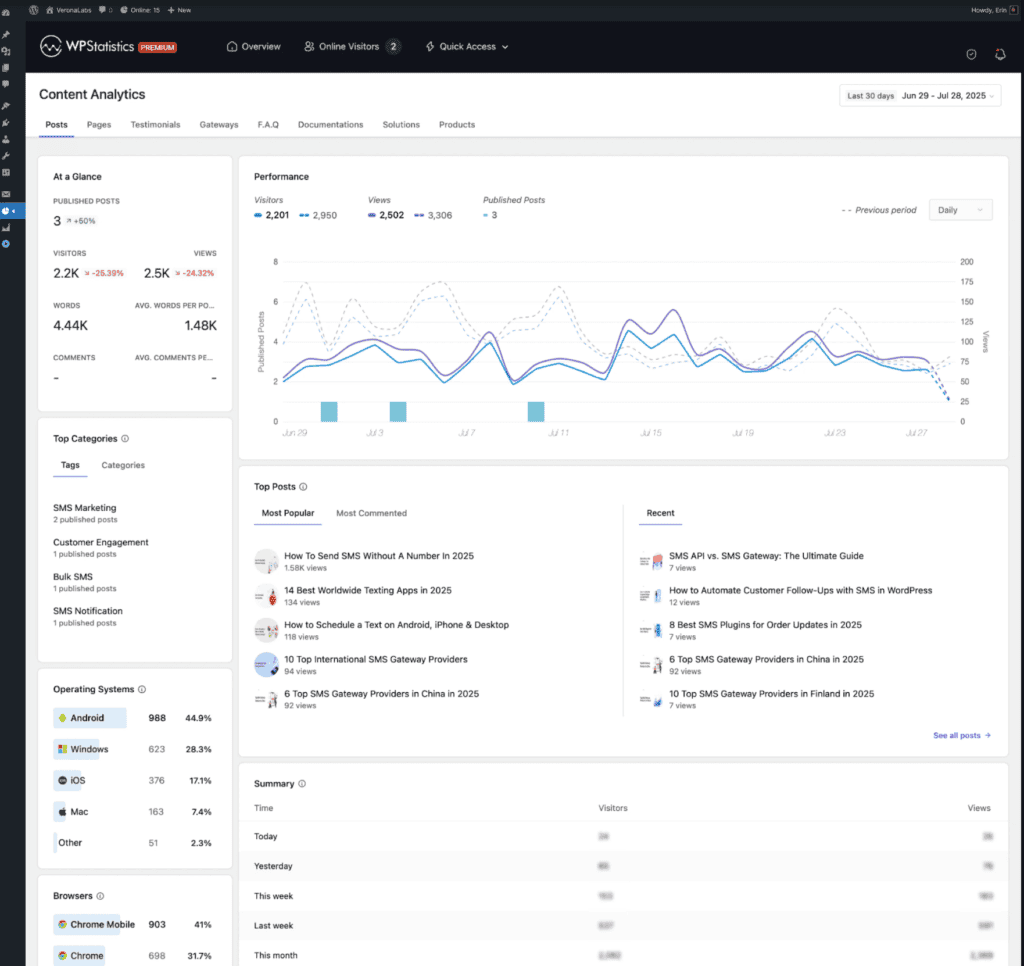
WP Statistics features include visitor and pageview tracking stored in WordPress database, referrer source identification (search engines, websites, social media), and search keyword tracking for SEO insights.
It provides GeoIP location detection for visitor geography, browser and operating system statistics, daily and monthly summary reports, top pages and posts ranking, recent visitor activity log, and privacy-focused tracking without third-party services.
WP Statistics has integration with popular cache plugins, and REST API for custom reporting. The plugin enables exclusion rules for specific users or IPs, data retention management, and CSV export for external analysis.
As a Jetpack alternative, WP Statistics provides complete data control through local WordPress database storage, while Jetpack stats processes data through WordPress.com infrastructure.
WP Statistics eliminates external dependencies and ensures all visitor data remains within site owner control, which contrasts with Jetpack that requires WordPress.com connection and processes statistics through external servers.
WP Statistics has a free plan with unlimited pageviews, cookie‑less tracking, traffic source reports, and GDPR compliance. Premium plans start at $119/year for one site, scale to $249/year for five sites, and include Google Search Console integration, UTM analytics, custom events, and white‑label reporting. The Unlimited plan at $449/year covers up to 100 sites and is around $150 more expensive than Jetpack Complete at $299.40/year, with a focus on privacy‑first analytics instead of bundled extras.
The benefits detailed in the WP Statistics review include complete data ownership within the WordPress database, privacy-focused tracking without external services, GDPR compliance through local storage, free core functionality suitable for most sites, and GeoIP integration for location insights.
The downsides of WP Statistics include database growth over time requiring maintenance, potential performance impact on high-traffic sites, limited advanced features compared to enterprise analytics platforms, and basic reporting requiring external tools for deeper analysis.
29. WP Activity Log: Best Jetpack Alternative for Security Logging
WP Activity Log is the best Jetpack alternative for activity tracking and audit logging on WordPress sites. WP Activity Log records all user and system actions in real time, and offers transparency into site changes, plugin configurations, user role updates, and potential security risks.
The WP Activity Log plugin includes integrations with WooCommerce, MemberPress, and Yoast SEO, which makes it valuable for teams that are managing dynamic or multi-user WordPress environments.
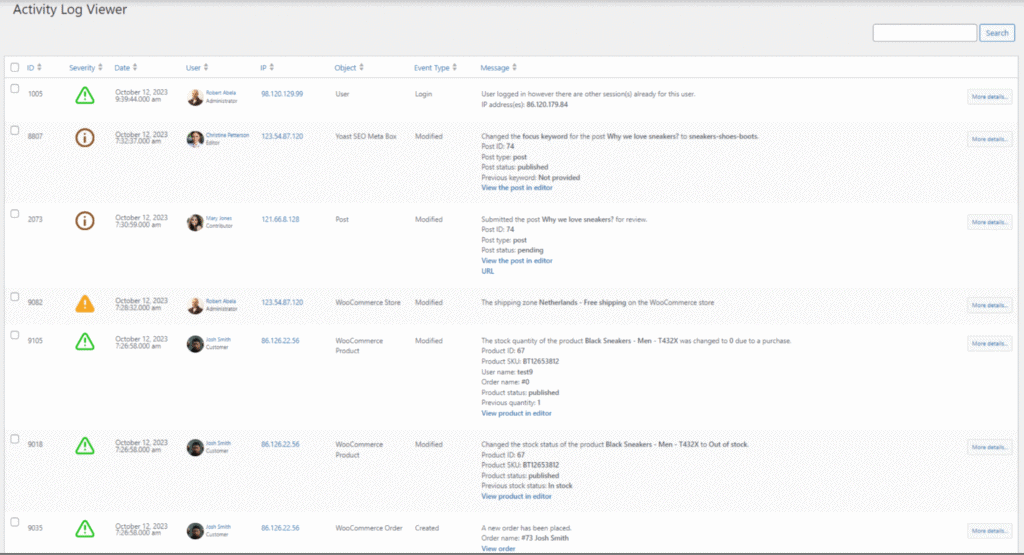
Key WP Activity Log features include detailed activity logs with timestamps, user roles, IP addresses, and change metadata, session management to block simultaneous logins or idle users, and configurable reports with email scheduling.
It includes compliance-ready tracking for GDPR, PCI-DSS (Payment Card Industry Data Security Standard), and SOC2 standards. The plugin involves third-party log mirroring (Splunk, AWS CloudWatch), SIEM (Security Information and Event Management) integration, and real-time alerts via Slack, email, or SMS.
Compared to the limited activity log in Jetpack (available only in higher-tier plans), WP Activity Log offers more granular event tracking, external storage options, and security use cases.
WP Activity Log creates a permanent audit trail of all site changes that enable forensic analysis and troubleshooting, which contrasts with Jetpack security features that prevent attacks without logging internal site activities for administrative review.
Jetpack focuses more on general site management, whereas WP Activity Log prioritizes security auditing and user accountability. This makes it a stronger fit for agencies, ecommerce operators, and regulated industries needing traceability and compliance features.
WP Activity Log pricing starts at $0 for the free version, with Premium at $139/year (1 site, reports, alerts, session control) and Enterprise at $189/year (adds external log storage and integrations). For site logging, WP Activity Log is a $160+ cheaper alternative to Jetpack Complete, and it offers broader functionality in its category.
The pros noted in the WP Activity Log review relate to the depth of activity detail, security alerts, session control, and multi-plugin integration.
Cons of WP Activity Log refer to limited support in the free version, a potential learning curve for non-technical users, and no native Jetpack-style site uptime or backups.
30. Statify: Best Jetpack Alternative for Minimal Analytics
Statify is the best Jetpack alternative for minimal privacy-first analytics. Statify provides basic website statistics (daily visitors, referrer sources) through lightweight code that stores data within the WordPress database without external services or cookies.
Statify delivers essential metrics through minimal performance overhead that appeals to privacy-conscious site owners.
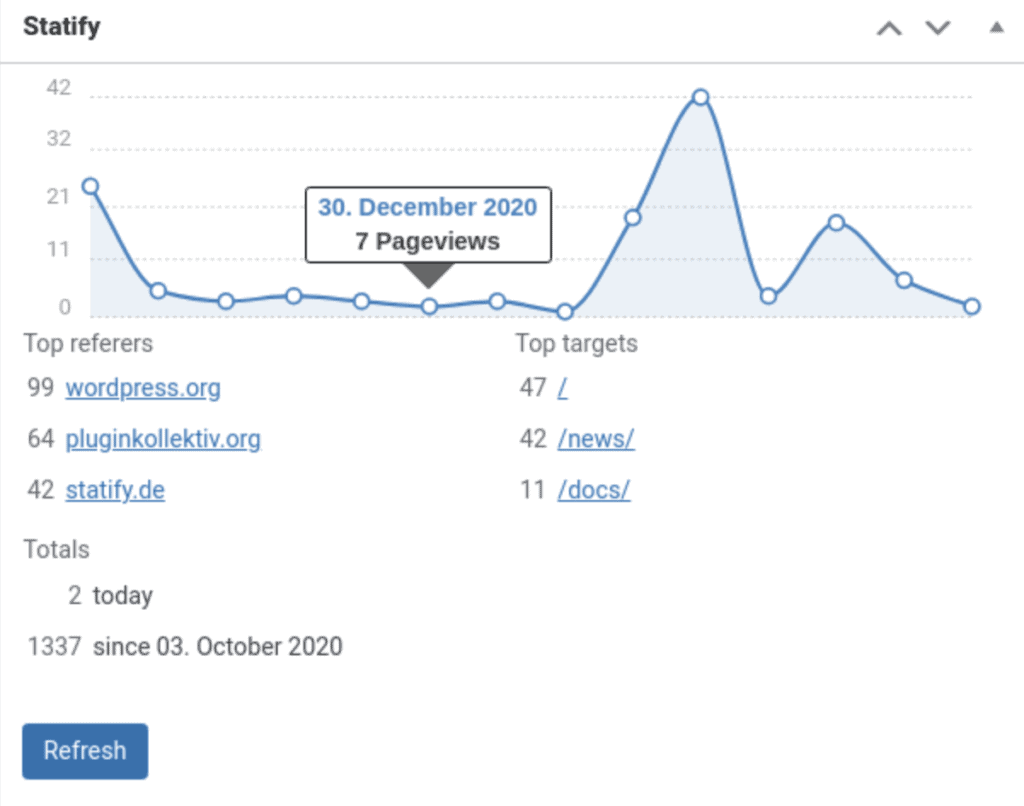
Statify features include lightweight tracking code optimized for performance, WordPress database storage that ensures data ownership, cookie-free implementation complying with privacy regulations, and daily visitor and pageview statistics.
WP users get referrer source identification, a simple dashboard widget in WordPress admin, data retention management for database optimization, and complete GDPR compliance without requiring consent. The plugin operates with minimal configuration and provides essential statistics without complex analytics features.
Statify serves as an alternative to Jetpack since it prioritizes absolute simplicity and minimal resource consumption, while Jetpack provides more comprehensive statistics within a larger feature bundle.
Statify reduces analytics to essential daily metrics that are locally stored, which contrasts with Jetpack stats that offer more detailed reporting (popular posts, search terms, click tracking), which are processed through external infrastructure.
Statify is completely free with all features included and no premium versions or paid upgrades.
The pros mentioned in the Statify review include minimal performance impact from lightweight implementation, complete privacy compliance without cookies, simple interface reducing complexity, free access to all functionality, and local database storage ensuring data control.
The cons of Statify include an extremely limited feature set compared to comprehensive analytics platforms, the absence of detailed visitor tracking (pages per visit, time on site, bounce rate), no advanced reporting or visualization tools, and a lack of integrations with marketing platforms requiring manual data export for analysis.
Why do People Seek Alternatives to Jetpack WordPress Plugin?
People seek alternatives to the Jetpack WordPress plugin because the plugin bundles excessive features that degrade site performance through increased page load times and resource consumption.
Jetpack reviews consistently highlight performance concerns where the all-in-one approach combines security, statistics, social media, and performance features that many users consider bloated for sites that only require specific functionality (analytics, backups, security).
Another reason centers on the mandatory WordPress.com account requirement for accessing full Jetpack functionality. Jetpack requires a connection to WordPress.com servers for stats, backups, and social features, which creates dependency on external services that some users reject in favor of self-hosted solutions.
The complexity and feature redundancy in Jetpack drive users toward simpler alternatives. Jetpack includes 40-plus features through modules that users activate or deactivate, yet this complexity overwhelms site owners who prefer straightforward plugins that address specific functions (Search Atlas for SEO, Akismet for spam, YARPP for related posts, OptinMonster for lead generation) without navigating the Jetpack settings maze.
What to Look for in a Jetpack Alternative?
The most important factors to look for in a Jetpack alternative are feature specialization, performance impact, and pricing structure. Jetpack bundles multiple functions (security, analytics, backups, SEO, social media) into one plugin, so effective alternatives focus on specific capabilities without unnecessary feature bloat that degrades site performance.
Why is Search Atlas the Best Jetpack Alternative?
Search Atlas is the best Jetpack alternative because it provides complete SEO workflow automation that the Jetpack statistics and security features are not able to address. Search Atlas consolidates rank tracking, technical audits, keyword research, content optimization, and backlink analysis in a unified platform that eliminates the need for multiple disconnected plugins.
The Search Atlas WordPress plugin enables one-click content publishing with optimized meta tags and schema markup pre-implemented, AI-powered bulk meta updates across entire sites, and Google Search Console integration within WordPress admin.
Search Atlas delivers the OTTO SEO agent that automatically implements technical fixes (schema markup, meta optimization, internal linking) without manual intervention, which surpasses the focus on site statistics and basic security monitoring in Jetpack.
Agencies, marketing teams, and SEO professionals choose Search Atlas because it reduces tool fragmentation, provides Google-integrated real-time data, and automates optimization workflows that scale with portfolio growth.
Jetpack monitors site statistics and provides security features (brute force protection, downtime alerts), yet Search Atlas enables visibility improvement, authority building, and measurable traffic growth through comprehensive SEO management.
Search Atlas operates beyond monitoring to provide actionable optimization recommendations, automated technical implementation, and strategic SEO workflows that convert site performance data into revenue outcomes.
Start a free 7-day trial with Search Atlas and move from basic site monitoring to full-scale SEO automation that drives visibility and revenue growth.