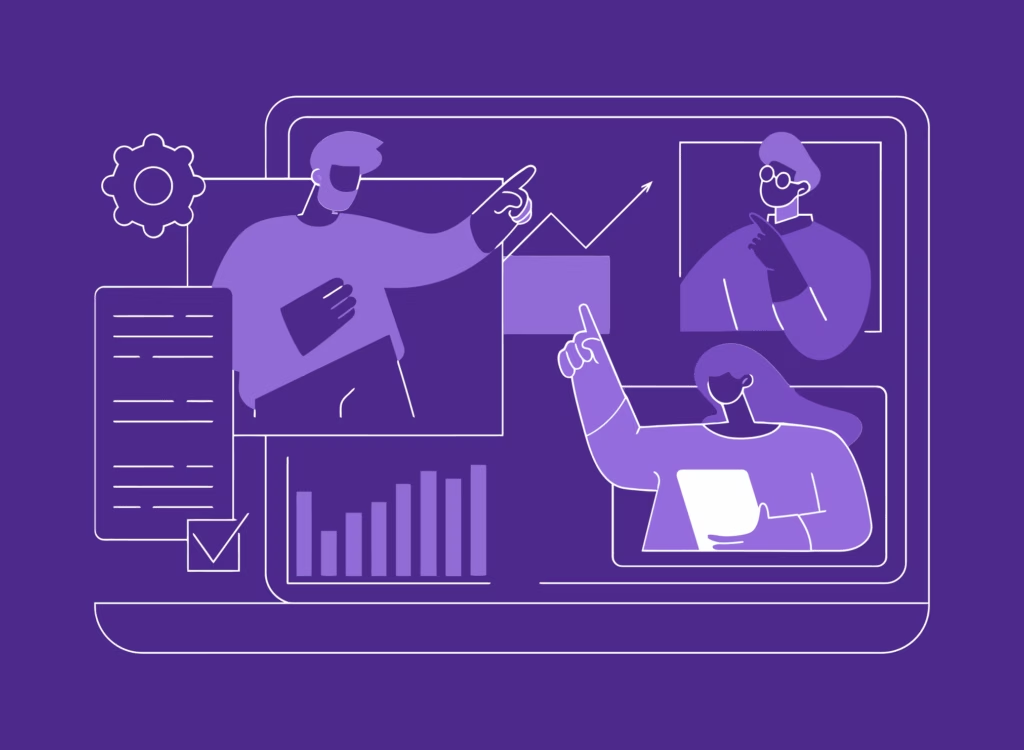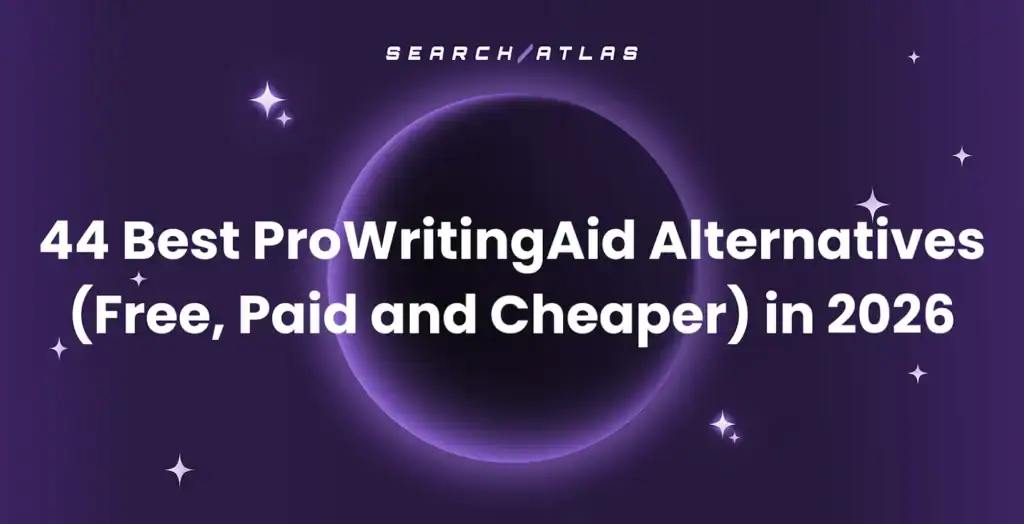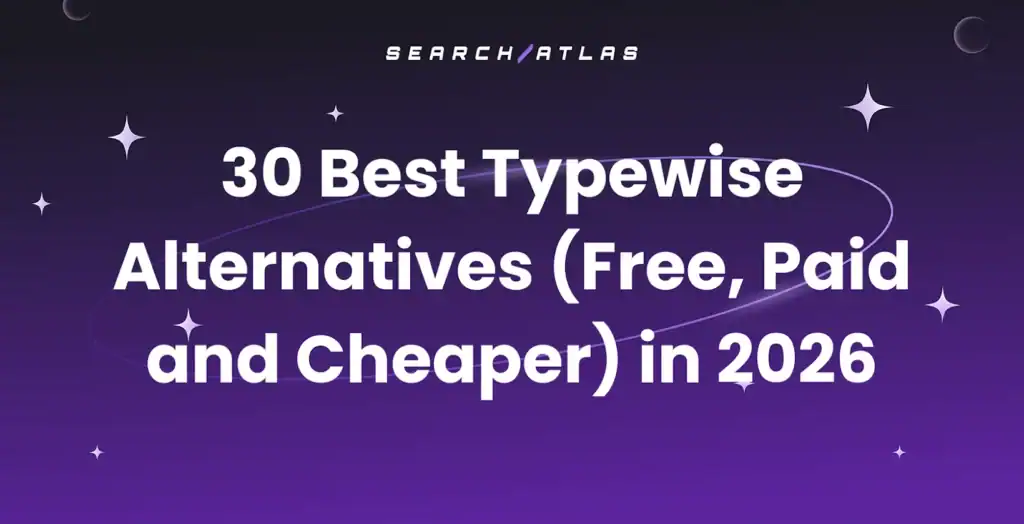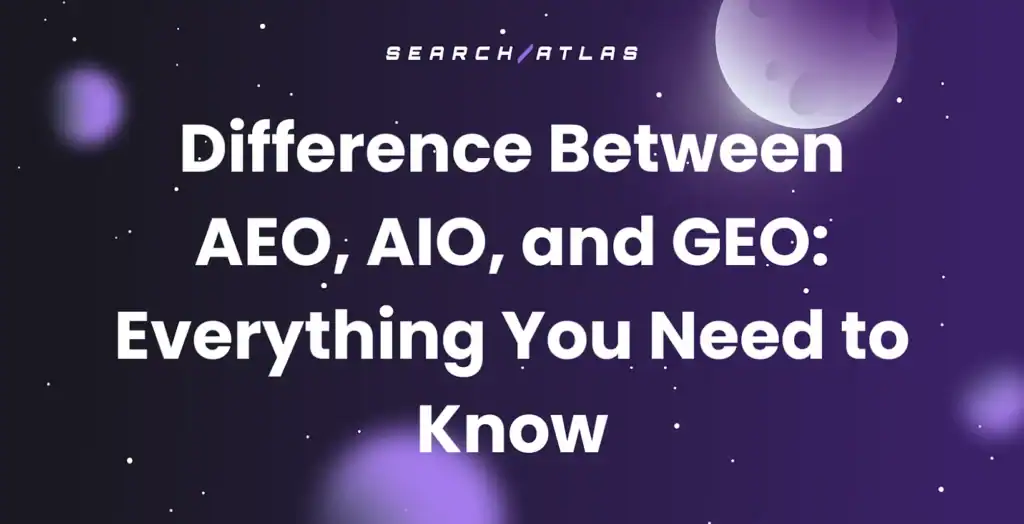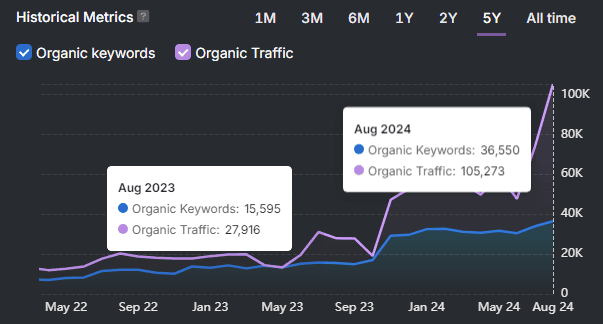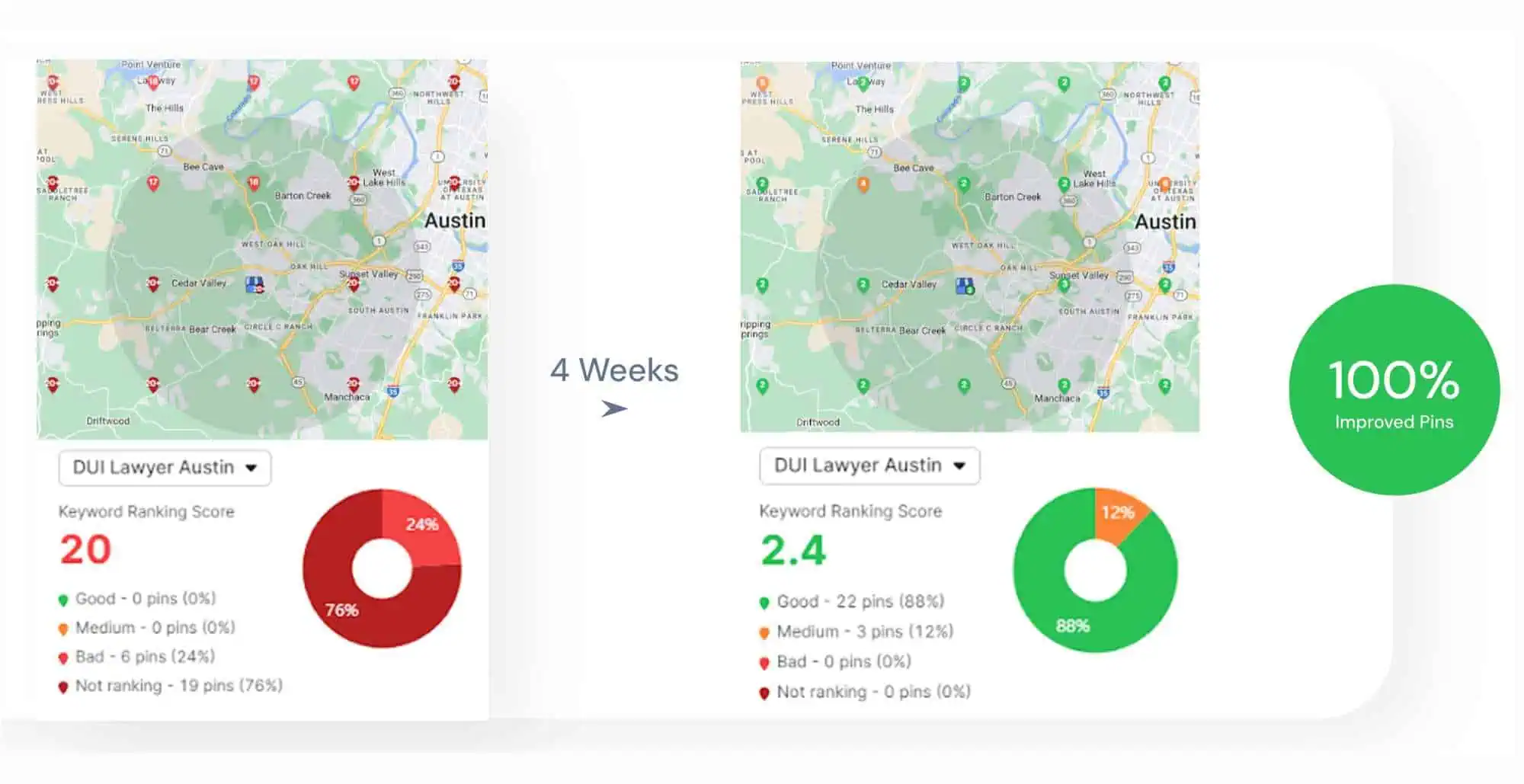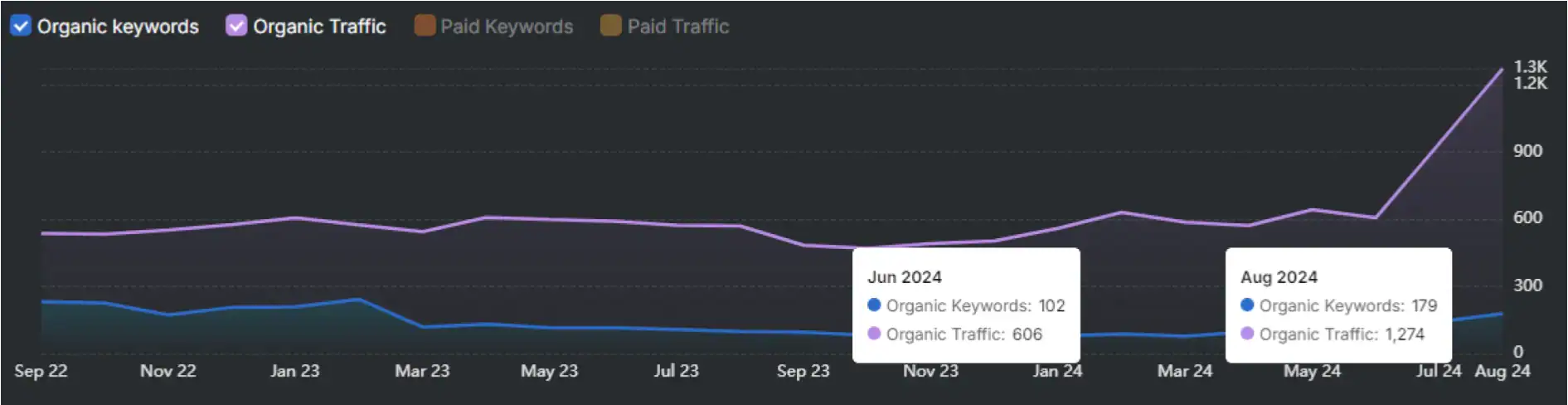Content decay is a gradual drop in performance, ranking, and relevance in a single piece of content. 📉
Content decay happens naturally over time and requires intervention to prevent or reverse.
We explore in detail what content decay is, what causes it, and how to identify and fix the process. 🛠️
What Is Content Decay?
Content decay is a gradual decrease in organic performance for a single piece of content across any format. Search traffic drops, rankings fall, and conversions shrink with time. Content decay affects even the best-performing pieces.
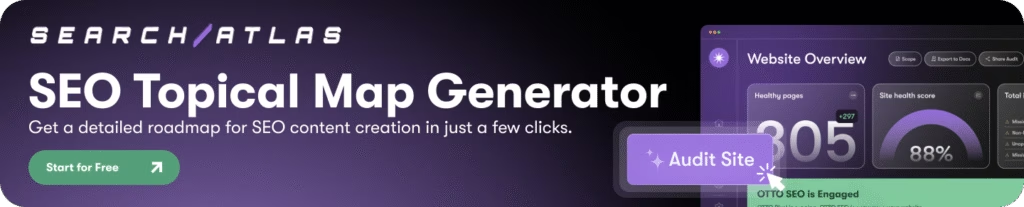
What Causes Content Decay?
Content decay happens when content loses alignment with current search behavior or competing pages outperform it.
The most common causes of content decay are listed below.
- Evolving Search Trends. Algorithms boost fresh or more relevant content when search behavior or user expectations change.
- Fresher Competing Content. Rivals may publish updated, in-depth material that better satisfies the query.
- Declining Search Volume. Interest in the topic drops because of changes in perception, terminology, or overall relevance.
- Keyword Cannibalization. Multiple pages on your site targeting the same term often split authority and mislead search engines.
- Changing Intent Signals. The reason behind a keyword search has shifted over time, which makes existing content less aligned.
- Dynamic Search Features. SERP elements like featured snippets, video carousels, or shopping modules sometimes intercept traffic.
- Fluctuating Topical Interest. Seasonal cycles or unexpected context shifts affect ongoing search demand.
- Fragmented User Relevance. Personalized and location-based results limit broad visibility for general content.
How to Identify Content Decay
Content decay becomes visible when traffic, rankings, or engagement drop over time. Search Atlas tools like the Page Pruning Tool, Site Explorer, OTTO, and Scholar help detect underperforming pages, shifting intent, or outdated content that no longer meets algorithm expectations.
Page Pruning Tool

The Content Pruning Tool in Search Atlas highlights low-performing pages that hurt the overall website health. It detects thin, outdated, or ignored content based on impressions and traffic. This tool gives you clear signals for what to remove, update, or merge.
Filters used to identify weak content are listed below.
- Low Impression Pages. Shows pages that rarely appear in search results.
- Low Traffic Pages. Flags pages that receive minimal or no clicks from users.
- Thin Content Pages. Detects pages with minimal content that fail to provide value.
The tool provides a domain-wide visual summary to quantify how much of your content library needs pruning.
The Page Pruning Tool shows you which pages are boostable and which are more suitable for removal.
On-Page Audit
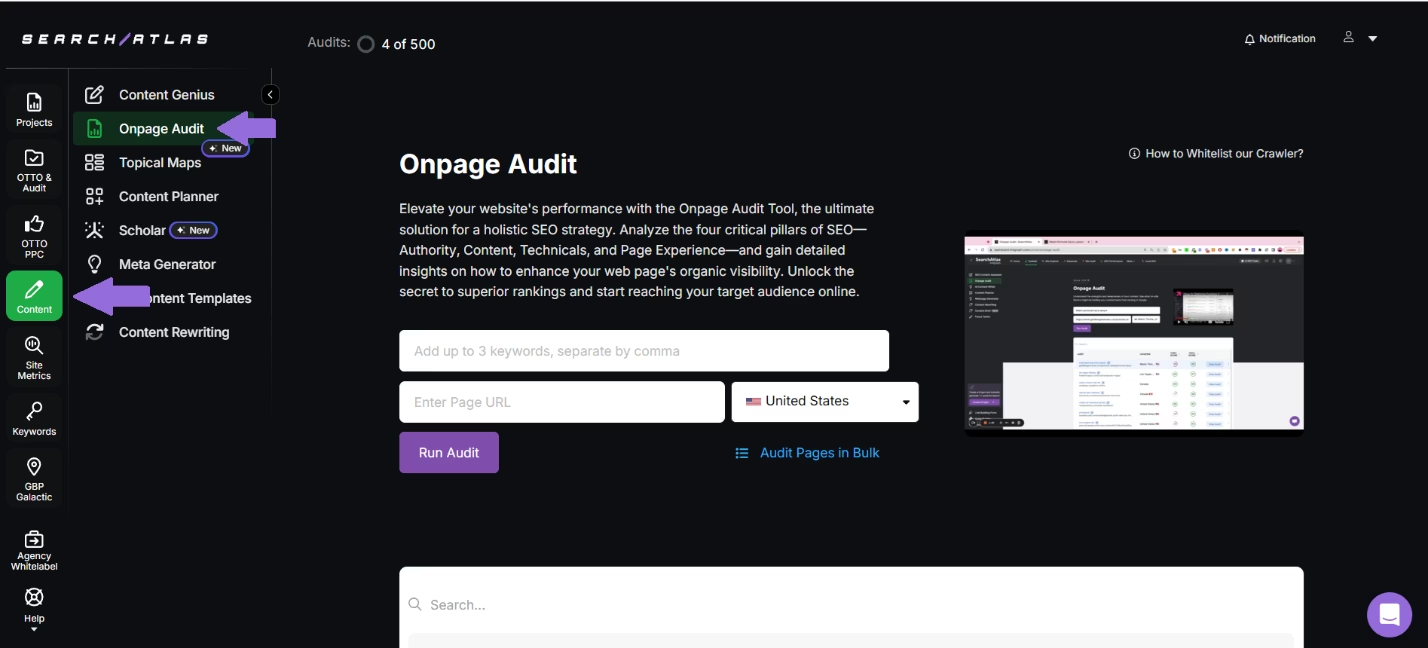
Search Atlas On-Page Audit Tool compares your on-page performance against top competitors for a focus keyword you enter.
The audit dashboard stacks you against competitors for the insights listed below.
- Content Score
- Word count
- Readability score
- Referring domains
- Load time
- Domain traffic
- Page structure and keyword optimization
- Metadata issues
Search Atlas detects drops in quality early by scanning technical SEO factors and on-page content indicators side-by-side.
The Site Audit Tool flags every outdated or incomplete section. The Site Audit Tool then routes users to the right editor workspace with 1 click.
Decayed content no longer slips through unnoticed because the tool runs audits for multiple keywords in a single pass. Frequent audits ensure alignment with evolving search intent. Frequent audits help teams catch ranking drops early before traffic loss becomes severe.
Scholar
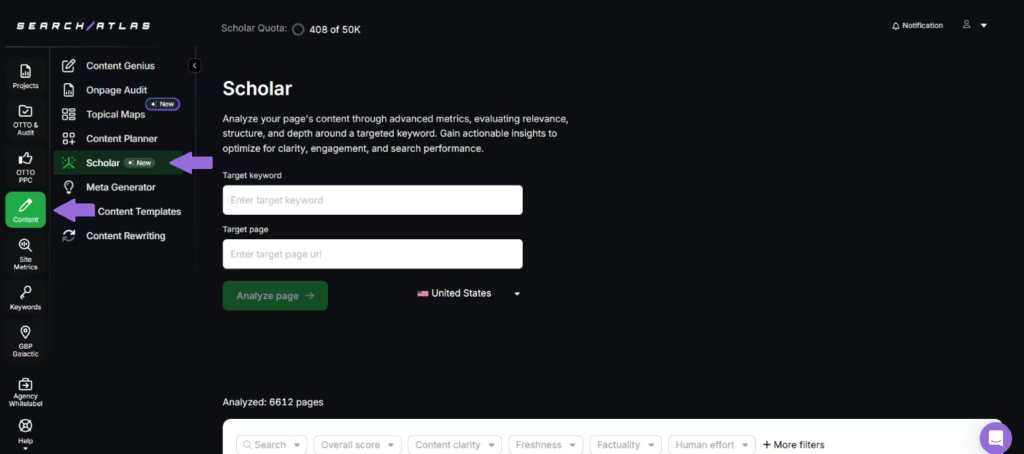
Search Atlas Scholar is a semantic grader tool that evaluates content for hidden search factors and compares it to top-ranking content. These search factors are listed below.
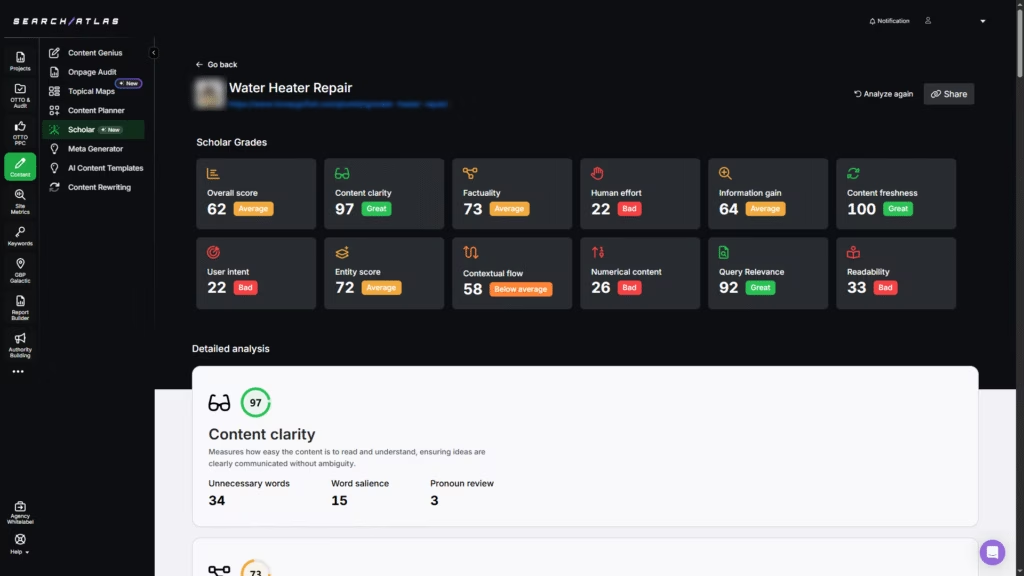
- Content Clarity. It tests how well the page communicates its message. That includes sentence structure, reading level, and logical flow.
- Factuality. Measures how accurately the content aligns with its topic, ensuring concepts and language reflect a deep understanding.
- Human Effort. It evaluates the level of human touch, originality, and care invested in the content.
- Information Gain. It identifies how much unique insight the page offers beyond what already exists. Pages that restate common knowledge without adding depth show signs of decay faster.
- Content Freshness. It reviews timestamps, references, and publication signals to detect whether the content reflects current information. That contributes to decay if not.
- User Intent Alignment. It analyzes how well the page satisfies the searcher’s likely goal. The score drops if searchers want product comparisons and the page offers definitions.
- Entities. It checks for relevant concepts connected to the topic using Google’s Knowledge Graph. Missing entities signal weak topical authority.
- Contextual Flow. It ensures the page follows a logical structure from top to bottom. Scholar marks it as weak if subtopics are out of order or unrelated.
- Numerical Score. It reviews the presence, accuracy, and clarity of numerical data.
- Query Relevance. It assesses the alignment between your target keyword and page URL with the page title and headings.
- Readability. It analyzes the readability level and complexity of your content.
These comparisons make the causes of content decay visible. They allow you to respond with updates that have measurable search impact.
For example, Google treats your content as stale if competitors update content regularly and your page has not changed in months or years. Scholar detects freshness mismatches and suggests updates.
How to Fix Content Decay
Search Atlas provides multiple tools that reverse content decay by repairing content, rebuilding authority, and reactivating search visibility. You analyze decaying assets with the Scholar Content Grader and OTTO SEO, refresh them, and re-promote them with the Authority Building suite.
Regularly Update the Articles Using Scholar Recommendations
Updating the content improves search performance when the original page loses topical authority. Search engines deprioritize outdated pages that fail to match newer results in depth, clarity, or relevance.
Scholar fits directly into content workflows. It allows marketers to easily complete the tasks listed below.
- Export grading reports to content teams.
- Assign specific recommendations to writers or editors.
- Create a fix-first list sorted by pages with the most severe decay signals.
- Re-analyze updated pages to confirm improvement.
- Use Scholar alongside the Page Pruning Tool for complete decay diagnosis.
The Scholar tool also integrates with OTTO SEO to assist in on-page optimization after semantic gaps are fixed. Together, these tools support full-cycle content restoration.
Scholar’s suggestions relate directly to specific ranking signals. You don’t have to guess what to fix. You act based on documented content deficits.
Monitor and Instantly Fix Content With OTTO SEO
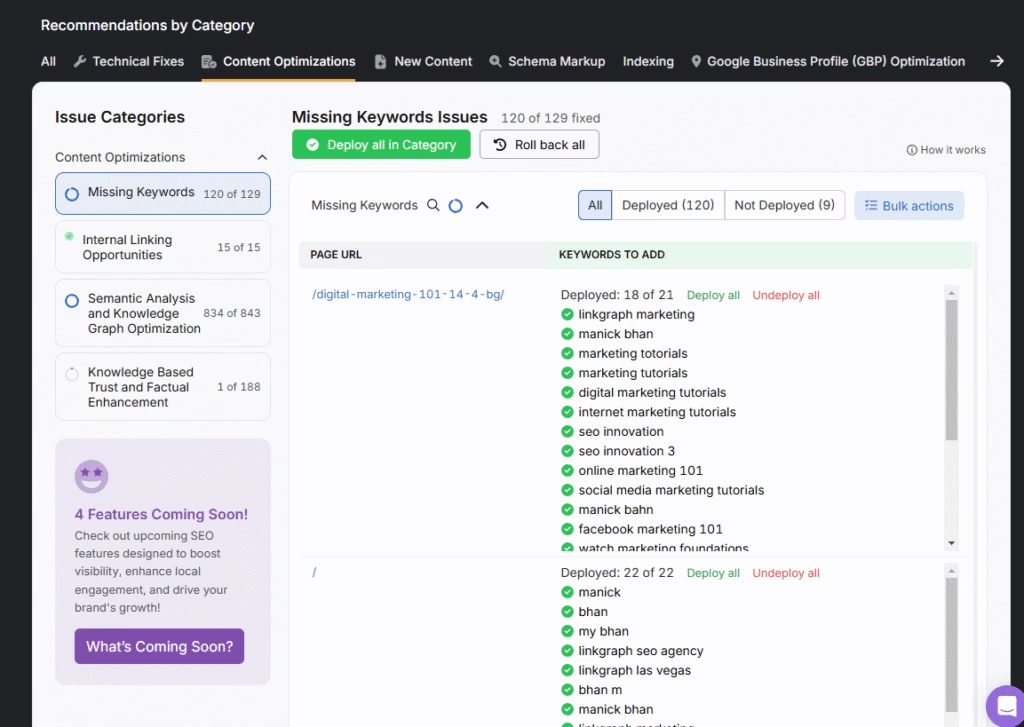
OTTO SEO is an AI agent that fixes issues with one click directly from the dashboard. The system runs continuously and reports changes in content health daily.
You maintain search visibility when you monitor on-page SEO with OTTO SEO because OTTO SEO always remains up to date with algorithm changes.
OTTO SEO audits each page for missing keywords, incomplete metadata, issues with links, and weak optimization signals. The OTTO SEO Dashboard provides a dedicated Content Optimization panel.
In the panel, users check issues such as the ones listed below.
- Missing keywords
- Internal linking opportunities
- Semantic Analysis and Knowledge Graph Optimization Issues
- Knowledge-Based Trust and Factual Enhancement Issues
Re-Promote Updated Content Using WILDFIRE Link Building
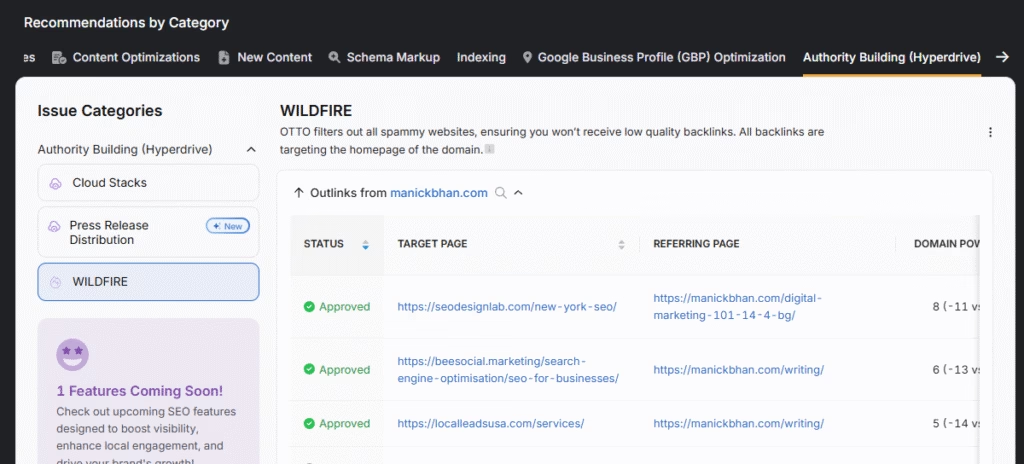
The next step after refreshing content is promotion. This automated link-building system restores lost authority through structured exchanges. Your updated page loses rankings if you fail to restore backlinks.
WILDFIRE secures new backlinks from relevant sites. It replaces broken backlinks. You place two outbound links on your site, and the system returns one inbound link in exchange. Each link partner matches your topic, Domain Power, and content freshness. WILDFIRE recovers SEO value if your page loses rankings from link loss.
You receive 20 outbound link suggestions and 10 new backlink opportunities every week. You approve the matches that meet your standards after you review each request. WILDFIRE places the links in the site HTML footer. Search engines index this section, and users do not see it. The backlinks go live after you approve them. They stay active until the system resets them each week.
WILDFIRE includes spam filters and domain checks. The system rebuilds connections with fresh backlinks that match your topic if your content ranks low due to decayed link equity. You strengthen authority and return the page to the Google index when you use WILDFIRE after each content update.
Promote It Using Outreach Tools
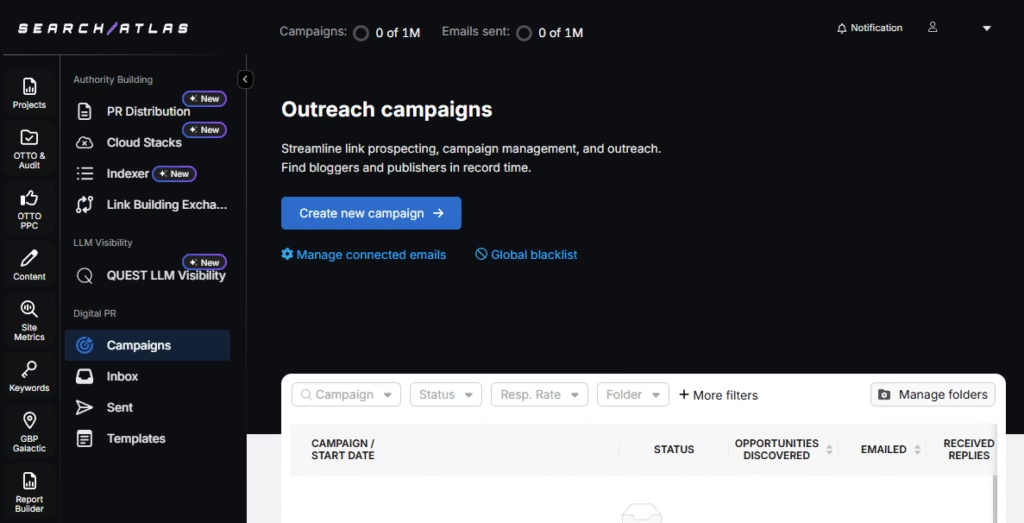
Search Atlas provides the Authority Building toolkit and supports editorial link acquisition through custom search and outreach automation. A content update cannot recover traffic if it does not reach new audiences.
The PR Outreach Automation Tool includes editable templates for cold emails. You customize each message, or you scale outreach with consistent copy. The odds of link recovery increase if you target ten prospects per update. Each backlink acquired through Digital Outreach restores relevance and improves crawl frequency for the updated content.
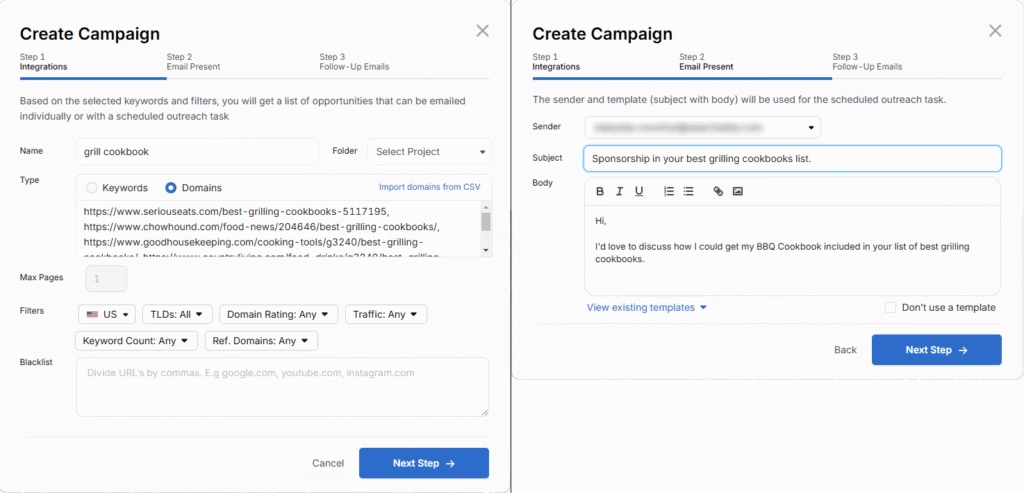
This tool connects your asset to new link sources if content updates fall in rankings due to lost authority. The system centralizes prospecting, contact, and follow-up in one dashboard. Search Atlas gives you full control over high-authority link building when you re-promote a refreshed page.
Give Your Content a Glow-Up With Smart Automation
Content decay is a natural process that happens when user interest declines, search algorithms change, and competitors post fresher content.
It is possible to prevent and reverse the process through regular monitoring and tracking.
Search Atlas tools such as the Page Pruning Tool, OTTO SEO, Scholar, and the Authority Building toolkit help marketers keep their content up-to-date and optimized.
Test these tools with a 7-day FREE trial. Cancel anytime.